Introduction to Accountant Experiences in Business Central
Managing finances is a crucial aspect of any business, and having tools that simplify the job is invaluable. Enter Microsoft Dynamics 365 Business Central—a comprehensive solution tailored for managing company finances efficiently. For those new to accounting in Business Central, understanding its features and functionalities can feel daunting at first. This article aims to demystify the platform by providing a simple, yet detailed exploration of accountant experiences in Business Central.
What is Business Central?
Business Central is an integrated business management solution that automates and streamlines business processes. Designed specifically for small to medium-sized businesses, it helps manage finances, sales, service, and operations. For accountants, it offers a dedicated environment to facilitate end-to-end financial management with advanced capabilities for customized reporting and thorough data analysis.
The Accountant Role Center in Business Central
Accountant Role Center acts as the navigation hub for accounting professionals within Business Central. Here’s how it works:
- Dashboard View: It provides a snapshot of key financial metrics such as cash flow, budget performance, and open receivables. This dashboard is customizable, allowing accountants to personalize their workspace to suit their individual needs.
- Task Management: Within the Role Center, accountants can manage and prioritize their daily tasks, ensuring crucial deadlines are never missed.
- Shortcut Navigation: With easy access to frequently used functions, accountants can efficiently manage everything from viewing financial reports to processing payments, all from this central location.
Exploring the Business Central Company Hub
The Company Hub in Business Central is designed to centralize data from different departments. It stands as an integral feature where the collaboration between finance teams, consultants, and external accountants is simplified, enhancing productivity:
- Integrated Data Management: Accountants can easily access data from various sections of the business, allowing comprehensive financial analysis and reporting.
- Collaboration: It provides a secure environment for internal teams and external auditors or accountants to collaborate seamlessly.
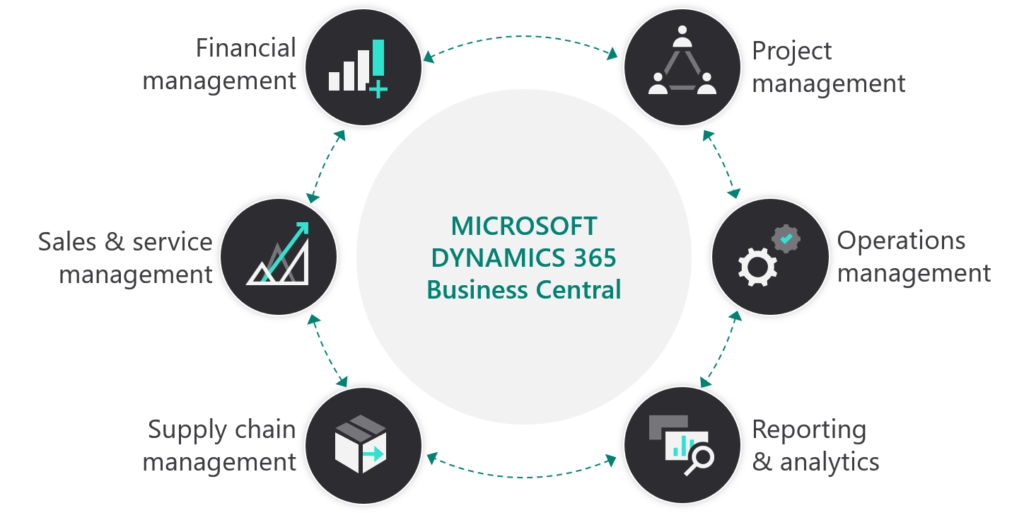
Finance Accounting in Business Central
Financial management in Business Central is vast and comprehensive. Here are some essential components:
- Automated Workflows: Automating repeatable tasks like invoice generation or payments ensures efficiency and reduces manual errors.
- Detailed Reporting: Business Central offers robust reporting tools. You can generate general ledger reports, manage cash flow forecasts, and analyze performance through various financial dimensions.
- Real-time Insights: Featuring real-time reporting capabilities, Business Central helps accountants make informed decisions quickly by leveraging up-to-date data.
Utilizing External Accountants in Business Central
Engaging external accountants in Business Central is straightforward, thanks to its user-friendly interface:
- Secure Access: Grants can be set up for external accountants, allowing them secure access to the company’s financial data. This is done through the Company Hub, making it a breeze to share information securely.
- Collaboration Tools: External accountants can use built-in collaboration features to communicate and work directly within the system, thereby improving efficiency.
- Audit Trails: The system maintains detailed audit trails, helping external accountants track changes and ensure compliance easily.
Conclusion
Microsoft Dynamics 365 Business Central transforms the accountant’s daily experience by streamlining processes, improving data visibility, and enhancing decision-making capabilities. Whether you’re a professional just getting started or need to collaborate with external partners, Business Central provides a reliable, user-friendly platform that meets all your financial management needs.
Frequently Asked Questions (FAQs)
What is the role of an accountant in Business Central?
An accountant in Business Central manages finances by keeping track of the company’s financial health, ensuring accurate bookkeeping, financial reporting, and maintaining compliance with regulations
How does the Accountant Role Center in Business Central work?
The Accountant Role Center is a customizable dashboard that allows accountants to manage their workload, track key financial metrics, and access necessary tools and reports needed to perform their daily tasks effectively.
What is the Company Hub in Business Central?
The Company Hub serves as a central repository where different departments can access and manage data. It is particularly useful for collaborating with consultants and external accountants, providing a unified view of the company’s financial standing.
How can external accountants use Business Central?
External accountants can use Business Central by gaining secure access to the company’s financial data through the Company Hub. They benefit from collaboration features and detailed audit trails, aiding in efficient and accurate accounting practices.
#MSFTAdvocate #AbhishekDhoriya #LearnWithAbhishekDhoriya #DynamixAcademy

4 thoughts on “Understanding Accountant Experiences in Business Central: A Beginner’s Guide”