Introduction Sales Order Agent in Dynamics 365 Business Central
Imagine a world where your sales order management is seamless, your business processes are automated, and you can make smarter business decisions with ease. Enter the Sales Order Agent for Dynamics 365 Business Central—a powerful tool designed to simplify and optimize your business operations.
Dynamics 365 Sales Order: The Basics
Dynamics 365 Business Central is an all-in-one business management solution that’s perfect for companies looking to streamline their financials, sales, services, and operations. Among its myriad features, the Sales Order Agent stands out for its ability to revolutionize how you handle sales orders.
What is the Sales Order Agent in Dynamics 365 Business Central?
The Sales Order Agent in Dynamics 365 Business Central is a sophisticated tool that automates and manages sales orders. This digital assistant helps you efficiently track and process orders from initial request through to fulfillment, ensuring accuracy and timeliness.
Dynamics 365 Business Central Tutorial: Getting Started
For newcomers, understanding where to start can seem challenging, but the following steps can help you navigate through the initial setup:
- Access the Platform: Begin by logging into your Dynamics 365 Business Central account.
- Navigate to Sales: From the dashboard, go to the sales module where you can find the Sales Order functionality.
- Configure Settings: Adjust the settings according to the specific needs of your business.
- Create a Sales Order: Follow guided tutorials provided in the platform to create and manage a sales order.
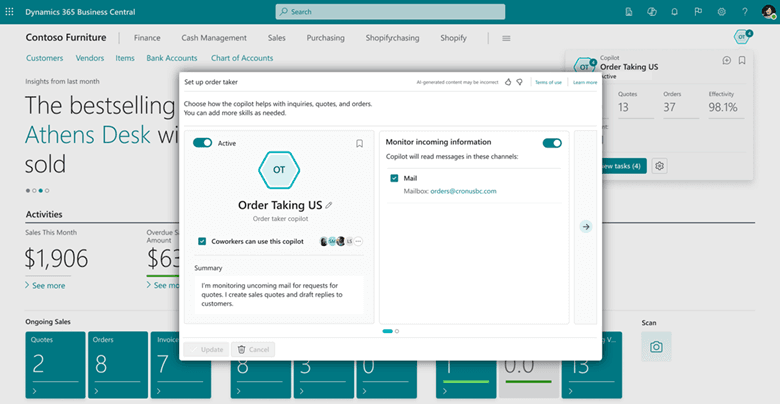
Business Central Integration: Bridging the Gap
The real strength of Dynamics 365 Business Central lies in its integration capabilities:
- Seamless Integration: Dynamics 365 integrates smoothly with Microsoft Office, Outlook, and other third-party applications, making data management easier.
- Data Synchronization: Ensures that all your systems are aligned, reducing inconsistencies and improving accuracy.
How do you integrate Sales Order Agent with Dynamics 365?
Integration is straightforward, thanks to built-in connectors and APIs that allow for seamless interconnection between Sales Order Agent and other Microsoft services, ensuring all components work in tandem for optimized sales order processing.
Dynamics 365 Automation: Transforming Your Processes
Automation is at the core of digital transformation, and Dynamics 365 Business Central is no exception.
How can Sales Order Agent automate processes in Dynamics 365?
The Sales Order Agent automates routine tasks such as order processing, inventory checks, and customer notifications. This not only saves time but also reduces the likelihood of human error, thereby boosting productivity.
Sales Order Management Dynamics 365: Modernizing Your Business
Microsoft Business Central Features: Enhancing Sales Order Experience
Microsoft Business Central offers features that enhance the sales order management experience:
- Real-time Analytics: Gain insights with real-time data visualizations and reports.
- Customizable Dashboards: Tailor dashboards to display critical information based on your role and preferences.
- Workflow Automation: Set up workflows to automate repetitive tasks, ensuring continuous productivity.
Dynamics 365 Sales Process: Streamlined and Efficient
Understanding the sales process within Dynamics 365 is crucial for effective management:
- Order Creation: Automate order entry using data from existing customers and products.
- Approval Process: Set up automated approvals to expedite the sales cycle.
- Fulfillment and Delivery: Use intelligent scheduling to plan deliveries, ensuring timely fulfillment.
- Invoicing and Payment: Automate invoicing and payment collections to enhance cash flow.
Conclusion
In conclusion, the Sales Order Agent for Dynamics 365 Business Central is more than just a tool—it’s a strategic partner in your business success. By automating processes, improving data accuracy, and providing deep insights, it allows businesses to focus on growth and customer satisfaction.
Frequently Asked Questions (FAQs)
What is the Sales Order Agent in Dynamics 365 Business Central?
The Sales Order Agent is a feature in Dynamics 365 Business Central that automates and manages sales orders throughout the order lifecycle.
How do you integrate Sales Order Agent with Dynamics 365?
Integration is achieved via built-in connectors and APIs, facilitating easy connection with other Microsoft services and applications.
What are the benefits of using Sales Order Agent for sales management?
Benefits include improved accuracy, automation of routine tasks, enhanced productivity, and insightful analytics.
How can Sales Order Agent automate processes in Dynamics 365?
By automating tasks like order processing, inventory checks, and notifications, the agent reduces manual workload and increases efficiency.
Are there any tutorials for the Sales Order Agent in Dynamics 365 Business Central?
Yes, Dynamics 365 Business Central provides guided tutorials and documentation to help users set up and utilize the Sales Order Agent effectively.
How to get started with Sales Order Agent in Dynamics 365?
Begin by accessing your Dynamics 365 Business Central account, navigating to the sales module, and following the platform’s tutorials for setup and configuration.
#MSFTAdvocate #AbhishekDhoriya #LearnWithAbhishekDhoriya #DynamixAcademy
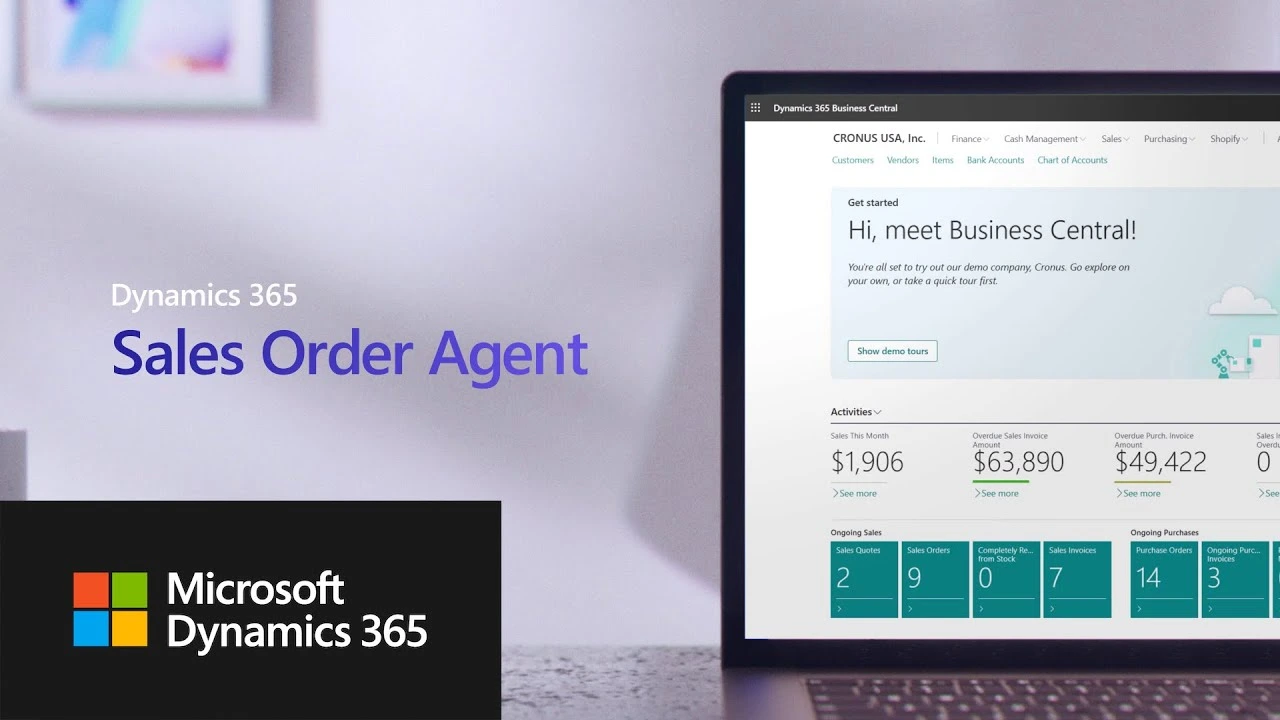
1 thought on “Understanding Sales Order Agent in Dynamics 365 Business Central: A Beginner’s Guide”