Introduction
In the world of modern business solutions, Microsoft Power Platform Connectors are the unsung heroes, integrating data and automating processes across diverse applications. But what are these connectors, and how do they work? This guide aims to demystify Power Platform Connectors in simple, easy-to-understand language for beginners.
We’ll dive into various topics, including connectors for Azure, Slack, Copilot, and more, ensuring you gain a comprehensive understanding of how these powerful tools can revolutionize your workflow.
What Are Power Platform Connectors?
To put it simply, Power Platform Connectors are like bridges – they connect different apps, services, and data sources to the Microsoft Power Platform. Think of connectors as the translators that help these different systems communicate and share data, making your life easier.
For instance, if you want to automate a workflow that sends a notification on Slack whenever a new customer is added to your CRM, a connector can make it happen seamlessly. The Power Platform includes hundreds of connectors.
Types of Power Platform Connectors
There are various types of connectors you’ll encounter on the Power Platform:
- Standard Connectors: These are free and included with any Power Platform license. Examples include connectors for Office 365, Google Calendar, and more.
- Premium Connectors: These require additional licensing. Examples include connectors for Salesforce, SQL Server, and Azure.
- Custom Connectors: If you can’t find what you need among the predefined connectors, you can create your own!
Power Platform Connectors and Azure
Azure, Microsoft’s cloud computing platform, works harmoniously with Power Platform Connectors. There are numerous connectors available for various Azure services like Azure Blob Storage, Azure SQL Database, and more. By integrating Azure services, you can enhance your data storage, manage databases, and orchestrate complex workflows with ease.
Table: Popular Azure Connectors
| Connector Name | Description |
|---|---|
| Azure Blob Storage | Store and retrieve large binary data |
| Azure SQL Database | Manage SQL databases |
| Azure Data Lake | Advanced analytics capabilities for big data |
| Azure Cognitive Services | Use AI capabilities like language understanding |
| Azure DevOps | Plan smarter, collaborate better, and ship faster |
Power Platform Connectors for Slack
Slack is a powerful collaboration tool used by businesses worldwide. With Power Platform Connectors for Slack, you can automate tasks and streamline communication. For instance, you can set up a workflow to send a Slack message to your team whenever a new sales order is created in Dynamics 365.
Power Platform Connectors: Copilot
Copilot in Microsoft Power Platform isn’t about connectors but enhancing user experience with AI-driven assistance. Think of Copilot as your virtual assistant while building workflows or creating apps. It leverages AI to offer suggestions, troubleshoot issues, and optimize your work, making it easier for even beginners to create powerful solutions.
Custom Connectors: Personalize Your Integrations
Sometimes, the available standard and premium connectors might not meet your specific needs. That’s where custom connectors come into play. A custom connector lets you define how you want to connect to a specific service. This opens up endless possibilities for unique and specialized integrations.
How to Add Custom Connectors to a Solution
- Navigate to Power Apps or Power Automate: Start by going to either Power Apps or Power Automate, based on your requirement.
- Create New Custom Connector: In the Data section, select Custom Connectors and click “New custom connector”.
- Define the Connector: Provide details such as connector name, API URL, and authentication.
- Test the Connector: Ensure the connector works as expected.
- Add to Solution: Once verified, add it to your solution for use.
Creating a Custom Connector from Azure Service
Creating custom connectors from an Azure service involves a similar process:
- API Management: Use Azure API Management to expose your Azure service.
- Create Custom Connector: Follow the steps to define a new custom connector in Power Platform.
- Set Authentication: Configure necessary authentication (OAuth 2.0, API Key, etc.)
- Test and Deploy: Test the custom connector and deploy it within Power Apps or Power Automate.
How to Create a New Connection in Power Apps
Creating a connection in Power Apps is simple:
- Navigate to Data: Go to the ‘Data’ section in Power Apps.
- Choose Connector: Select the connector you wish to create a connection for.
- Authenticate: Provide the necessary authentication (username, password, API key, etc.)
- Save Connection: Save the connection, and it’s ready for use in your apps.
Power Platform Premium Connectors
Premium connectors are specialized and require additional licensing. They offer extensive capabilities and integrations with enterprise-level systems. Examples include connectors for SQL Server, Salesforce, and SAP. These connectors are ideal for organizations looking to build advanced workflows and integrations.
Conclusion
Power Platform Connectors are amazing tools that can significantly simplify and enhance your daily operations. Whether you’re working with standard, premium, or custom connectors, the possibilities are virtually limitless. Integrating services like Azure, Slack, or Copilot can empower your business to achieve more with less effort. Remember, the real power lies in understanding how to leverage these connectors to their fullest potential.
Frequently Asked Questions (FAQs) about Power Platform Connectors
What are Power Platform connectors?
Power Platform connectors connect various apps, services, and data sources to the Microsoft Power Platform, enabling seamless data integration and process automation.
How many connectors are in a Power Platform?
The Power Platform includes hundreds of connectors, with new ones being added regularly.
What is a connector platform?
A connector platform, like Microsoft Power Platform, provides predefined or custom connectors to integrate various services and automate workflows.
What are the 4 components of Power Platform?
The four components of the Power Platform are Power BI, Power Apps, Power Automate, and Power Virtual Agents.
What are custom connectors in Power Apps?
Custom connectors in Power Apps allow users to define their own connectors to integrate with specific services not covered by standard or premium connectors.
Are custom connectors premium?
Custom connectors themselves are not premium, but the underlying service they connect to may require a premium license.
What are the types of connectors in Power Platform?
There are three types: Standard connectors, Premium connectors, and Custom connectors.
What are the different types of custom connector authentication?
Custom connectors support various types of authentication, including OAuth 2.0, API key, Basic Authentication, and more.
By leveraging the full potential of Power Platform Connectors, you can streamline your workflows, enhance productivity, and drive innovation in ways that were previously unimaginable.
#MSFTAdvocate #AbhishekDhoriya #LearnWithAbhishekDhoriya #DynamixAcademy
References & Read More
- Microsoft Official Documentation : Connectors overview
- How Litera and Accenture are Revolutionizing Business Processes Using Microsoft Copilot Connectors?
- Granting access via Azure AD App-Only
- Mastering SharePoint Online with PnP Framework and C#: Creating Folders Made Simple
- Unlocking the Power of Dataverse: The Mystery of the Missing API Playground in Davatverse Accelerator App Feature Solved!
- What Are Power Pages? A Comprehensive Guide 2024
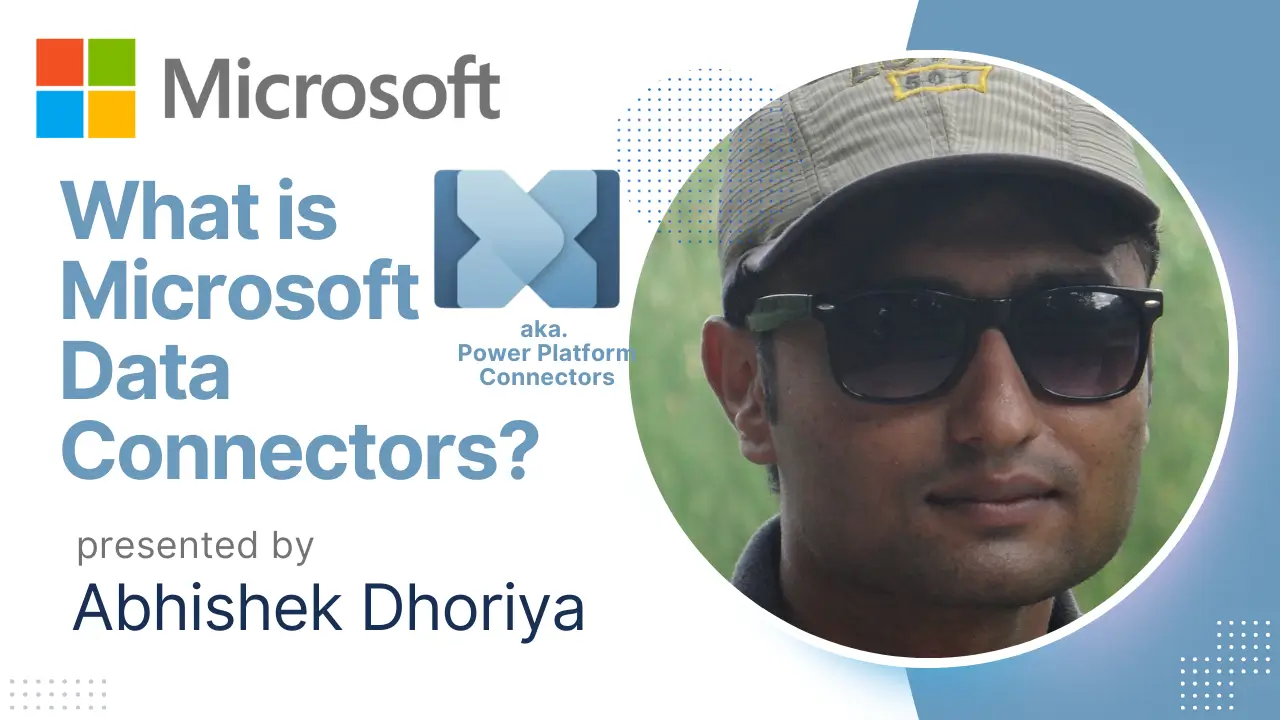
4 thoughts on “Unlocking the Power of Microsoft Power Platform Connectors: A Comprehensive Guide 2024”