Revolutionizing Visual Content with AI Image Captioning
Imagine a world where your photos can talk! Yes, you read that right. Thanks to AI Image Captioning, computers can now describe images with remarkable accuracy. Intriguing, isn’t it? Whether you’re a photographer, a content creator, or just a curious mind, this guide is here to break down this fascinating technology in the simplest terms possible.
What is AI Image Captioning?
AI Image Captioning is a technology that uses Artificial Intelligence (AI) to automatically generate descriptions, or captions, for images. Simply put, it’s a way for computers to “see” photos and describe what they are seeing in words.
How Does AI Generate Captions for Images?
AI generates captions using complex algorithms that combine computer vision and natural language processing.
- Computer Vision: This part of the AI analyzes the visual elements of an image, identifying objects, actions, and even contexts.
- Natural Language Processing (NLP): Once the visual elements are recognized, NLP comes into play to form coherent sentences that describe the image accurately.
For example, if you feed an AI a photo of a beach, it might generate a caption like, “A sunny day at the beach with people playing volleyball.”
How to Create AI Captions? A Step-by-Step Guide
Creating AI captions might sound complicated, but it’s simpler than you think. Here’s a step-by-step guide:
- Collect and Prepare Data: A large dataset of labeled images is essential. For instance, photos with their respective captions.
- Train the AI Model: Use machine learning algorithms to train the AI on this dataset. Popular models like Convolutional Neural Networks (CNN) for image recognition and Recurrent Neural Networks (RNN) for sentence formation are commonly used.
- Feed Images for Captioning: Once trained, the AI can generate captions for new images based on its learned patterns.
Best AI Tools for Image Captioning
Several tools can help you get started with AI Image Captioning. Here are some noteworthy options:
- Microsoft Azure Cognitive Services: Provides pre-built APIs for image recognition and captioning.
- Google Cloud Vision API: Offers robust image analysis coupled with ML capabilities for generating captions.
- IBM Watson Visual Recognition: Allows for custom model training to tailor the captioning process.
- Clarifai: Offers advanced AI and NLP models that can be trained for specific captioning needs.
AI Captioning Software
There are various software options that utilize these tools:
- TensorFlow: An open-source machine learning library by Google.
- PyTorch: Another open-source machine learning library, known for its flexibility.
- Keras: A user-friendly API for building deep learning models, often used with TensorFlow.
AI Image Labelling
Image labeling is the process of annotating images with tags or labels to identify objects, people, or activities. This labeling is crucial for training AI models to recognize and describe images accurately.
AI-Generated Descriptions: Pros and Cons
Pros:
- Efficiency: Faster than manual description.
- Scalability: Can be applied to vast datasets.
- Accessibility: Enhances the accessibility of visual content for visually impaired individuals.
Cons:
- Accuracy: May not always be 100% accurate.
- Bias: Can inherit biases present in training data.
Artificial Intelligence in Photography
AI technologies like image captioning are revolutionizing photography by making image management and content creation more efficient and accessible.
Conclusion: The Future of AI Image Captioning
AI Image Captioning is more than just a technological marvel; it’s a tool that enhances how we interact with visual content. As the technology evolves, the captions will become more accurate, detailed, and human-like, opening new possibilities in various fields, from photography to accessibility.
Frequently Asked Questions (FAQs)
What is AI Image Captioning?
AI Image Captioning is a technology that uses Artificial Intelligence to automatically generate descriptive captions for images.
How does AI generate captions for images?
AI generates captions by combining computer vision to recognize visual elements and natural language processing to form sentences.
What are the best tools for AI image captioning?
Notable tools include Microsoft Azure Cognitive Services, Google Cloud Vision API, IBM Watson Visual Recognition, and Clarifai.
Can AI accurately describe photos?
Yes, although not perfect, AI can generate highly accurate descriptions for photos. Advances in technology continue to improve this accuracy.
What is the process behind AI image labelling?
AI image labeling involves annotating images with tags to identify specific objects, people, or activities, which helps in training AI models to recognize and describe images.
How to improve AI-generated image descriptions?
Accuracy can be improved with a larger, more diverse dataset and by fine-tuning the machine learning models.
Are there any free AI captioning tools available?
Yes, some AI libraries like TensorFlow and PyTorch are open-source and free to use for AI captioning.
How can AI enhance photo descriptions for accessibility?
AI-generated captions can make visual content accessible to visually impaired individuals by providing detailed descriptions of images.
#MSFTAdvocate #AbhishekDhoriya #LearnWithAbhishekDhoriya #DynamixAcademy
References & Read More
- Microsoft Official Documentation : Image captions
- Unlocking the Power of Microsoft Power Platform Connectors: A Comprehensive Guide 2024
- Everything Beginners Need to Know About Dynamics 365 Finance Financial Reporting Add-in
- Discover the Database Version of Dataverse
- Unlocking Success: 5 Essential Steps to Make Your Field Service AI-Ready
- What Are Power Pages? A Comprehensive Guide 2024
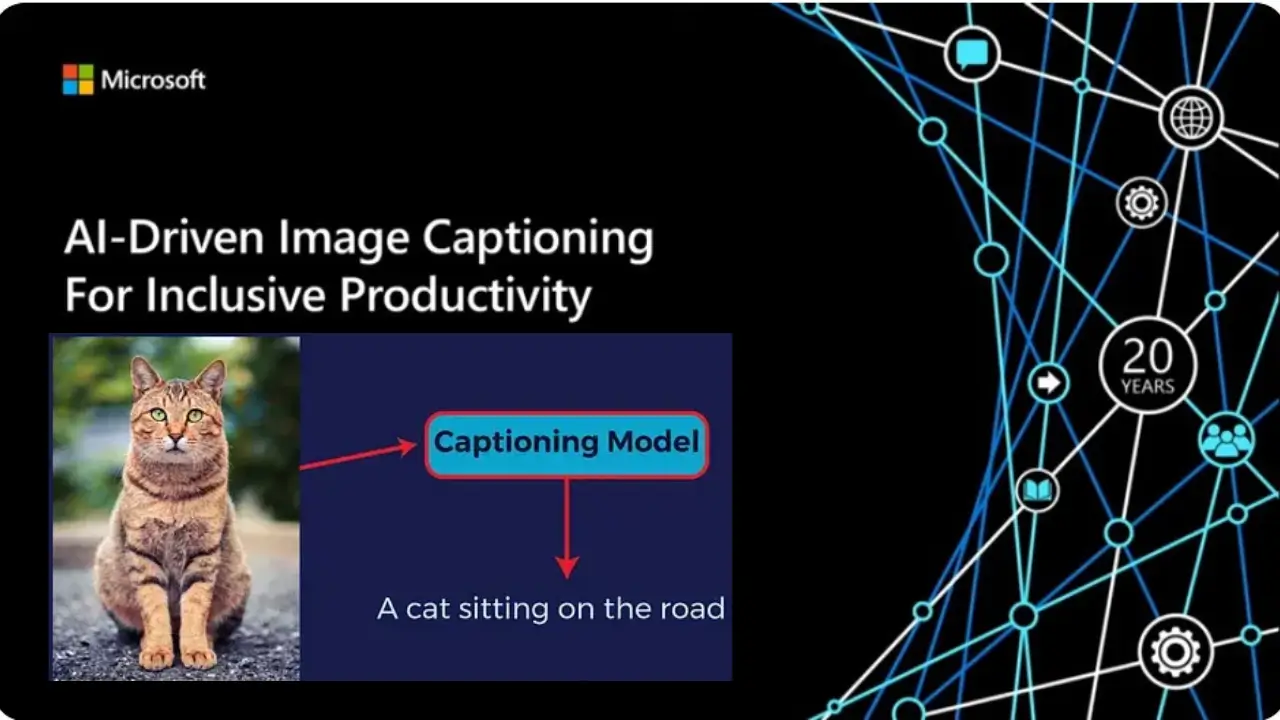

5 thoughts on “Understanding AI Image Captioning: A Beginner’s Guide to Artificial Intelligence in Photography 2024”