Payments are vital for any business, but navigating financial transactions can be daunting if you’re new to the field. Microsoft Dynamics 365 Business Central offers efficient solutions like AMC Banking integrations and SEPA Credit Transfers, particularly useful for European companies. Both methods simplify and automate vendor payments, helping you streamline financial operations. This guide will demystify these concepts, delivering a detailed, beginner-friendly explanation of how payments work within Business Central.
Overview of Payments with AMC Banking in Business Central and SEPA Credit Transfers
What is AMC Banking in Business Central?
AMC Banking is a powerful connector that integrates with Microsoft Dynamics 365 Business Central, facilitating seamless communication between your financial system and your bank. It allows you to automate and manage payments efficiently, ensuring accuracy and time savings.
Understanding SEPA Credit Transfer
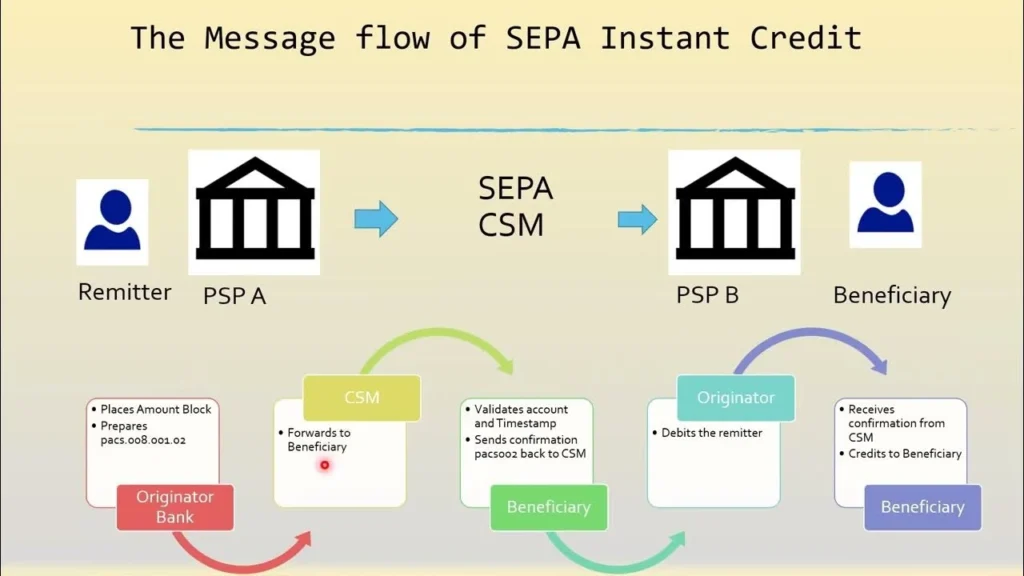
The SEPA (Single Euro Payments Area) Credit Transfer is a standardized and euro-specific payment method used in Europe, aimed at simplifying bank transfers. Business Central supports SEPA Credit Transfers, offering a standardized process for handling cross-border payments in euros.
Key Features & Benefits
Streamlined Vendor Payments
Vendor payments through Business Central can utilize integrations like AMC Banking or SEPA Credit Transfers, enabling businesses to manage their financial obligations effortlessly. These systems support batch payments, enhancing efficiency and reducing manual errors.
EFT File Export in Business Central
Electronic Funds Transfer (EFT) files are essential for organizing and exporting payment data. Business Central allows you to create EFT files, facilitating smooth communication with banks. These files ensure that the transaction data is correctly formatted, promoting seamless banking processes.
Payment Information Journal
A crucial aspect of managing vendor payments is maintaining an accurate payment information journal. This journal records all payment transactions, providing a clear, organized history of your financial activities. You can easily track, review, and manage your transactions within Business Central using this feature.
How to Process Vendor Payments Using SEPA Credit Transfer?
- Set Up SEPA Credit Transfer:
- Navigate to “Bank Accounts” in Business Central.
- Configure the account details to support SEPA transactions by entering the IBAN and BIC codes.
- Enable SEPA Credit Transfer as a payment method.
- Create a Payment Batch:
- Go to the “Payments” section.
- Select “Process” to initiate a new payment batch.
- Choose “SEPA Credit Transfer” as the payment type.
- Fill Payment Information:
- Enter vendor details and payment amounts.
- Ensure all information is correct to avoid errors.
- Generate the EFT File:
- Select “Generate EFT.”
- Save the file and upload it to your bank’s portal for processing.
- Post and Apply Payments:
- After confirmation from your bank, update the payment status in Business Central.
- Post all transactions to finalize the process.
Exporting Payment Information from Journal Lines
To export payment information effectively:
- Access the Payment Journal:
- Navigate to the “Payment Journal” in Business Central.
- Select Journal Lines:
- Choose the journal lines you wish to export.
- Export:
- Click “Export” to create an EFT file, ensuring all payment details are correctly formatted and ready for bank processing.
Setting Up SEPA Credit Transfers in the EU
- Configuration:
- Configure your bank account details with necessary SEPA information such as IBAN and BIC codes within Business Central.
- Activate SEPA Credit Transfer:
- Activate this payment method under “Bank Account Settings.”
- Compliance:
- Ensure compliance with regional regulatory requirements, as SEPA transfers must adhere to European financial regulations.
Conclusion
Business Central’s integration with AMC Banking and support for SEPA Credit Transfers provides a robust framework for managing payments efficiently. From setting up payment methods to exporting EFT files, this system simplifies financial management, cutting down manual workload and enhancing transaction accuracy.
Frequently Asked Questions (FAQs)
What is AMC Banking in Business Central?
AMC Banking is an integration tool within Microsoft Dynamics 365 Business Central that automates and streamlines communication between the system and your financial institutions, facilitating efficient payment processing.
How to process vendor payments using SEPA credit transfer?
To process vendor payments using SEPA, configure SEPA settings in Business Central, create a payment batch, populate it with vendor details, generate an EFT file, and upload it to your bank for processing.
What are EFT files in Business Central?
EFT files in Business Central are electronically formatted files used to manage and export payment data to financial institutions, ensuring proper formatting and facilitating efficient transaction processing.
How to export payment information from journal lines?
To export payment information, access the Payment Journal in Business Central, select desired journal lines, and click “Export” to create an EFT file for banking use.
How to set up SEPA credit transfers in the EU?
Setting up SEPA credit transfers requires configuring your bank account details with necessary information such as IBAN and BIC codes in Business Central, activating the SEPA payment method, and ensuring compliance with EU financial regulations.
#MSFTAdvocate #AbhishekDhoriya #LearnWithAbhishekDhoriya #DynamixAcademy

1 thought on “Demystifying Payments with AMC Banking in Business Central or SEPA Credit Transfer in Business Central”