In today’s fast-paced digital world, maintaining data privacy is more crucial than ever. Individuals and businesses alike can benefit from understanding tools that help protect sensitive information. Microsoft 365 Copilot oversharing prevention feature is one such tool designed to safeguard your data. This guide will walk you through the essentials of Microsoft 365 Copilot’s oversharing prevention mechanisms, making it easy for anyone, regardless of technical know-how, to grasp.
Introduction to Microsoft 365 Copilot
Let’s start with the basics. Microsoft 365 Copilot is like your digital assistant, but with more skills. Integrated into Microsoft 365 applications like Word, Excel, and PowerPoint, Copilot uses artificial intelligence (AI) to assist users by streamlining tasks, creating content drafts, and offering insightful analysis. In layman’s terms, it’s as if your applications suddenly got a little smarter, helping you work more efficiently.
The Concept of Oversharing
Oversharing, as the name suggests, means sharing more than what’s necessary. In the context of Microsoft 365, this could happen when sensitive data gets inadvertently shared with the wrong individuals or groups. Imagine accidentally including private company information in a report meant for public viewing. Yikes! The consequences of such slip-ups include data breaches, loss of trust, and potential financial penalties. But don’t worry, Microsoft 365 Copilot has your back.
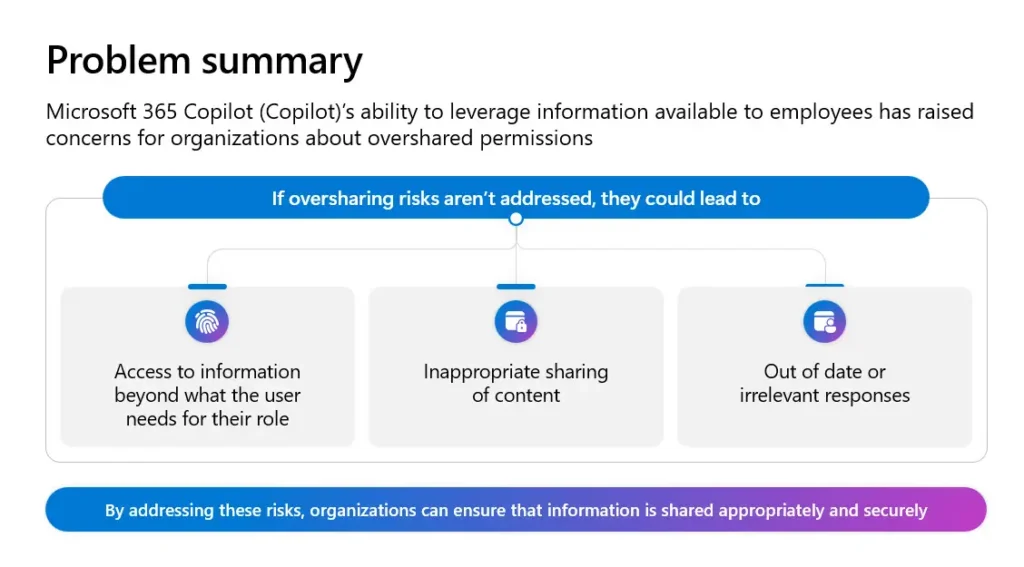
Microsoft 365 Copilot Oversharing Prevention
So how does Microsoft 365 Copilot prevent oversharing? It integrates advanced security features that act as watches to ensure your data remains confidential. This involves:
- Automated Alerts: Copilot sends notifications if it detects potentially inappropriate sharing. It’s like having a friend tap you on the shoulder to say, “Hey, are you sure about that?”
- Smart Recommendations: It offers suggestions based on previous sharing patterns or corporate policies, guiding users on whether certain information should be shared with specific recipients.
- Control Features: Enhanced privacy settings allow administrators to set boundaries on what can and cannot be shared, reducing the risk of accidental oversharing significantly.
Overview of Microsoft 365 Deployment Blueprint
If you’re thinking of deploying Microsoft 365 within your organization, the Microsoft 365 Deployment Blueprint is a treasure trove. It provides a step-by-step approach to setting up your applications, ensuring that all security measures—including those from Copilot—are in place. The blueprint emphasizes configuration, best practices, and tips to harness Microsoft 365’s fullest potential while prioritizing security.
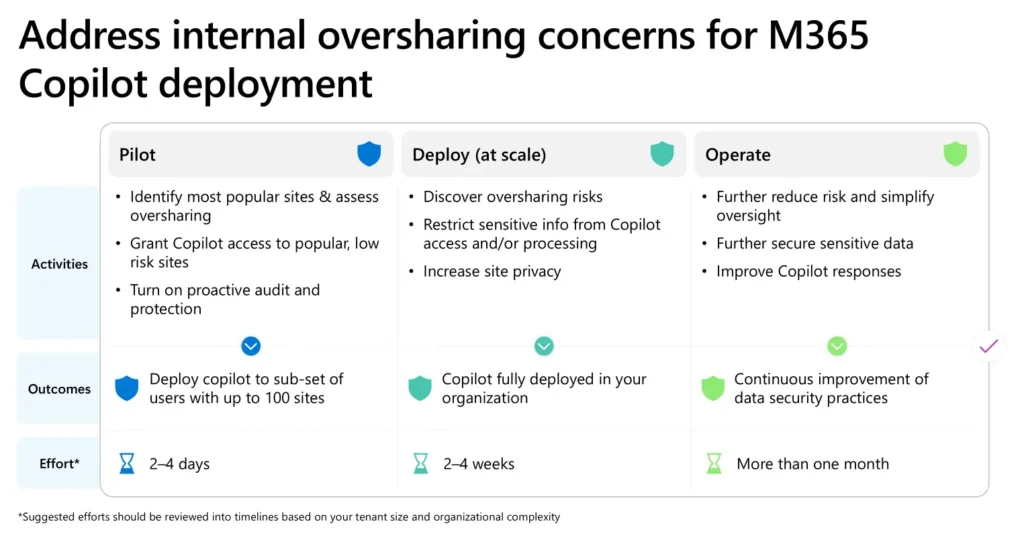
- Configuration Steps: It walks you through the installation and initial setup stages.
- Security Best Practices: Learn about robust security measures such as two-factor authentication and data loss prevention strategies.
- Implementation Strategies: Guides on defining user roles and customizing privacy settings.
Safeguarding Your Data with Copilot
When it comes to data security, Microsoft 365 Copilot’s oversharing prevention isn’t alone; it’s part of a broader security suite that includes:
- Data Encryption: Copilot supports encryption, meaning your shared data is only readable by intended parties.
- User Access Controls: Set who can access what. Detailed control over document permissions prevents unauthorized data dissemination.
- Audit Logs: Maintain logs of data access and modifications, functioning as a trail of breadcrumbs to trace any mishaps.
By incorporating these features into your daily routine, Copilot ensures your data remains secure without compromising productivity.
Steps to Prevent Data Oversharing
Preventing data oversharing requires a mix of technology and common sense. Here are some strategies to implement:
- Be Aware of What You Share: Always double-check what you’re about to share. Remember, even the smallest slip can lead to major privacy issues.
- Utilize Built-in Alerts: Pay attention to those pop-up alerts and recommendations from Copilot; they’re there for a reason.
- Regularly Review Permissions: Periodically check who has access to your files and remove unnecessary permissions.
- Training and Awareness: Conduct regular training sessions to ensure everyone understands how to use these tools effectively.
Understanding Microsoft 365 Privacy Settings
Microsoft 365 provides a plethora of privacy settings to maintain data integrity. Here’s a brief look at what they offer:
| Privacy Feature | Description |
|---|---|
| Data Loss Prevention | Automatically scans for and protects against data leaks. |
| Conditional Access | Restrict access based on various conditions, such as location or device. |
| Information Protection | Classify and protect documents with labeling technology. |
| Advanced Threat Analytics | Helps detect and respond to potential security threats. |
Wrapping It Up
In a nutshell, Microsoft 365 Copilot’s oversharing prevention feature is an invaluable aspect of digital privacy and security. By leveraging Copilot, users not only gain a handy assistant but also a vigilant guardian of their data. Remember, staying informed and cautious is the key to preventing oversharing. And with Copilot’s advanced features, safeguarding your digital information has never been easier or more accessible.
Frequently Asked Questions (FAQs)
What exactly is Microsoft 365 Copilot?
Microsoft 365 Copilot is an AI-powered assistant integrated into Microsoft 365 applications, enhancing productivity and security features.
How does Copilot help in preventing data oversharing?
Copilot provides alerts, smart recommendations, and control features to prevent accidental data sharing with unauthorized parties.
Can I deploy Microsoft 365 without technical expertise?
Yes, the Microsoft 365 Deployment Blueprint offers a comprehensive guide to deploying Microsoft 365, making it manageable even for those with minimal technical knowledge.
Is my data secure with Microsoft 365’s privacy settings?
Absolutely, Microsoft 365 offers robust privacy settings and security measures designed to protect and manage your data efficiently.
Where can I find more information on Microsoft 365 security features?
Microsoft’s official website and support resources provide detailed documentation on its security features.
References & Read More:
- Mastering Inventory Management in Business Central: A Comprehensive Guide for Beginners
- Mastering Dataverse: A Comprehensive Guide to Deleting Records Effectively
- Beginner’s Guide to Adding Unreal Engine Classes to Your C++ Project
- Mastering Business Central Location Setup: A Comprehensive Guide for Beginners
- Understanding Financial Reports in Business Central: Step by Step Beginner’s Guide
- Microsoft Business Applications Launch Event 2024
- Comprehensive Guide to Setting Up Currencies in Business Central
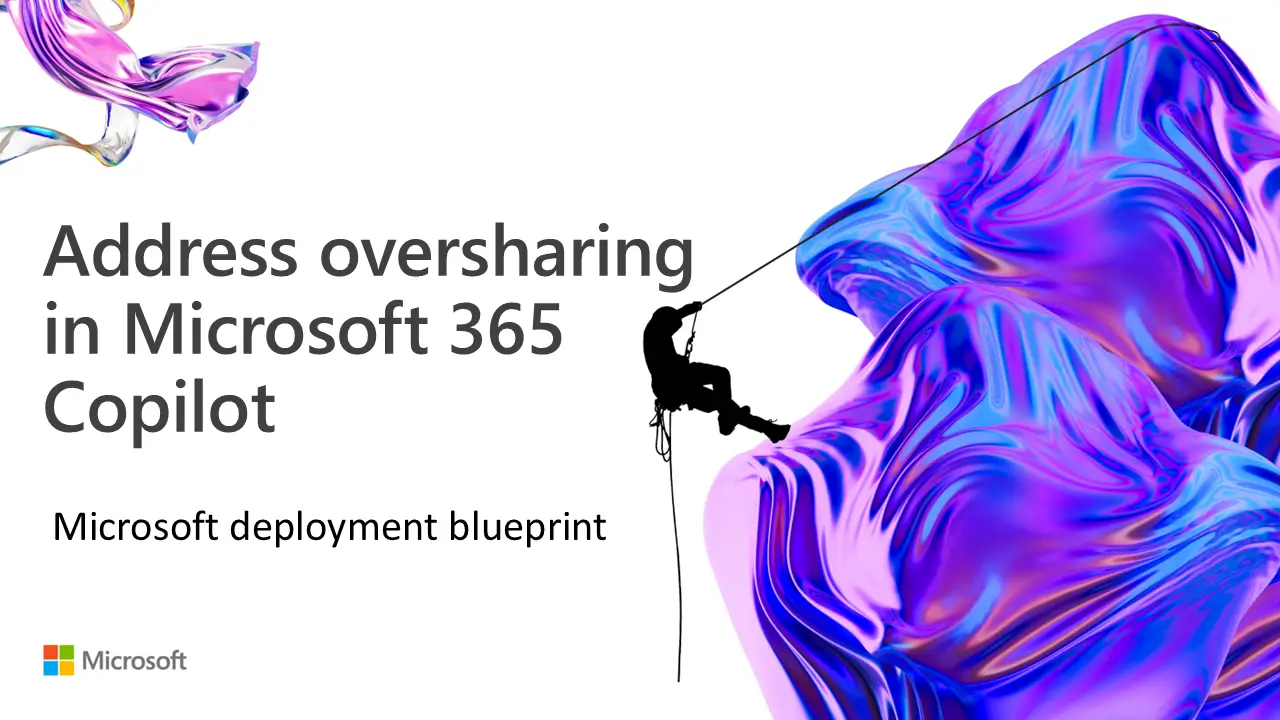
2 thoughts on “Understanding Microsoft 365 Copilot oversharing prevention: Microsoft Deployment blueprint”