Introduction: Why Freeing Up Storage Space in Dynamics 365 Matters?
In the digital era, efficient data management is crucial for enhancing business operations and reducing costs. Dynamics 365, Microsoft’s suite of intelligent business applications, provides powerful tools to manage customer relationships, supply chains, and financials. However, as organizations grow, they often grapple with the challenge of inadequate storage space, which can lead to increased costs and reduced performance. This article offers a comprehensive guide to free up storage space in Dynamics 365, making it easy even for beginners to optimize their storage effectively.
Understanding the Dynamics 365 Storage Structure
What is Dynamics 365?
Dynamics 365 is a cloud-based platform that combines CRM and ERP capabilities, allowing businesses to streamline operations. Its robust architecture includes Dataverse, a secure and scalable data storage platform, which plays a pivotal role in data management across applications.
Dataverse Storage Explained
Dataverse, formerly known as Common Data Service (CDS), is the backbone of Dynamics 365 data storage. It comprises three main areas:
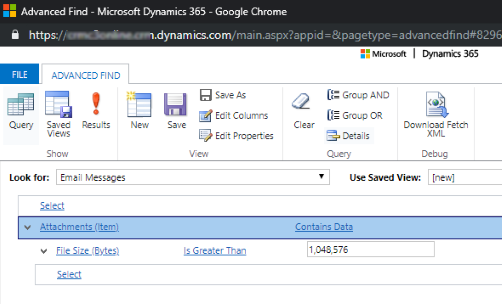
- Database Storage: Contains tables and records.
- File Storage: Stores attachments such as images and documents.
- Log Storage: Captures logs and audit data.
To free up storage in Dynamics 365, optimizing these areas is essential.
Dataverse Storage Optimization Strategies
Optimizing storage in Dataverse involves several strategies:
- Regularly Reviewing Storage Use: Continuously monitor your storage capacity to identify areas for improvement. Dynamics 365 offers robust analytics tools to assess storage utilization.
- Data Retention Policies: Implementing data retention policies helps automate data management by archiving or deleting unnecessary data after a predefined period.
- Utilizing Storage Add-Ons: If the existing capacity is insufficient, consider Microsoft’s additional storage options to accommodate growth.
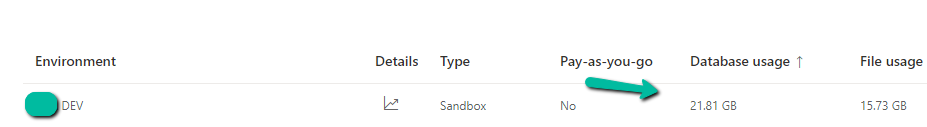
Specific Techniques for Reducing Storage
The Role of ActivityPointerBase and WorkflowLogBase
What is ActivityPointerBase?
ActivityPointerBase is a table used in Dynamics 365 to consolidate activities such as emails, appointments, and tasks. Over time, this table can grow significantly, impacting storage performance.
What is WorkflowLogBase?
Similar to ActivityPointerBase, WorkflowLogBase records the execution of workflows. This can lead to storage bloat if not managed properly.
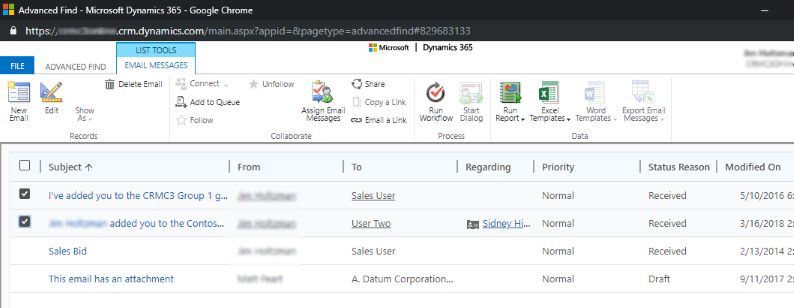
Cleaning Up ActivityPointerBase and WorkflowLogBase
- Set Up Retention Settings: Configure the system to automatically delete or archive old activities and logs.
- Delete Redundant Records: Regularly remove completed tasks and obsolete workflows to free up space.
- Utilize Available Tools: Specialized tools within Dynamics 365 can aid in identifying and deleting unnecessary records efficiently.
Reducing Storage via XrmToolBox and SQL4CDS
What is XrmToolBox?
XrmToolBox is a Windows-based application offering multiple plugins for managing Dynamics 365 more effectively. One notable plugin is SQL4CDS.
Using SQL4CDS to Manage Storage
- Run Custom Queries: SQL4CDS allows users to execute SQL queries to identify data that can be optimized or removed.
- Automate Cleanup Actions: Automate repetitive tasks to reduce manual workload when managing large datasets.
Best Practices for Dataverse Storage Management
To maintain an efficient storage system in Dynamics 365:
- Regular Audits: Conduct regular audits to monitor and manage storage usage.
- Educate Users: Provide training for users to ensure accurate data entry and usage practices.
- Leverage Built-in Tools: Use native Dynamics 365 tools to maintain an optimal storage environment.
Conclusion
Efficient storage management in Dynamics 365 is crucial for optimizing costs and improving system performance. By understanding Dataverse architecture, cleaning up ActivityPointerBase and WorkflowLogBase, and utilizing tools like XrmToolBox, businesses can maintain an efficient data environment. Adopting these strategies allows for smoother operations and prepares your system for future growth.
Frequently Asked Questions (FAQs)
How to free up storage space in Dynamics 365?
To free up storage, regularly review storage usage, implement data retention policies, clean up obsolete records, and leverage tools like XrmToolBox.
What is ActivityPointerBase?
ActivityPointerBase is a table that aggregates various activities, such as emails and appointments, into a single dataset within Dynamics 365.
How to use XrmToolBox SQL4CDS?
SQL4CDS plugin in XrmToolBox allows running SQL queries to manage data effectively, identifying candidates for optimization or deletion.
Best practices for Dataverse storage management?
Regular audits, user education, and leveraging Dynamics 365 tools are vital best practices for managing storage effectively.
What is WorkflowLogBase?
WorkflowLogBase logs the execution of workflows in Dynamics 365, which can grow over time and require periodic cleaning to conserve storage.
#MSFTAdvocate #AbhishekDhoriya #LearnWithAbhishekDhoriya #DynamixAcademy
References & Read More:
- A Comprehensive Guide to Persistent Target Selection in Visual Studio 2022
- Microsoft Business Applications Launch Event 2024
- Unlocking the Power of Unified Pricing Management: A Beginner’s Guide to SCM Pricing Management
- Mastering Power Apps Filter UI Design: A Beginner’s Guide
- Transforming Sales with Dynamics 365 and Copilot for Sales: A Beginner’s Guide
- The Beginner’s Guide to Microsoft Copilot Labs and Copilot Vision: Unleashing the Future of AI-Driven Productivity
- Unlocking Sales Success: A Beginner’s Guide to Microsoft 365 Copilot for Sales
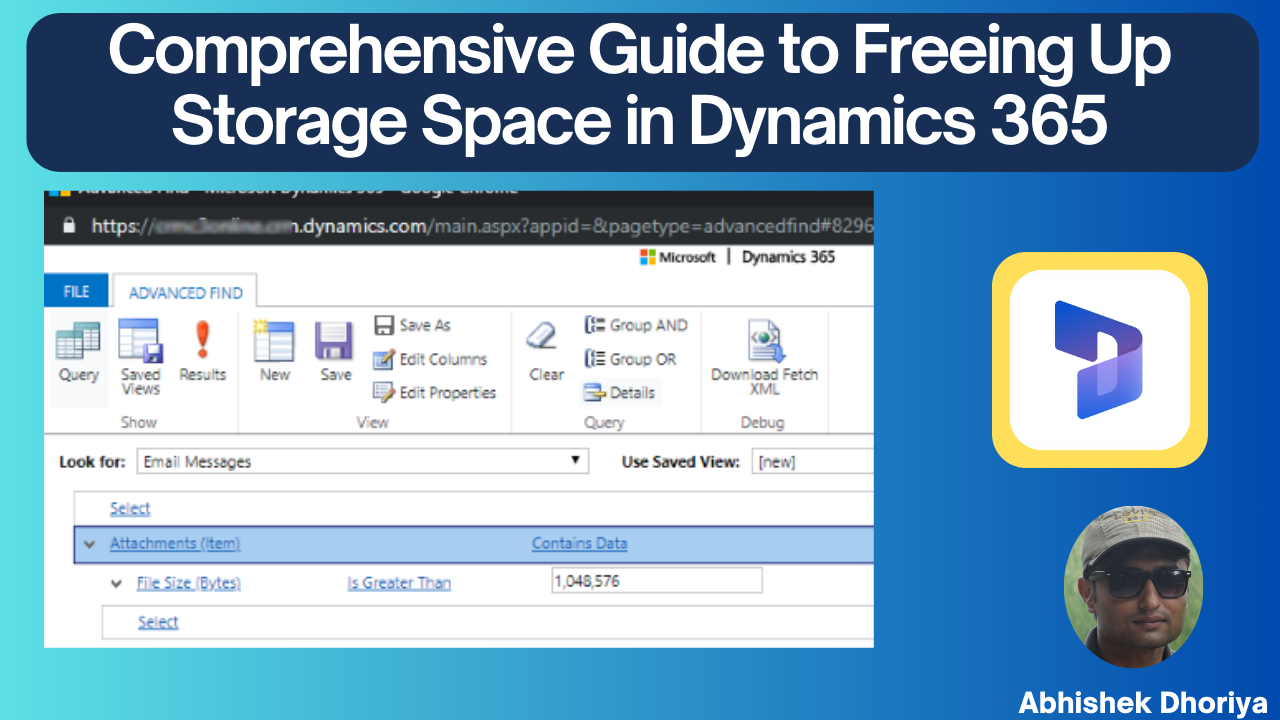
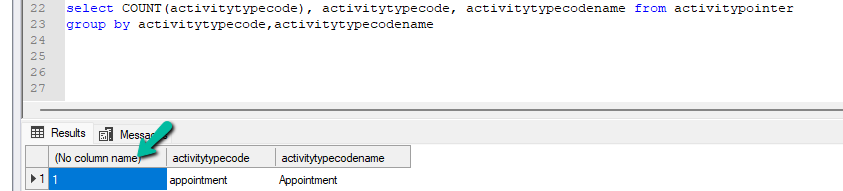
2 thoughts on “Comprehensive Guide to Freeing Up Storage Space in Dynamics 365”