In today’s fast-paced technology world, efficient coding is as crucial as having the right tools to support your development journey. Visual Studio, a comprehensive development environment by Microsoft, offers several nifty features that empower developers—even those just starting out. One such handy feature is “Editable Expressions.” If you’re unfamiliar with this tool, you’re in the right place. In this article, we’ll unravel the concept of editable expressions in Visual Studio, how they enhance your coding experience, and introduce you to various other indispensable debugging tools and techniques.
What Are Editable Expressions in Visual Studio?
Editable expressions in Visual Studio refer to the ability to interactively alter the values of expressions during a debugging session. This capability helps developers quickly test changes without having to stop the debugging process, edit the code, and restart. Think of it as an experimental playground where you can tweak variables and expressions on-the-fly.
Say, for instance, you’re working on a complex application. In the middle of debugging, you realize a variable isn’t optimizing as expected. Instead of journeying back to your editor tab, modifying the code, and restarting the process, editable expressions let you adjust on-the-fly.
How Do You Use Editable Expressions in Debugging?
Using editable expressions is a straightforward process. When halting execution with breakpoints during a debug session, the Visual Studio debugger highlights local variables and expressions. You can simply double-click on these expressions in the Watch or Locals window, edit their values, and evaluate the impact immediately.
For example, if you’re debugging a financial application and want to test a different interest rate quickly, you can change the rate directly in the editable expression without altering your entire codebase. This capacity significantly enhances productivity and provides deeper insights into the code behavior in real-time.
Exploring LINQ Expressions in Visual Studio
Language Integrated Query (LINQ) allows querying data from different sources natively in C# and VB.NET. While developing, examining LINQ expressions is crucial to ensure that your queries execute accurately. Visual Studio’s debugger facilitates inspecting LINQ expressions seamlessly.
LINQ expressions can sometimes become complex and unintuitive, especially when they involve multiple joins or intricate filtration logic. During debugging, you can evaluate and modify these queries using editable expressions to understand the data flow more clearly.
What is the IEnumerable Visualizer in Visual Studio?
The IEnumerable visualizer is an enhancement in Visual Studio designed to simplify the task of inspecting collections. When working with collections like lists or arrays, this feature allows you to visualize the data in a user-friendly table format.
Visual Studio pulls out this data into a separate window where each element of the collection is presented in different rows, providing developers an easy-to-read format of even the largest datasets. This tool empowers developers to make informed decisions and understand the data structure better during a debug session.
Leveraging Visual Studio Debugger for Effective Debugging
Visual Studio’s debugger is a vaulted tool in the arsenal of developers aiming to write flawless applications. Here are a few standout debugging techniques that align with editable expressions:
- Step Into, Over, and Out (F11, F10, Shift + F11): Control the flow of your debug to inspect how each line affects execution.
- Watch Windows: Allows you to keep track of specific variables or expressions by adding them to Watch, Locals, or Autos window, enabling real-time value modifications.
- Breakpoints and Conditional Breakpoints: Set breaks in your code to pause execution and delve into the behavior of variables under certain conditions.
- DataTips: Hover over variables to see their values and quickly decide if any on-the-fly edits are needed.
Data Transformation Tools in Visual Studio
Alongside debugging, Visual Studio features tools to swiftly manage and transform data, aiding developers in the process of working with complex datasets. These enable the conversion, validation, and manipulation of data directly within the IDE, ensuring you maintain optimal efficiency.
Conclusion: Embrace the Power of Editable Expressions
Editable expressions in Visual Studio simplify debugging and enrich your development experience by allowing instantaneous modifications. By leveraging other Visual Studio tools like the IEnumerable visualizer and LINQ debugging, your productivity can skyrocket. As you integrate these capabilities into your workflow, you’ll discover an enhanced understanding of code behavior, ultimately leading to higher quality software development.
Frequently Asked Questions (FAQs)
What are editable expressions in Visual Studio?
Editable expressions allow you to modify the values of expressions during a debugging session, providing flexibility and real-time feedback without altering the actual source code.
How do I use editable expressions in debugging?
During a debug session in Visual Studio, use the Watch or Locals window to identify the variable or expression, double-click it to edit the value, and observe the effects instantly.
Can I modify expressions in the Visual Studio debugger?
Yes, the debugger allows you to modify expressions using editable expressions, which facilitates testing changes quickly and efficiently.
What is the IEnumerable visualizer in Visual Studio?
The IEnumerable visualizer is a feature in Visual Studio that presents collections in a tabulated format to facilitate easy data inspection during debugging.
How do LINQ expressions work in debugging?
LINQ expressions during debugging allow you to inspect and evaluate the performance of your queries directly within Visual Studio, with access to on-the-fly modifications using editable expressions.
#MSFTAdvocate #AbhishekDhoriya #LearnWithAbhishekDhoriya #DynamixAcademy
References & Read More:
- How to Add Line Breaks in Email Descriptions Using Power Automate?
- Comprehensive Guide to Freeing Up Storage Space in Dynamics 365
- Understanding the New Landscape of Email Marketing Metrics: A Beginner’s Guide
- A Comprehensive Guide to Persistent Target Selection in Visual Studio 2022
- Microsoft Business Applications Launch Event 2024
- Unlocking the Power of Unified Pricing Management: A Beginner’s Guide to SCM Pricing Management
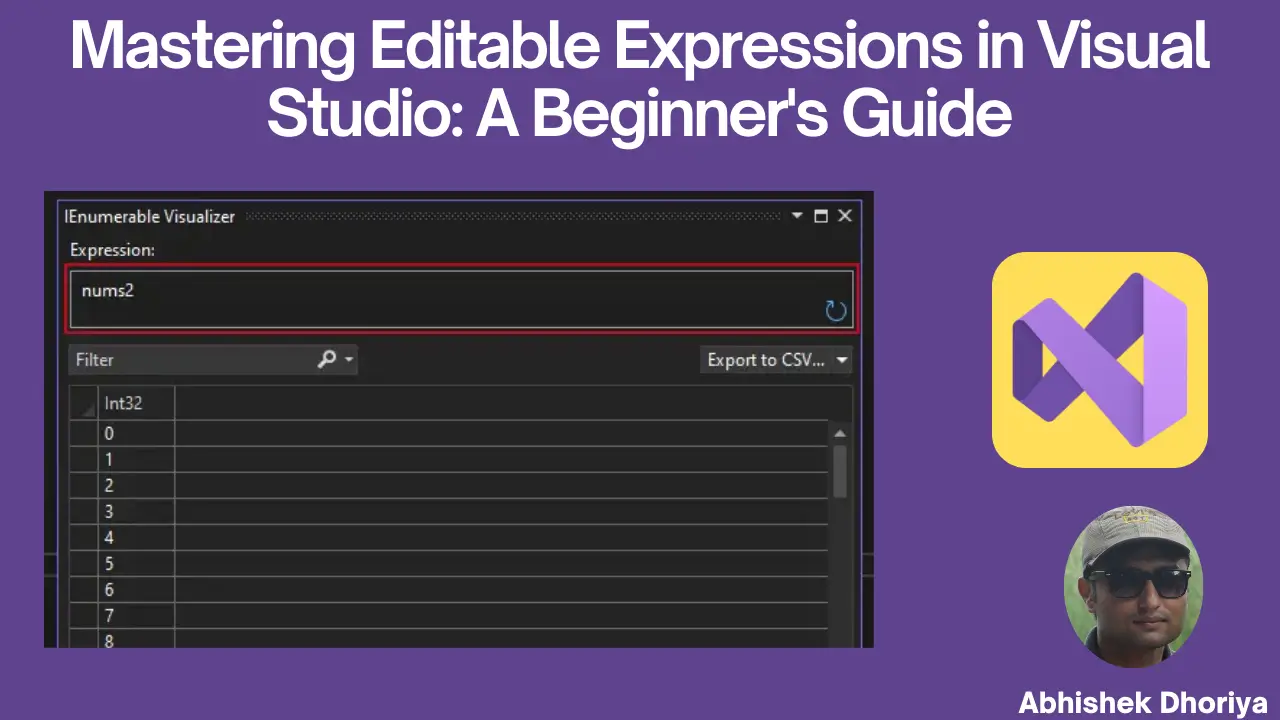

2 thoughts on “Mastering Editable Expressions in Visual Studio: A Beginner’s Guide”