Introduction to Dynamics 365 Project Operations Time and Expense Management
Effective time and expense management is essential for the success of any business project. Microsoft Dynamics 365 Project Operations encompasses an array of tools that make managing time and tracking expenses not only easy but also highly efficient. In this article, we aim to demystify Dynamics 365 Project Operations Time and Expense Management and guide beginners through its essential features and benefits.
Dynamics 365 Project Operations Overview
Dynamics 365 Project Operations is a comprehensive solution from Microsoft that combines capabilities across sales, project management, and financial management. It’s designed to streamline and automate project operations, allowing businesses to boost profitability and improve customer satisfaction.
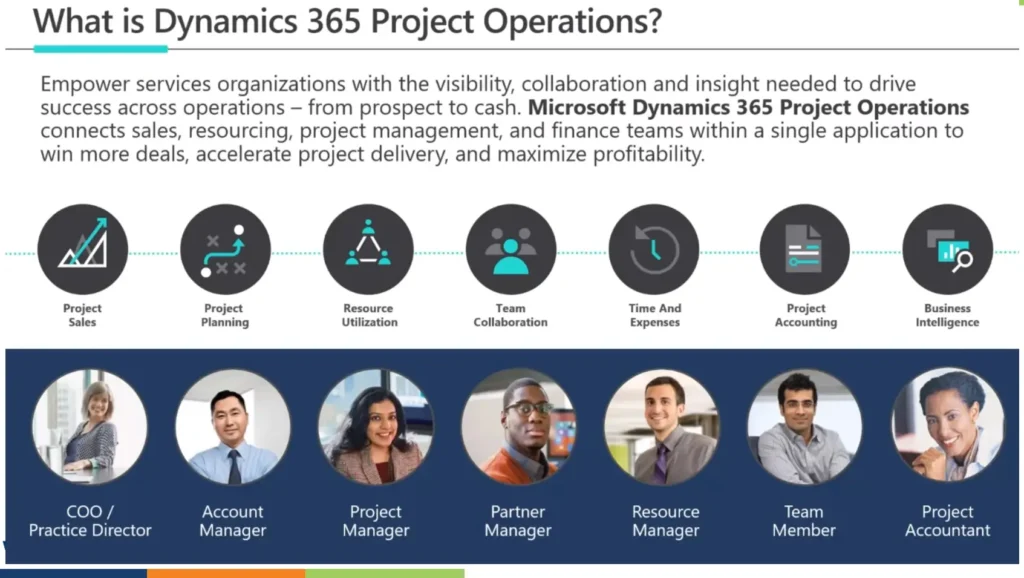
The Importance of Time and Expense Management
At the heart of any successful project lies efficient time and expense management. Ensuring that time spent and expenses incurred are tracked accurately is crucial for project accountability, budget adherence, and financial planning.
Time Management in Dynamics 365 Project Operations
Time Tracking Features
Dynamics 365 Project Operations offers sophisticated time tracking features that allow team members to log hours worked on specific projects or tasks with ease. This precision in tracking is pivotal in managing billable hours and project costs.
User-Friendly Interface
With an intuitive and user-friendly interface, logging time becomes an effortless task, reducing the administrative burden on team members and allowing them to focus more on project execution.
Real-Time Insights
The platform provides managers with real-time insights into how time is being utilized, making it easier to make informed decisions regarding resource allocation and project adjustments.
Expense Management with Dynamics 365 Project Operations
Expense Tracking Capabilities
Managing project expenses can be a daunting task, but Dynamics 365 makes it straightforward. Users can submit expenses with relevant documentation, ensuring all expenditures are accounted for and authorized.
Integration with Financial Systems
One of Dynamics 365’s standout features is its seamless integration with financial management systems. This integration ensures an end-to-end tracking solution, from submitting expenses to financial reconciliation.
Approval Workflows
Configured approval workflows within Dynamics 365 ensure that expenses are evaluated and approved efficiently, reducing bottlenecks and ensuring expenses are validated promptly.
Getting Started with Project Operations
Setting Up Dynamics 365 Project Operations
Getting started with Dynamics 365 Project Operations involves simple setup steps which are designed to suit businesses of all sizes. The setup process is guided, ensuring users have the support they need at each stage.
Customization Options
Customize the platform according to your business needs, whether it’s through creating personalized dashboards or integrating with other Microsoft products like Power BI.
Training and Support
Microsoft offers comprehensive training resources and support to ensure your team can make the most of Dynamics 365 functionalities.
Key Features
| Feature | Description |
|---|---|
| Time Tracking | Log hours worked easily for enhanced project accounting |
| Real-Time Insights | Gain insight into time utilization for better decision-making |
| Expense Tracking | Submit expenses with documentation for accurate accounting |
| Integration with Systems | Integrates with financial systems for comprehensive tracking |
| Approval Workflows | Streamlined processes for expense approvals |
Conclusion
Microsoft Dynamics 365 Project Operations is a powerful tool in the project management arsenal. With robust time and expense management features, it supports businesses in achieving operational efficiency and financial accuracy. As you get started, take advantage of its customization options and leverage the full potential of its integration with Microsoft’s ecosystem.
Frequently Asked Questions (FAQs)
What is Dynamics 365 Project Operations?
Dynamics 365 Project Operations is an all-in-one business application that unifies operational workflows and provides comprehensive tools for managing sales, projects, and financial aspects.
How do I track time in Dynamics 365?
Time tracking in Dynamics 365 is accomplished through an easy-to-navigate interface where users log hours against specific projects or tasks, providing real-time insights for management.
Can Dynamics 365 Dynamics 365 Project Operations manage expenses?
Yes, Dynamics 365 Project Operations offers full expense management capabilities including expense submission, approval workflows, and financial system integration.
What are the features of Dynamics 365 Project Operations?
Key features include time tracking, expense management, real-time insights, seamless integration with other systems, and customizable approval workflows.
How to get started with Dynamics 365 Project Operations?
Begin by setting up your Dynamics 365 environment, customize it to fit your business needs, and get acquainted with it using available training resources and support from Microsoft.
#MSFTAdvocate #AbhishekDhoriya #LearnWithAbhishekDhoriya #DynamixAcademy
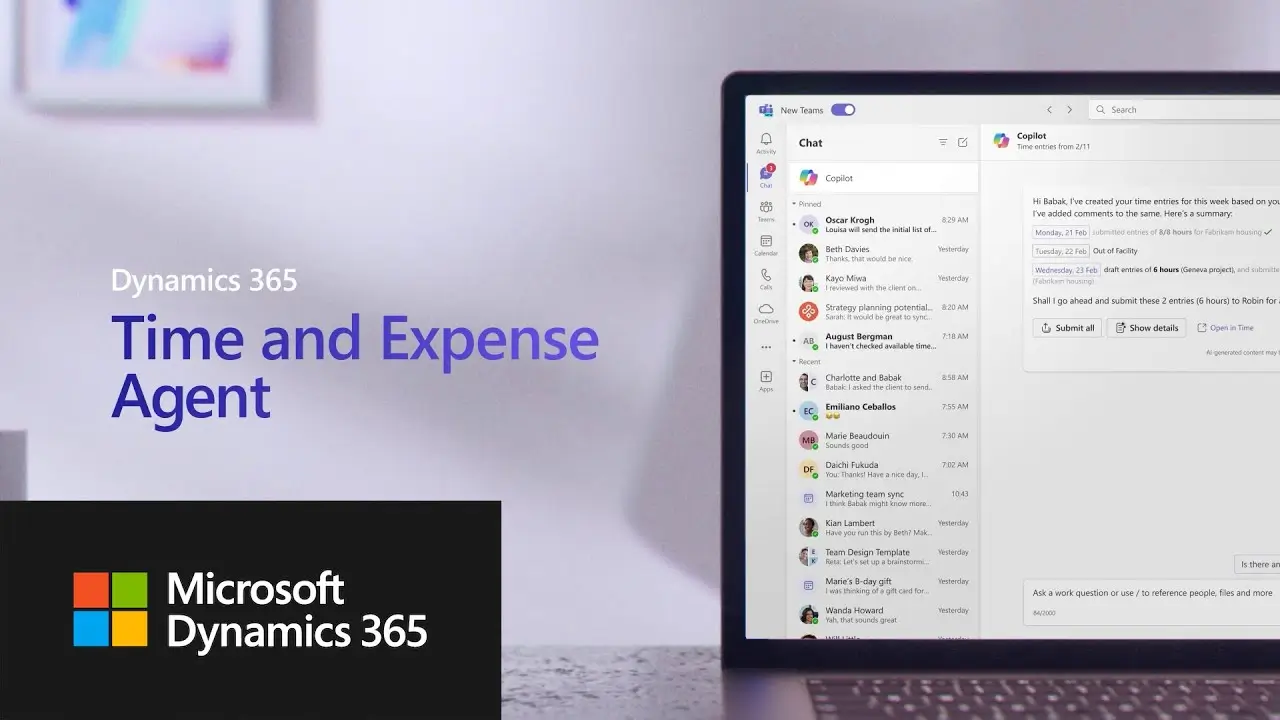
2 thoughts on “Mastering Dynamics 365 Project Operations Time and Expense Management Simplified”