Introduction to Account Reconciliation Agent in Dynamics 365 Finance
In today’s fast-paced business world, keeping financial records in order is crucial for any organization. Account reconciliation is an essential process that helps ensure that the company’s financial data is accurate and reliable. If you’re new to Microsoft Dynamics 365 Finance or the concept of account reconciliation, don’t worry. We’ve got you covered! In this beginner-friendly guide, we’ll demystify account reconciliation in Dynamics 365 Finance, exploring essential features, tools, and benefits you need to know.
What is Account Reconciliation Agent in Dynamics 365 Finance?
Before we dive into the specifics of Dynamics 365 Finance, let’s first understand what account reconciliation is. Simply put, account reconciliation is the process of comparing financial records from different sources (such as bank statements and account ledgers) to ensure they match. This serves to detect discrepancies and errors, thereby enhancing financial accuracy and integrity.
Key Benefits of Account Reconciliation in Dynamics 365 Finance:
- Accuracy: Ensures that financial statements are free from errors and discrepancies.
- Financial Health: Provides a clear picture of the company’s financial health.
- Compliance: Helps meet regulatory requirements and improve trust with stakeholders.
Dynamics 365 Finance Features Overview
Microsoft Dynamics 365 Finance is a comprehensive financial management solution designed to streamline and automate various accounting tasks while supporting regulatory compliance. Here’s a look at some notable features:
- Unified Financial Management: Integrates financial data across departments for real-time insights and better decision-making.
- Automated Processes: Streamlines financial operations such as billing, invoicing, and tax accounting.
- Advanced Analytics: Utilize built-in AI and analytics for predictive insights into financial trends.
- Flexible Deployment: Can be deployed on-premises or in the cloud for scalability and accessibility.
Dynamics 365 Finance Integration | Financial Reconciliation Agent for Copilot for Finance
Dynamics 365 Finance doesn’t work in isolation. Its power lies in seamless integration with other Microsoft services and applications:
- Microsoft Azure: Offers robust cloud capabilities.
- Microsoft Power BI: Enhances data visualization and reporting.
- LinkedIn Integration: Improves customer relationship management and financial operations.
By integrating with these platforms, Dynamics 365 Finance provides a harmonious environment for comprehensive financial management.
The Account Reconciliation Process in Dynamics 365 Finance
Step-by-Step Guide to Financial Reconciliation Agent for Copilot for Finance
- Import Bank Transactions: Use the system’s import features to bring bank statements into the finance module.
- Match Transactions: Automatically match these transactions with those in your ledger.
- Review Discrepancies: Identify unmatched transactions and discrepancies for review.
- Adjust Entries: Make any necessary adjustments to reconcile your accounts accurately.
- Generate Reports: Create detailed reports to provide a complete picture of the reconciliation process.
Reconciliation Agent Tool in Dynamics 365 Finance
The Reconciliation Agent is a powerful tool within Dynamics 365 Finance that automates much of the reconciliation process:
- Automatic Matching: Uses algorithms to match imported bank transactions with accounting records.
- Unmatched Transaction Alerts: Proactively alerts users about unmatched transactions.
- Customizable Rules: Allows users to customize matching rules to fit company-specific requirements.
Benefits of Using Dynamics 365 for Financial Reconciliation
Using Dynamics 365 Finance for account reconciliation comes with numerous advantages:
- Time Efficiency: Automation reduces manual data entry, saving valuable time.
- Reduced Errors: Minimizes human error by automating complex tasks.
- Improved Accuracy: Ensures consistency in financial reporting.
- Enhanced Compliance: Streamlines auditing with detailed, up-to-date records.
Conclusion
Mastering financial reconciliation in Dynamics 365 Finance doesn’t have to be intimidating. With its range of powerful features and tools like the Reconciliation Agent, you can automate many aspects of the reconciliation process, making your financial operations smoother and more accurate. As you continue to explore Dynamics 365, take advantage of its integration capabilities to maximize efficiency and improve financial management across your organization.
Frequently Asked Questions (FAQs)
What is Account Reconciliation in Dynamics 365?
Account reconciliation in Dynamics 365 Finance is a process of ensuring that financial records are accurate by comparing them with external records, such as bank statements.
How do I use the Reconciliation Agent in Dynamics 365 Finance?
The Reconciliation Agent helps automatically match transactions between your bank statements and ledger, flagging any discrepancies for you to review.
What are the benefits of using Dynamics 365 for financial reconciliation?
The benefits include increased accuracy, time savings, error reduction, and improved compliance with regulatory standards.
How does Dynamics 365 Finance improve the reconciliation process?
By offering automation tools like the Reconciliation Agent, Dynamics 365 Finance streamlines reconciliation, reducing manual work and errors.
Is there a tutorial for Dynamics 365 Account Reconciliation?
Yes, Microsoft offers documentation and online courses to guide users through the account reconciliation process within Dynamics 365.
Can Dynamics 365 Finance automate reconciliation processes?
Absolutely! With built-in features like the Reconciliation Agent, Dynamics 365 Finance automates much of the reconciliation process.
What is the Reconciliation Agent in Dynamics 365 Finance?
The Reconciliation Agent is a tool designed to automatically match bank transactions with your ledger, simplifying the reconciliation process.
#MSFTAdvocate #AbhishekDhoriya #LearnWithAbhishekDhoriya #DynamixAcademy
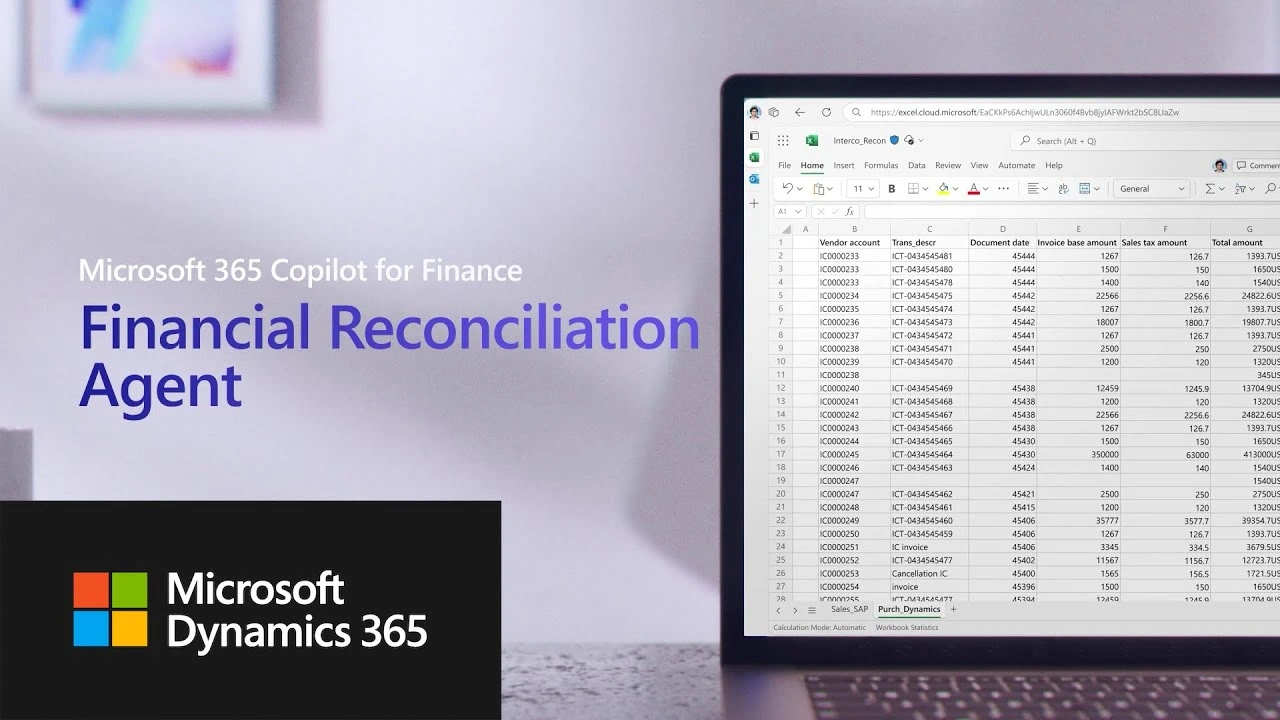
1 thought on “Understanding Account Reconciliation Agent in Dynamics 365 Finance: A Beginner’s Guide”