Microsoft Copilot Studio : Revolutionizing AI-Powered Virtual Agents
In today’s fast-paced digital world, businesses need innovative solutions to stay ahead of the curve. Microsoft Copilot Studio emerges as a game-changer, combining AI-powered virtual agents with intuitive design to create seamless user experiences. Whether you’re a developer, a business owner, or someone curious about the latest in AI technology, this blog post will provide you with an in-depth look at Microsoft Copilot Studio. We’ll cover everything from getting started to advanced functionalities, ensuring you have a comprehensive understanding of this powerful tool.

Microsoft Copilot Studio is a revolutionary tool designed to enhance productivity and streamline workflows by integrating AI-driven capabilities into various Microsoft products. With Copilot Studio, users can create, manage, and deploy virtual agents and other automation solutions seamlessly.
This blog post explores the features, benefits, and practical applications of Microsoft Copilot Studio, providing insights into its architecture, pricing, and licensing. Whether you’re looking for a Copilot Studio tutorial or want to understand its documentation, this guide has you covered.
Microsoft Copilot Studio Ovrerview
Microsoft Copilot Studio is a cutting-edge platform designed to streamline the creation and management of AI-powered virtual agents. Leveraging advanced AI technologies, Copilot Studio enables users to design, deploy, and optimize virtual agents with ease. These virtual agents can handle a variety of tasks, from customer service to internal business processes, enhancing efficiency and user satisfaction.
It is a powerful AI-powered tool that integrates seamlessly with Microsoft 365 applications, providing users with enhanced automation and productivity features. This tool is designed to simplify complex tasks and improve efficiency by leveraging artificial intelligence and machine learning. Whether you are a developer, a business user, or an IT professional, Copilot Studio offers a suite of functionalities that can transform the way you work.
Key Features and Benefits of Microsoft Copilot Studio
Microsoft Copilot Studio comes packed with a variety of features that make it an essential tool for businesses and individuals looking to optimize their workflows. Some of the key features include:

- User-Friendly Interface: Copilot Studio offers an intuitive interface that makes it accessible to users of all skill levels.
- Seamless Integration: It integrates seamlessly with Microsoft Power Virtual Agents, SharePoint, and other Microsoft services.
- Advanced AI Automation Capabilities: The platform leverages Microsoft’s AI technologies to provide intelligent, responsive virtual agents. Automate routine tasks and processes with ease.
- Customizable: Users can tailor virtual agents to meet specific business needs, ensuring a personalized experience. Tailor workflows to meet specific business needs.
- Robust Documentation: Comprehensive documentation and tutorials are available to help users get the most out of Copilot Studio.
- Scalable Solutions: Suitable for businesses of all sizes, from small startups to large enterprises.
Copilot Studio Architecture
The architecture of Microsoft Copilot Studio is designed to support scalability, flexibility, and integration with various Microsoft services. Key components of the architecture include:
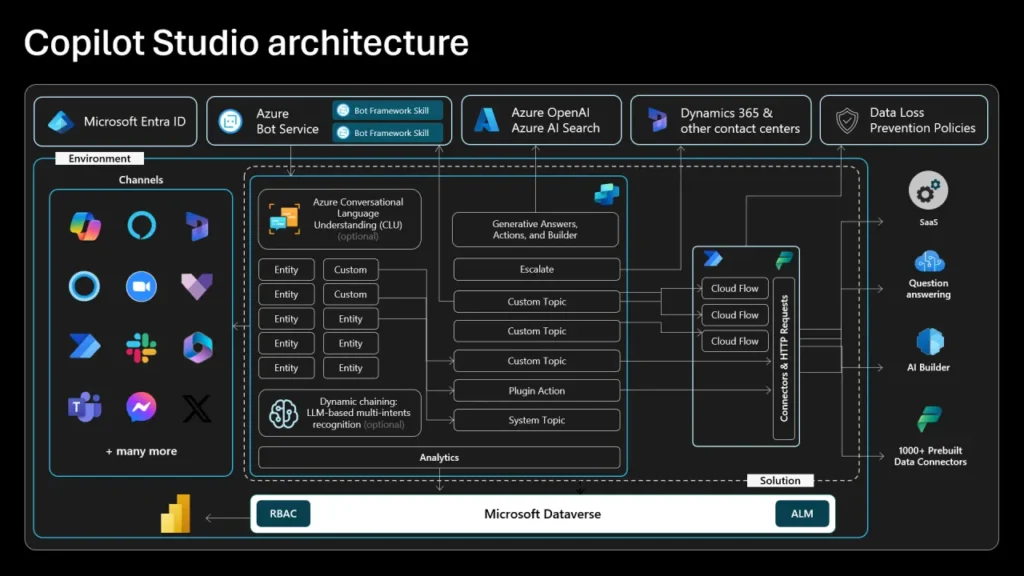
- User Interface: A user-friendly interface that allows for easy creation and management of projects.
- Backend Services: Robust backend services that handle processing, data storage, and integration with other Microsoft applications.
- AI and Machine Learning: Advanced AI and machine learning algorithms that power the automation capabilities of Copilot Studio.
- Security: Comprehensive security features to ensure data protection and compliance with industry standards.
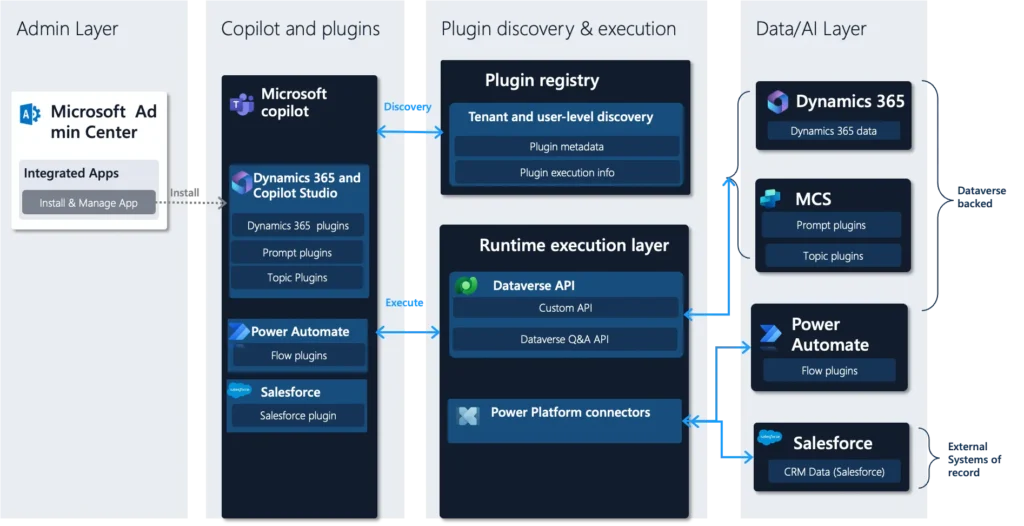
For more details on the architecture, refer to the Copilot Studio architecture documentation.
Getting Started with Microsoft Copilot Studio
Getting started with Microsoft Copilot Studio is straightforward. Follow these steps to set up and begin using the tool:
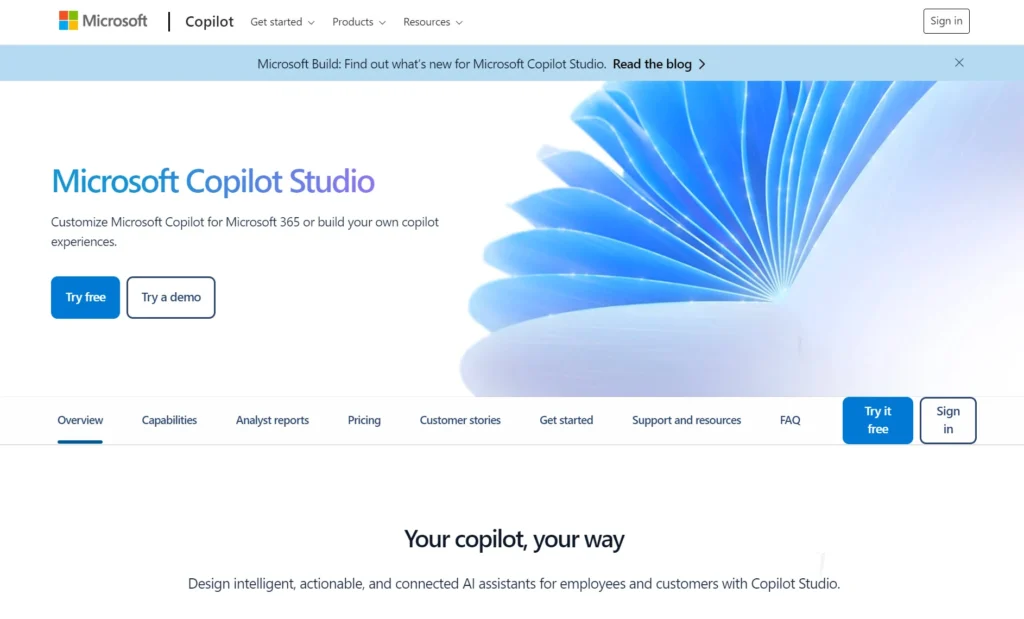
- Sign Up for Microsoft Copilot Studio: Visit the Microsoft Copilot Studio website and sign up for an account.
- Login: Use your Microsoft credentials to log in to Copilot Studio.
- Explore Tutorials: Familiarize yourself with the tool by exploring available tutorials and guides.
- Create Your First Copilot: Start by creating your first Copilot using the built-in templates and tools.
Microsoft Copilot Studio Review
Microsoft Copilot Studio has received positive reviews for its robust features and ease of use. Users appreciate the seamless integration with Microsoft 365 applications and the ability to automate complex tasks with minimal effort. The AI-driven capabilities of Copilot Studio help in enhancing productivity and reducing the time spent on repetitive tasks. Overall, it is considered a valuable tool for businesses looking to leverage AI for workflow automation.

Using Microsoft Copilot Studio
Creating Virtual Agents with Copilot Studio
Creating virtual agents in Copilot Studio is a breeze:
- Start a New Project: Click on “Create New Project” in the dashboard.
- Define Agent Purpose: Specify the purpose and objectives of your virtual agent.
- Design Conversations: Use the intuitive drag-and-drop interface to design conversation flows.
- Test and Deploy: Test your virtual agent in a simulated environment before deploying it to production.
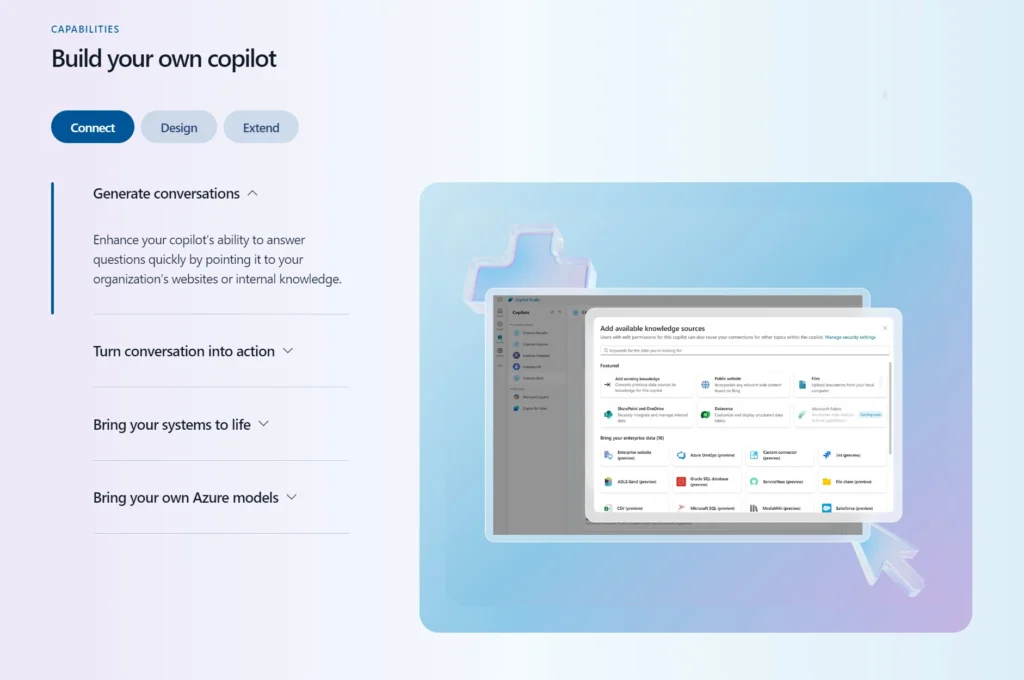
Copilot Studio Tutorial
For a detailed tutorial, follow these steps:
- Access Learning Resources: Go to the Microsoft Learn section on the Copilot Studio website.
- Follow Step-by-Step Guides: Utilize the available tutorials to understand the platform’s capabilities.
- Practice: Implement what you’ve learned by creating sample projects.
Microsoft Copilot Studio Example Use Cases
Microsoft Copilot Studio can be used in various scenarios:
- Customer Support: Imagine an HR department deploying a Copilot Studio-powered virtual assistant to answer employee FAQs, automate onboarding processes, and even schedule meetings. This not only frees up HR personnel for more strategic tasks but also provides a 24/7 support channel for employees.Deploy vi rtual agents to handle customer inquiries, providing quick and accurate responses.
- Internal Processes: Automate internal workflows, such as HR processes or IT support.
- Sales and Marketing: Use virtual agents to engage with potential customers, providing information and gathering leads.
For detailed instructions, refer to the official Copilot Studio documentation.
Microsoft Copilot Studio vs. Chat GPT: A Side-by-Side Comparison
While both Microsoft Copilot Studio and Chat GPT are powerhouses in the realm of AI, they cater to distinct needs. Here’s a breakdown of their key differences:
| Feature | Microsoft Copilot Studio | Chat GPT |
|---|---|---|
| Primary Focus | Conversational AI development for workflows | Generative text formats and creative content |
| Target Audience | Developers, Business Users | Content creators, Writers, Researchers |
| Coding Requirement | Low-code / No coding required | May require coding knowledge |
| Data Integration | Seamless integration with Microsoft data | Limited data integration capabilities |
| Deployment Channels | Microsoft Teams, Web Chat, etc. | Varied depending on development approach |
| Strength | Workflow automation, Personalized interactions | Creative text generation, Open-ended tasks |
Choosing the Right Tool:
- Opt for Copilot Studio if: You prioritize streamlining workflows, building chatbots and virtual assistants for specific business needs, and leveraging your existing Microsoft data.
- Go for Chat GPT if: Your focus lies on creative text formats like poems, code generation, scripts, or you require an open-ended tool for research and exploration.
Integrating Copilot Studio with Power Virtual Agents
Integrating Copilot Studio with Power Virtual Agents enhances functionality:
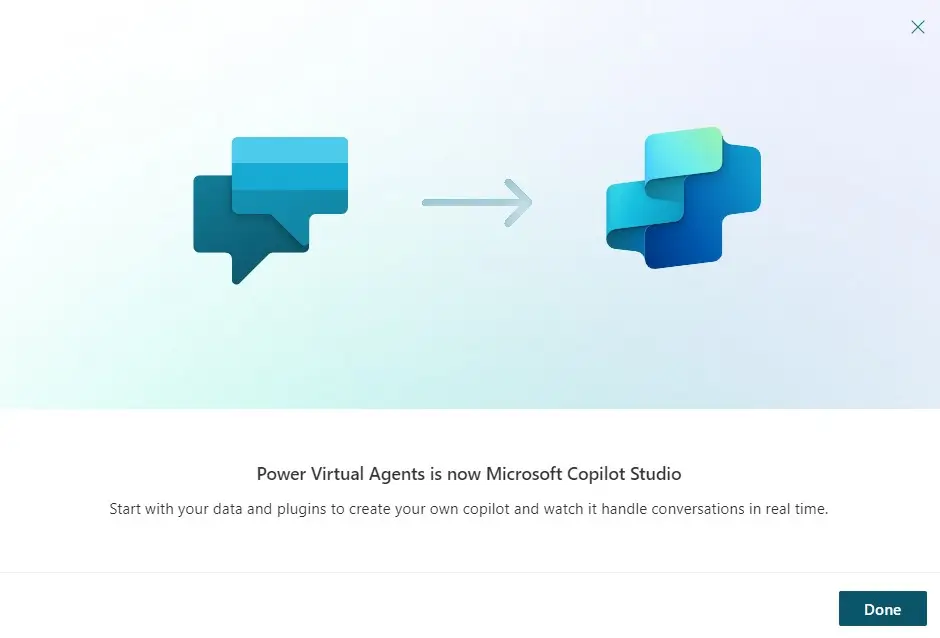
- Seamless Connection: Link your Copilot Studio projects with Power Virtual Agents for expanded capabilities.
- Unified Management: Manage both platforms from a single interface.
- Enhanced Features: Utilize advanced AI features and pre-built templates from Power Virtual Agents.
For a comprehensive guide, check out the Power Virtual Agents workshop.
Microsoft Copilot Studio Examples
To illustrate the capabilities of Microsoft Copilot Studio, here are a few examples of how it can be used:
- Customer Support Automation: Create a virtual agent to handle customer inquiries, reducing the workload on support teams.
- Data Entry Automation: Automate data entry tasks in Excel, saving time and reducing errors.
- Document Management: Use Copilot Studio to automate document approval workflows in SharePoint.
- Meeting Scheduling: Integrate with Microsoft Teams to automate meeting scheduling based on participants’ availability.
These examples demonstrate the versatility and power of Copilot Studio in streamlining various business processes.
Learning with Microsoft Copilot Studio (MS Learn)
Microsoft offers extensive learning resources for Copilot Studio through MS Learn. These resources include tutorials, documentation, and hands-on labs to help users get the most out of the tool. Some of the key resources include:
- Getting Started Guide: A comprehensive guide to help new users get started with Copilot Studio.
- Tutorial Videos: Step-by-step video tutorials covering various aspects of Copilot Studio.
- Documentation: Detailed documentation on all features and functionalities of Copilot Studio.
Explore these resources on the Microsoft Learn platform to enhance your skills and knowledge.
Copilot Studio Login and Access
Accessing Microsoft Copilot Studio is simple. You can log in using your Microsoft account credentials. Here are the steps to log in:
- Visit the Copilot Studio Login Page: Go to the official Copilot Studio login page.
- Enter Your Credentials: Use your Microsoft account email and password to log in.
- Access Your Dashboard: Once logged in, you will be taken to your Copilot Studio dashboard where you can manage your projects and settings.
Copilot Studio Pricing and Licensing
Microsoft Copilot Studio offers various pricing plans to cater to different user needs. The pricing is structured to provide flexibility and value, whether you are an individual user or a large enterprise.
- Free Plan: Includes basic features suitable for small projects and individual users.
- Professional Plan: Offers advanced features and increased usage limits for professional users.
- Enterprise Plan: Provides comprehensive features and support for large organizations with extensive needs.
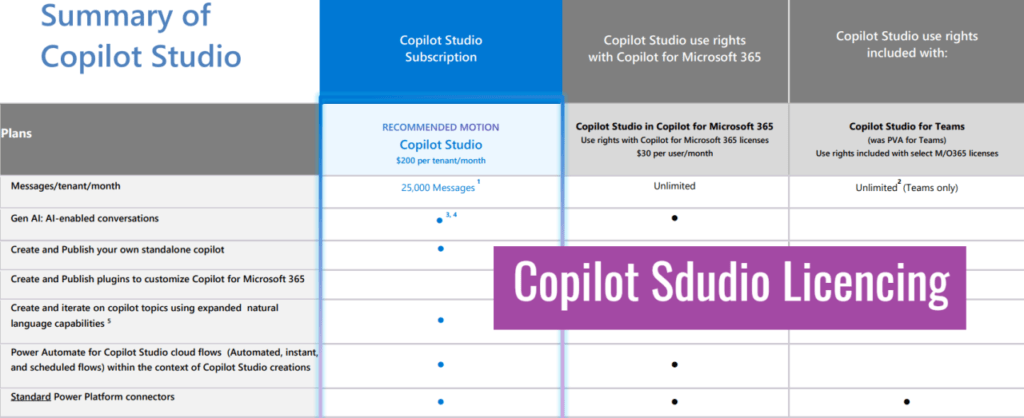
Copilot Studio Pricing
Pricing for Microsoft Copilot Studio is competitive and scalable:
- Free Tier: Offers basic functionalities to get started.
- Professional Tier: Provides advanced features and greater capacity for larger projects.
- Enterprise Tier: Tailored for large organizations with extensive needs, offering custom solutions and support.
Copilot Studio Licensing Options
Licensing options are flexible:
- Per User: Ideal for small teams or individual users.
- Per Project: Suitable for organizations with multiple projects.
- Enterprise Licensing: Best for large organizations requiring comprehensive access and support.
For detailed information on pricing and licensing, visit the Copilot Studio pricing page.
Using Copilot Studio with SharePoint
Integrating Copilot Studio with SharePoint can enhance document management and collaboration. Here’s how to set it up:
- Open Copilot Studio: Log in to your Copilot Studio account.
- Create a New SharePoint Project: Select SharePoint as the integration service.
- Customize Workflows: Define and customize the document workflows according to your needs.
- Test and Deploy: Test the workflows to ensure they function correctly, then deploy them.
This integration helps automate document approvals, manage version control, and streamline collaboration within SharePoint.
Microsoft Copilot Studio Documentation
Comprehensive documentation is available to help users understand and utilize Microsoft Copilot Studio effectively. The documentation covers various aspects, including getting started guides, feature descriptions, API references, and troubleshooting tips.
- Getting Started: Introduction and initial setup instructions.
- Feature Guides: Detailed guides on each feature of Copilot Studio.
- API References: Information on available APIs for developers.
- Troubleshooting: Common issues and solutions.
Access the full documentation on the Microsoft Copilot Studio documentation page.
Conclusion
Microsoft Copilot Studio is a powerful tool that leverages AI to enhance productivity and streamline workflows. With its extensive features, seamless integration with Microsoft 365 applications, and robust support, it is an invaluable asset for businesses and individuals looking to optimize their operations. Whether you are automating customer support, managing documents, or integrating with other Microsoft services, Copilot Studio provides the tools and flexibility you need to succeed.
#MSFTAdvocate #AbhishekDhoriya #LearnWithAbhishekDhoriya #DynamixAcademy
FAQs
What is Microsoft Copilot Studio?
Microsoft Copilot Studio is an AI-powered tool designed to automate and enhance workflows within Microsoft 365 applications.
Is Copilot Studio free?
Microsoft Copilot Studio offers a free plan with basic features. For advanced features, there are professional and enterprise plans available.
Is Microsoft Copilot AI free?
The AI features within Copilot Studio are included in the various pricing plans. The free plan provides access to basic AI capabilities.
Is Copilot better than Chat GPT?
Copilot and Chat GPT serve different purposes. While Chat GPT focuses on conversational AI, Copilot integrates with Microsoft 365 to provide automation and productivity enhancements.
How can I access MS Copilot?
You can access Microsoft Copilot Studio by signing up on the official website and logging in with your Microsoft account.
Is MS Copilot available now?
Yes, Microsoft Copilot Studio is currently available for use.
Can I use Microsoft Copilot for free?
Yes, there is a free plan available that includes basic features. For more advanced capabilities, professional and enterprise plans are offered.

Thanks for Sharing this knowledge