Introduction to Visual Studio 2022 Performance Enhancements
Visual Studio 2022 has ushered in a new era of development bliss with its powerful performance enhancements. As someone new to the world of coding or unfamiliar with the latest version, it’s natural to wonder, “How can Visual Studio 2022 improve my productivity?” This guide answers that question by diving into the visual studio’s performance enhancements in a clear, beginner-friendly manner.
Overview of Visual Studio 2022 Performance Enhancements
Visual Studio 2022 is more than just an IDE (Integrated Development Environment); it is a robust platform designed to streamline your coding tasks by reducing lag, improving code accuracy, and making debugging more efficient. Let’s delve deeper into some key performance enhancements that make Visual Studio 2022 stand out.
Enhanced C# Language Service
The C# language service in Visual Studio 2022 has seen a plethora of upgrades focused on offering a smooth and responsive coding experience. If you work with C#, you’ll notice faster autocomplete suggestions, real-time code analysis, and improved IntelliSense. These features collaborate to detect errors early and provide code suggestions more promptly, allowing you to focus on what matters: writing excellent code.
Conditional Breakpoints
Debugging just got easier with enhanced conditional breakpoints in Visual Studio 2022. A conditional breakpoint allows you to pause the running code on specific conditions. This function can dramatically cut down troubleshooting time by focusing only on particular scenarios needing attention.
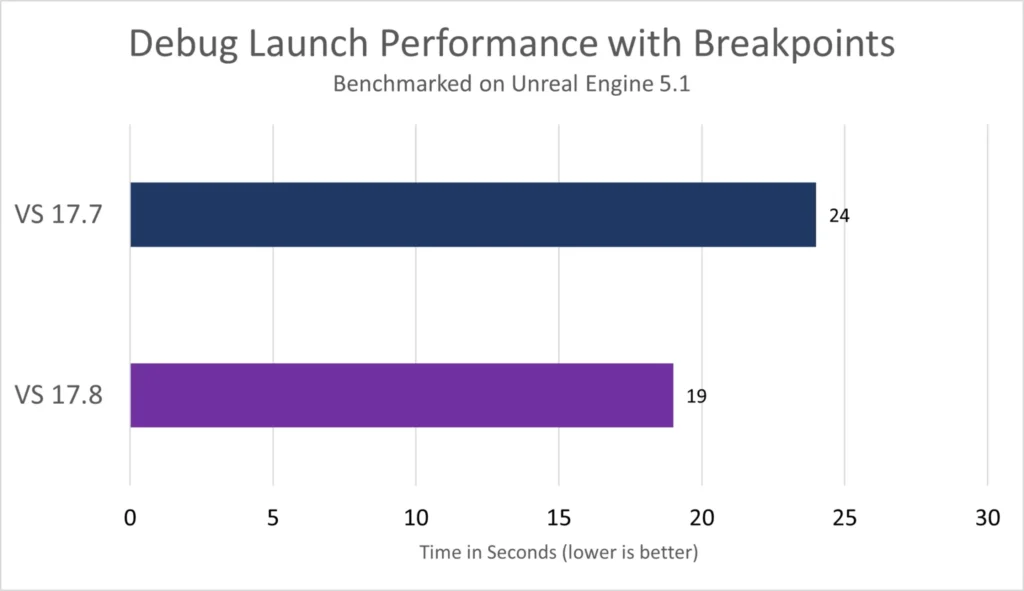
C++ Symbol Search
If you’re coding in C++, you’ll appreciate the new symbol search functionality. Symbol search helps you quickly locate classes, variables, and functions in expansive codebases. This functionality is now optimized for faster and more accurate results, ensuring you spend less time searching and more time coding.
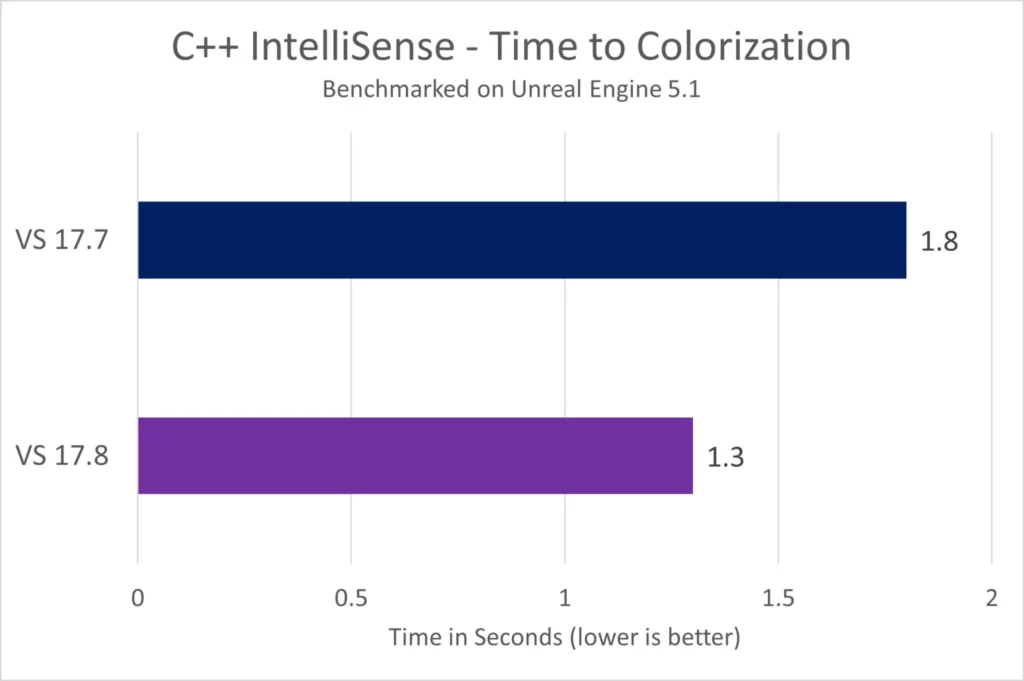
CPU Usage Reduction
One of the standout upgrades in Visual Studio 2022 is the reduction in CPU usage. By optimizing background tasks, especially those connected to code analysis and IntelliSense, Visual Studio 2022 ensures your system’s resources are used more efficiently, resulting in a much smoother user experience.
Source Generators
Source generators, a feature allowing developers to generate source code at compile time, have been significantly refined. You can now use source generators more efficiently across various projects, cutting down the time spent writing repetitive boilerplate code and reducing potential errors.
Improved Code Indexing
Visual Studio 2022 revamps code indexing to provide quicker and more accurate search results across your project. Enhanced code indexing means that finding references, definitions, and code snippets is not just faster, but also more precise, contributing to a boost in overall productivity.
Debugging Performance
Debugging is an integral part of coding, and Visual Studio 2022 brings a set of improvements designed to make this process less cumbersome. From faster application start times during debugging to more responsive stepping, these enhancements shorten the feedback loop, allowing you to identify and resolve issues promptly.
| Feature | Description |
|---|---|
| Enhanced C# Language | Faster autocomplete and improved IntelliSense |
| Conditional Breakpoints | More focused and efficient debugging |
| C++ Symbol Search | Faster, more accurate search results |
| CPU Usage Reduction | Optimized background tasks for better performance |
| Source Generators | Increased efficiency in generating boilerplate code |
| Improved Code Indexing | Quicker, precise search results across projects |
| Debugging Performance | Faster app start times and responsive stepping |
Conclusion
Visual Studio 2022 stands out in the crowded market of IDEs thanks to its performance improvements focused on making your development work smoother, faster, and more enjoyable. Whether it’s debugging, coding in C#, or navigating extensive C++ projects, the latest enhancements promise to make these tasks more manageable and efficient.
Frequently Asked Questions (FAQs)
What are the new features in Visual Studio 2022 17.11?
-Enhanced C# language service
-Optimized C++ symbol search
-Improved CPU usage management
-Refined source generators
-Better code indexing
How has the C# language service improved in Visual Studio 2022?
The C# language service now provides faster autocomplete and IntelliSense suggestions, real-time code analysis, and improved error detection, allowing for a smoother development process.
What are conditional breakpoints in Visual Studio and how are they enhanced?
Conditional breakpoints allow the code execution to pause only when certain conditions are met, making debugging faster and more focused. These have been refined for better performance in Visual Studio 2022.
How does the new symbol search work in Visual Studio 2022?
The new symbol search in Visual Studio 2022 helps you swiftly locate classes, variables, and functions, providing quicker and more accurate results than before.
How to reduce CPU usage in Visual Studio?
Visual Studio 2022 optimizes background tasks such as code analysis and IntelliSense, reducing CPU usage and enhancing overall performance.
What changes have been made to source generators in Visual Studio 2022?
Source generators are now more efficient and integrated across various projects, helping reduce repetitive coding and minimizing errors.
How to provide feedback to the Visual Studio team?
You can provide feedback directly from Visual Studio by using the “Send Feedback” option found in the Help menu, or by participating in community forums and surveys.
#MSFTAdvocate #AbhishekDhoriya #LearnWithAbhishekDhoriya #DynamixAcademy
References & Read More:
- Visual Studio Profiler Auto-Decompilation
- A Comprehensive Guide to Microsoft Dynamics 365 ERP Security
- Predictive Maintenance in Field Service: Understanding AI’s Transformative Role Today
- Harnessing the Power of Generative AI in Customer Relationship Management for Sales Growth
- Creating a React TODO App in Visual Studio 2022: A Complete Beginner’s Guide
- Unlocking the Power of Microsoft Copilot Studio: A Comprehensive Guide for Beginners 2024
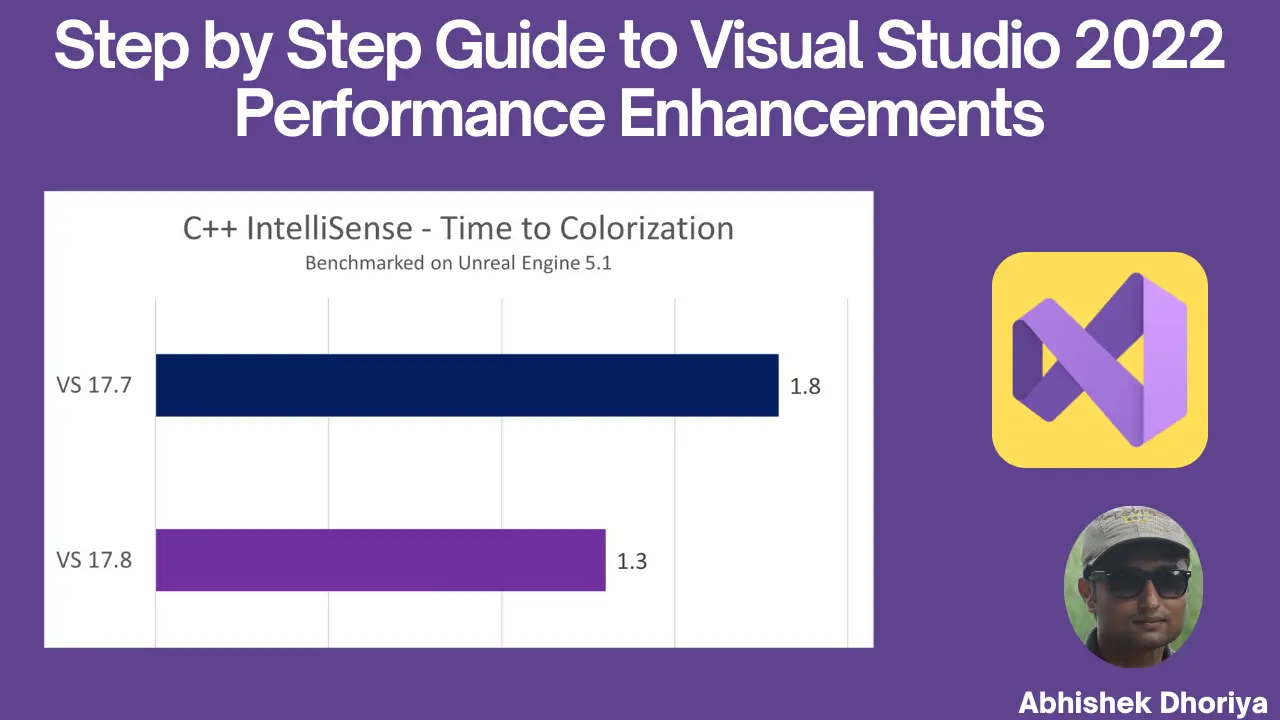
2 thoughts on “The Ultimate Guide to Visual Studio 2022 Performance Enhancements for Beginners”