Introduction to Microsoft Copilot Studio
Welcome to the world of Microsoft Copilot Studio! This incredible suite is designed to enhance your business operations by leveraging advanced AI agents for unprecedented automation and efficiency. If you’re wondering what all the buzz is about and how it can benefit your organization, you’re in the right place. In this guide, we’ll break down everything you need to know in simple, easy-to-understand language.
What is Microsoft Copilot Studio?
Microsoft Copilot Studio is an innovative platform by Microsoft that enables businesses to create, customize, and deploy AI agents to streamline various operations. These AI agents, known as Copilot agents, can automate mundane tasks, provide insightful data analysis, and facilitate smoother business processes.

Key Features
- AI Customization
- Business Process Automation
- Microsoft 365 Copilot Integration
- Copilot Business Chat
- SharePoint and Microsoft Teams Agents
AI Agents in Copilot Studio
AI agents in Copilot Studio are like your very own digital assistants that help automate business processes, analyze data, and improve workflow efficiencies with minimal human intervention.
Types of AI Agents
Copilot Business Chat
Copilot Business Chat is designed to provide real-time communication with AI-powered insights. Imagine having a chat assistant that can instantly pull up data, schedule meetings, and even execute simple commands within your favoured applications.
SharePoint Agents
SharePoint Agents help manage documents, automate workflows, and ensure seamless content management across your organization. The agents can be customized to your specific needs, offering a level of flexibility that traditional setups can’t match.
Microsoft Teams Agents
Microsoft Teams Agents streamline communication and team collaboration. These agents can summarize conversations, set reminders, and manage tasks, making your team more efficient and productive.
How Can Businesses Benefit from AI Agents in Copilot Studio?
Increased Efficiency
Automating routine tasks allows your employees to focus on more strategic initiatives.
Cost Savings
Reducing manual tasks and improving process efficiencies can lead to significant cost reductions.
Improved Accuracy
AI agents minimize human errors, ensuring that data handling and task execution are flawless.
Speedy Decision-Making
With AI-powered analytics readily available, making data-driven decisions becomes quicker and more effective.
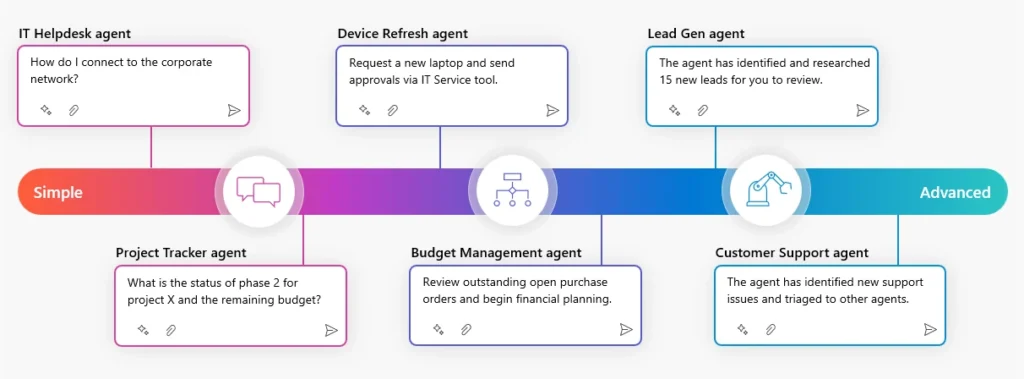
Customizing Your AI Agents
Step by Step Guide to Customize your Copilot with Agent Capabilities
- Access Copilot Studio: Log into your Microsoft 365 account and navigate to the Copilot Studio.
- Select the Agent Type: Choose the type of agent you want to create (Business Chat, SharePoint, Teams).
- Configuration: Customize the agent’s functionalities according to your business needs.
- Testing: Run tests to ensure the agent performs as expected.
- Deploy: Once satisfied, publish the agent for your team to use.
Publishing Options in Microsoft 365 Copilot
Publishing your AI agents is straightforward. You can integrate them into Microsoft Teams, SharePoint, or even make them standalone applications within your Microsoft 365 suite. This flexibility ensures that you can choose the deployment method that best suits your organizational needs.
The Copilot Agent Store
The Copilot Agent Store is a centralized repository where you can find pre-configured AI agents tailored for various business functions. This allows you to quickly deploy proven solutions without having to create from scratch.
Ensuring Data Security
Microsoft Copilot Studio guarantees top-notch data security through state-of-the-art encryption and compliance protocols. Your data remains safe, confidential, and accessible only to those with the right permissions.
Conclusion
In today’s fast-paced business world, staying ahead often means incorporating cutting-edge technologies. Microsoft Copilot Studio offers a comprehensive suite of tools that can supercharge your business operations through AI-driven automation. Whether you’re looking to improve efficiency, cut costs, or enhance data accuracy, Copilot Studio has got you covered.
Frequently Asked Questions (FAQs)
What is Microsoft Copilot Studio?
Microsoft Copilot Studio is a platform that allows businesses to create, customize, and deploy AI agents to automate and streamline various operations.
How can businesses benefit from AI agents in Copilot Studio?
Businesses can increase efficiency, reduce costs, improve accuracy, and speed up decision-making processes by utilizing AI agents.
What are the new features of Microsoft Copilot Studio?
Key features include AI customization, business process automation, integration with Microsoft 365 Copilot, and specialized agents for SharePoint and Microsoft Teams.
How do you create an AI agent with Copilot Studio?
You can create an AI agent by accessing the Copilot Studio, selecting the agent type, customizing it, testing it, and then deploying it.
What are the publishing options for agents in Microsoft 365 Copilot?
Agents can be integrated into Microsoft Teams, SharePoint, or made into standalone applications within the Microsoft 365 suite.
What is the Copilot agent store?
The Copilot Agent Store is a repository of pre-configured AI agents tailored for various business functions, allowing quick deployment.
How does Copilot Studio ensure data security?
Copilot Studio employs state-of-the-art encryption and compliance protocols to ensure data security and privacy.
#MSFTAdvocate #AbhishekDhoriya #LearnWithAbhishekDhoriya #DynamixAcademy
References & Read More:
- Introduction to Visual Studio Multi-Project Launch Configuration
- Understanding Microsoft Power Platform ROI for Beginners
- Introduction to XAML Designer with Abstract Base Classes
- Unveiling Microsoft Power Platform Catalog Features
- Exploring AI-Generated Breakpoint Expressions with Visual Studio 2022 and GitHub Copilot

1 thought on “Unveiling Microsoft Copilot Studio: Supercharging Your Business with AI Agents”