Embedding Copilot for Service into CRM
In an era where customer satisfaction is the key to business success, the integration of advanced tools into Customer Relationship Management (CRM) systems is non-negotiable. One such game-changer is Copilot for Service. This article will serve as your comprehensive guide to embedding Copilot for Service into CRM, enhancing your customer service capabilities to unprecedented levels.
The Evolution of Customer Service with CRM Systems
Before diving into Copilot for Service, let’s first understand the basics of CRM systems and why they’ve become indispensable in today’s business landscape.
Customer Relationship Management (CRM) systems serve as a centralized platform for organizations to manage interactions with current and potential customers. They help businesses improve relationships and drive sales growth. Integrating sophisticated tools like Copilot for Service can take your CRM to the next level by offering:
- Automated customer service responses
- Real-time issue resolution
- Personalized customer support
What is Copilot for Service?
Copilot for Service is an intelligent assistant designed to enhance your existing customer service processes. It’s like having an extra hand, one that’s extraordinarily efficient and intuitive, always ready to help you provide stellar service.
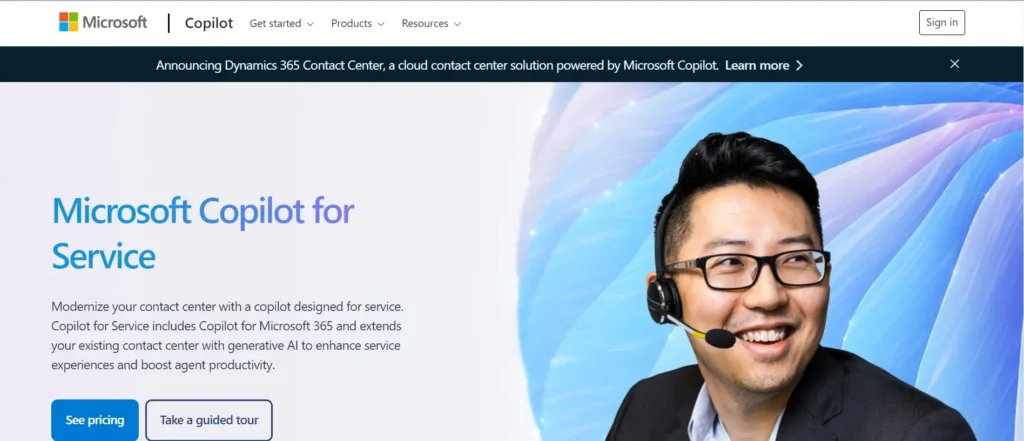
How Does Copilot for Service Enhance Customer Service?
The primary purpose of Copilot for Service is to improve customer interactions by offering several advanced features:

- Automated Responses: Handles repetitive queries, freeing up human agents for more complex issues.
- Real-Time Analytics: Provides insights into customer behavior and service trends.
- Personalization: Customizes responses based on customer history and preferences.
CRM Service Tools: Traditional vs. Modern
Though traditional CRM tools have helped businesses manage customer relationships effectively, they often fall short in providing real-time solutions and personalized interactions. Modern CRM tools, integrated with Copilot for Service, fill this gap by offering:
- Instant Ticketing Systems
- Live Chat Support
- Detailed Customer History Analytics
Embedding Copilot for Service into CRM
You may wonder, “How do I integrate these advanced tools into my CRM system?” The process is simpler than you think.
Step 1: Evaluate Your Current CRM System
Start by understanding the capabilities of your existing CRM. Assess its adaptability to new integrations and data processing capabilities.
Step 2: Select the Right Copilot Package
Copilot for Service comes in various packages tailored to different business needs. Make sure you choose one that aligns with your customer service goals.
Step 3: Integration and Setup
This often involves:
- Installing the Copilot plugin
- Configuring APIs to communicate with your CRM
- Setting permission levels for different user roles
Step 4: Staff Training
Your team needs to be well-versed in using the new tools. Conduct training sessions to ensure they understand how to use Copilot features effectively.
The Benefits of Embedding Copilot for Service into CRM
Enhanced Efficiency
Automated responses to common queries save time and reduce the workload for your human agents.
Improved Customer Interactions
Real-time data helps in providing personalized service, making customers feel valued and understood.
Scalability
Copilot for Service can easily adapt to growing customer interactions, making it suitable for businesses of all sizes.
Real-World Applications: Success Stories
Companies across various industries have benefited from integrating Copilot for Service into their CRMs. For instance:
- E-commerce Platforms: Improved issue resolution times and customer satisfaction rates.
- Healthcare Providers: Enhanced patient support and streamlined appointment scheduling.
- Financial Services: Quick resolution of account-related queries and fraud detection.
Frequently Asked Questions (FAQs)
What is Copilot for Service in CRM?
Copilot for Service is an intelligent assistant designed to enhance your customer service processes by offering automated responses, real-time analytics, and personalized interaction features.
How to integrate Copilot for Service into CRM systems?
The process involves evaluating your current CRM, selecting the right Copilot package, integration and setup via APIs, and staff training.
What are the benefits of embedding Copilot for Service into CRM?
The primary benefits include enhanced efficiency, improved customer interactions, and scalability to manage growing customer interactions.
Can Copilot for Service improve customer interactions?
Yes, by offering real-time data and personalized responses, Copilot for Service significantly improves customer interactions.
How does Copilot for Service work with existing CRM features?
Copilot integrates seamlessly with your existing CRM features, enhancing them with real-time analytics, automated responses, and personalized interactions.
Conclusion
The ever-evolving landscape of customer service necessitates the integration of advanced tools like Copilot for Service into CRM. Doing so not only enhances efficiency but also improves customer satisfaction by leaps and bounds. Whether you’re a small business or a large corporation, embedding Copilot for Service into CRM can offer unparalleled advantages. Start your journey today, and take your customer service to the next level!
#MSFTAdvocate #AbhishekDhoriya #LearnWithAbhishekDhoriya #DynamixAcademy
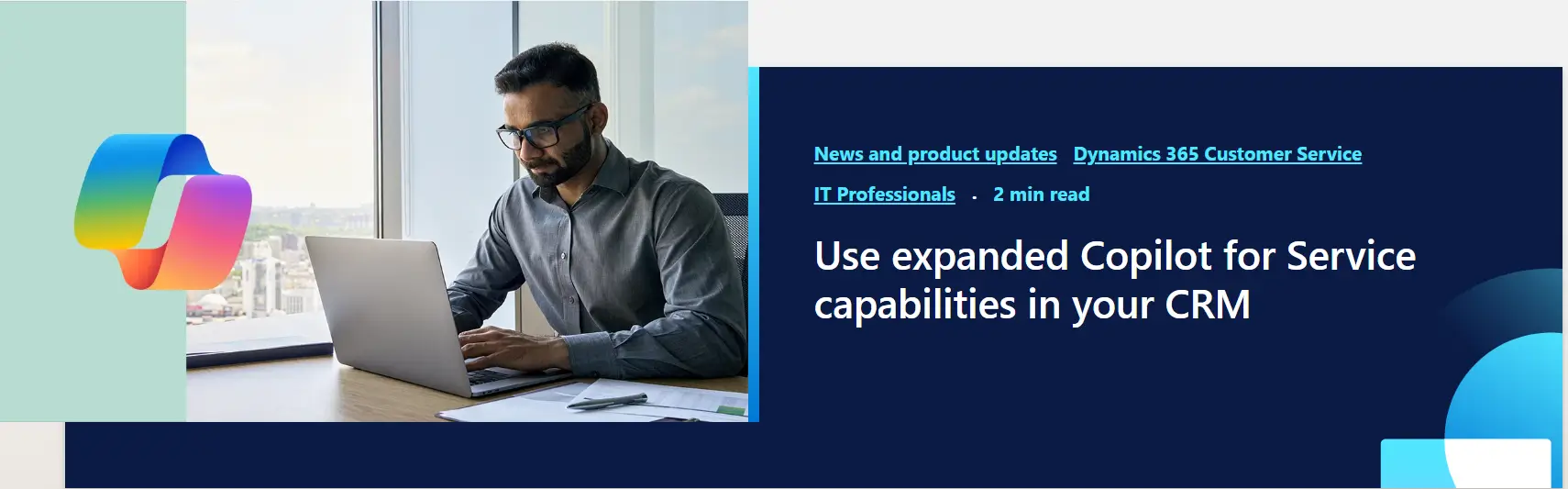
1 thought on “Enhance Your Customer Service: A Beginner’s Guide to Embedding Copilot for Service into CRM”