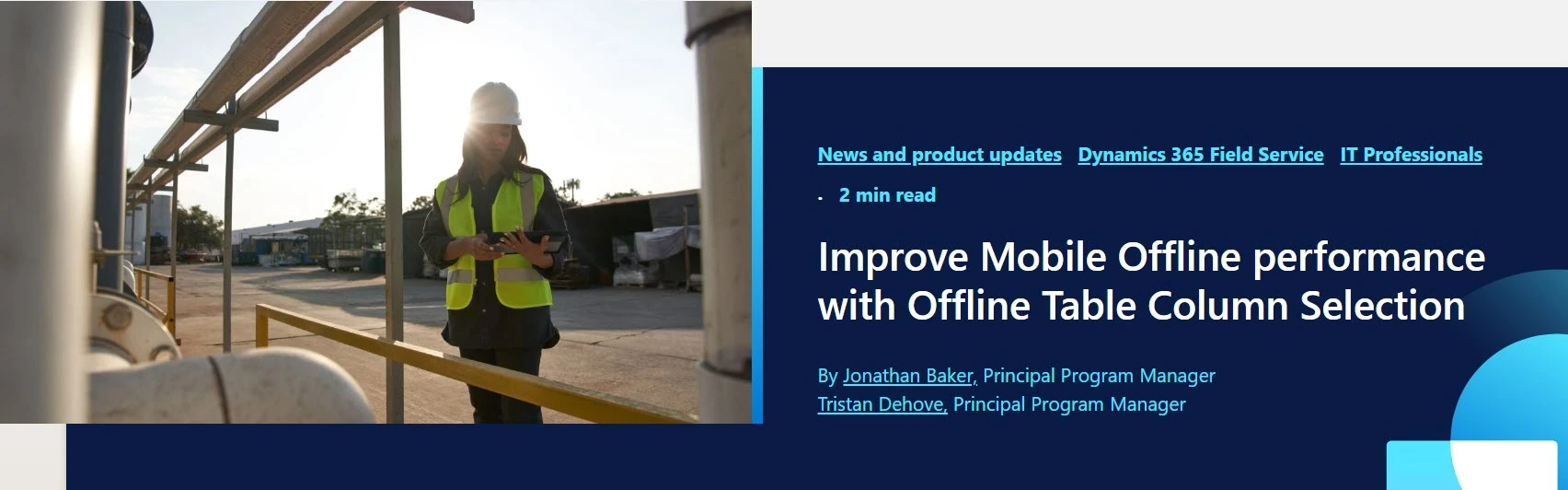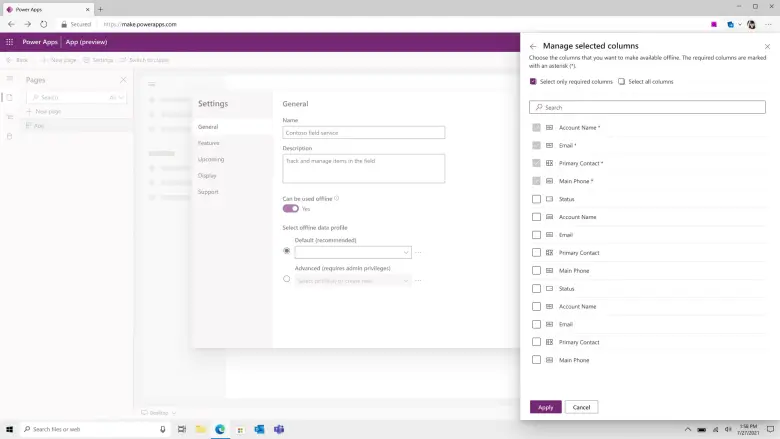Improve Mobile Offline performance with Offline Table Column Selection for Mobile Apps
Mobile applications have become indispensable tools in our daily lives, enhancing productivity, connectivity, and convenience. However, one major challenge that mobile apps face is maintaining performance and usability during periods of poor internet connectivity. A solution to this challenge is the concept of offline table column selection, particularly in Dynamics 365 and the Dataverse. In this comprehensive guide, we’ll explore what offline table column selection is, how it improves mobile app performance, and how to implement it effectively.
What is Offline Table Column Selection for Mobile Apps?
Offline table column selection is a feature that allows mobile app users to choose specific data columns from a database table to download and store locally on their devices. This enables the application to remain functional, even when it’s not connected to the internet. By limiting the data that is downloaded for offline use, the app becomes more efficient in terms of memory usage, processing speed, and overall performance.
| Benefits of Offline Table Column Selection | Description |
|---|---|
| Data Efficiency | Only necessary columns are downloaded, saving memory and storage space. |
| Improved Performance | Reduces app lag and speeds up data retrieval during offline usage. |
| Bandwidth Savings | Less data needs to be synced, saving on bandwidth costs. |
| Battery Optimization | Lower data processing demands can lead to improved battery life. |
| Enhanced Customization | Users can select the columns that are most relevant to their tasks. |
The Importance of Offline Sync in Mobile Apps
Offline sync refers to the process of synchronizing data between the mobile application and the server when the app is back online. This is essential for apps, such as those in Dynamics 365 Field Service or PowerApps, which require access to data irrespective of network connectivity.
Dynamics 365 Offline Data
Dynamics 365 provides robust offline capabilities, ensuring that users can continue working with their data even without an internet connection. The offline data feature allows users to create, read, update, and delete records offline and sync these changes when back online.
Dataverse Offline Sync
The Dataverse, a key component of the Power Platform, supports offline sync. It allows mobile applications to cache necessary data, enabling users to interact with their applications effectively, regardless of connectivity issues.
Mobile Data Optimization and Offline Customization
Mobile Data Optimization
Mobile data optimization involves managing how much data an app consumes. With offline table column selection, users can customize which columns to sync and store locally, minimizing unnecessary data downloads and ensuring the app operates efficiently.
Offline Data Customization
Offline data customization lets users tailor the offline data experience to their needs. This can include selecting specific columns that are crucial for their tasks, thus maintaining app performance and relevance.
Dynamics 365 Mobile Performance: Why It Matters
Performance is a critical measure of any mobile application’s success. For enterprise apps like Dynamics 365, high performance ensures that users can carry out their tasks efficiently without frustration.
Offline Table Columns and Mobile App Data Usage
When you enable offline table columns, only the selected columns are downloaded, which significantly lowers the app’s overall data usage. This approach ensures that the mobile app remains lightweight and performs optimally.
How Offline Table Column Selection Works
- Identify Essential Columns: Determine which columns are essential for offline use.
- Configure Settings: Adjust the app settings to download only the selected columns.
- Perform Synchronization: Sync the data while connected to the internet.
- Access Data Offline: Use the app with the selected columns even without an internet connection.
By fine-tuning which data is accessible offline, users experience better performance, reduced data usage, and the ability to work without interruption.
How to Enable Offline Table Column Selection in Dynamics 365?
Step-by-Step Guide
- Navigate to Settings: Go to the app settings within Dynamics 365.
- Choose Offline Profiles: Select the offline profiles option.
- Select Entities: Pick the entities you need to make available offline.
- Customize Columns: Select the specific table columns that should be accessible offline.
- Save and Sync: Save the settings and perform an initial synchronization.
By following these steps, users can customize their offline data experience to suit their specific needs.
Conclusion
Offline table column selection is a powerful feature that significantly enhances mobile app efficiency, performance, and user experience. By understanding its benefits and how to implement it effectively, users of Dynamics 365 and Dataverse can ensure that their mobile apps remain functional and efficient, even when offline.
Frequently Asked Questions (FAQs)
What is offline table column selection?
What is offline table column selection?
Offline table column selection allows users to choose specific columns from a database to download and store locally for offline use.
How does offline table column selection improve mobile app performance?
How does offline table column selection improve mobile app performance?
By limiting the data downloaded, it reduces memory usage, speeds up data retrieval, and overall enhances app performance.
Can I customize which columns to download for offline use in Dynamics 365?
Can I customize which columns to download for offline use in Dynamics 365?
Yes, you can choose specific columns to download, optimizing your data usage and app performance.
What are the benefits of offline table column selection?
It saves memory and storage space, improves performance, conserves bandwidth, optimizes battery life, and offers tailored customization for user needs.
How to enable offline table column selection in Dynamics 365?
Navigate to settings, choose offline profiles, select entities, customize columns, and then save and sync.
Does offline table column selection save data and bandwidth?
Yes, by downloading only necessary columns, it significantly reduces data and bandwidth usage.
What impact does offline table column selection have on battery life?
Since less data needs to be processed, it can lead to improved battery life by reducing the device’s workload.
#MSFTAdvocate #AbhishekDhoriya #LearnWithAbhishekDhoriya #DynamixAcademy
References & Read More:
- Unleashing the Potential of AI in Field Service
- Mastering Game Development with Visual Studio 2022 Version 17.11: A Comprehensive Guide for Beginner
- Unveiling Omni-channel Real-time Personalization with Dynamics 365 Customer Insights and Optimizely
- Exploring Microsoft Dynamics 365 2024 Release Wave 2: New Features, AI Enhancements, and More!