Unlocking the World of AI Image Generation: Tips for Beginners
AI Image Generation is taking the world by storm, transforming the way we create and manipulate visuals. For beginners, this technology might seem intimidating, but with a little guidance, you can harness its power to create stunning artworks. In this article, we’ll walk you through everything you need to know about AI image generation, from tools and tips to common mistakes and best practices.
Artificial Intelligence (AI) image generation might sound like something out of a sci-fi movie, but it’s very much a reality today. This article breaks down the basics for beginners, providing an in-depth guide on AI image generation tips, using tools like Copilot, creating AI art, and avoiding common pitfalls. Let’s dive in!
What is AI Image Generation? Introduction to AI Image Generation
Welcome to the world of AI image generation! Whether you’re a complete novice or have dabbled a bit with AI tools, understanding how to create stunning images using modern technology can be a game-changer.
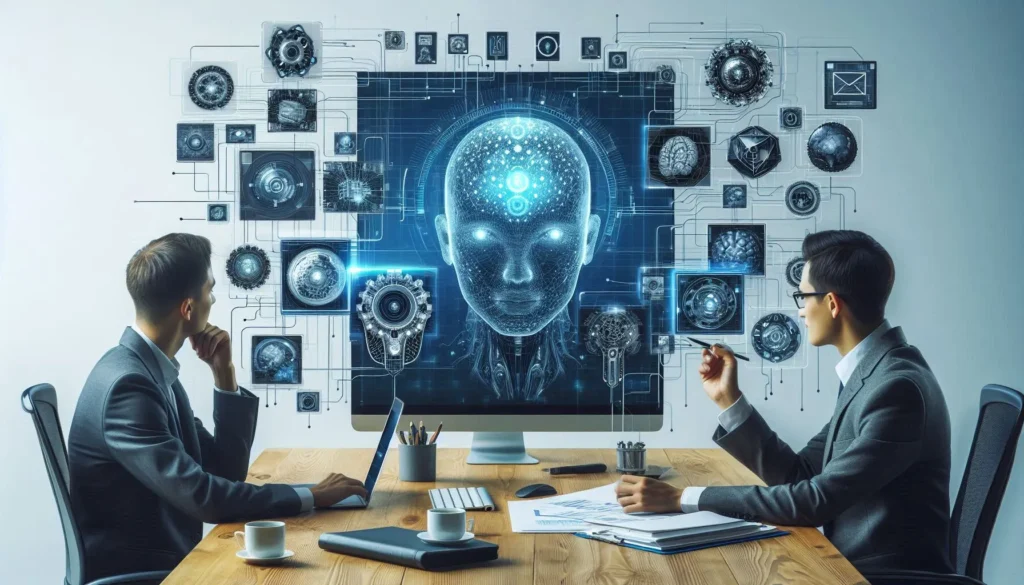
AI Image Generation uses artificial intelligence to create or modify images. These systems can generate entirely new images from scratch, enhance existing photos, and even turn your sketches into detailed pictures. The technology behind AI image generation includes machine learning algorithms and neural networks that mimic human creativity.
AI image generation involves using algorithms to create stunning visual artwork or realistic images. If brushes and paint are the tools of traditional artists, AI algorithms are the tools of modern digital artists.
Why is AI Image Generation Important?
AI image generation leverages machine learning algorithms to produce images that range from highly realistic photos to abstract art. These algorithms are trained on vast datasets of images, learning patterns, textures, and colors to generate new creations.

AI provides a powerful platform for creativity. Whether you’re looking to enhance your marketing materials, dive into digital art, or just have a bit of fun, AI-generated images can provide:
- Streamlines Creativity: Produce unique and innovative art. It automates repetitive tasks, allowing artists to focus on creativity.
- Accessibility: Bring art creation to those who don’t have traditional art skills. Makes high-quality image creation accessible to those without advanced technical skills.
- Versatility: Useful in various fields such as marketing, design, and entertainment.
- Speed and Efficiency: Generate images faster than ever.
Noteworthy AI Image Generation Tools
| Tool Name | Features | Best For |
|---|---|---|
| DALL-E 2 | Generates unique and high-quality images | Artists, Graphic Designers |
| MidJourney | Community-driven with impressive AI capabilities | Community Collaboration |
| ArtBreeder | Allows combination of different images | Experimentation, Creativity |
| Runway ML | User-friendly interface | Beginners |
| DeepArt | Transforms photos into stylistic art | Photo Editing, Art Creation |
Tips for Successful AI Image Generation
1. Choose the Right Tool: Different AI tools have unique strengths. Popular tools include:
- DALL-E 2: Known for its stunning creativity.
- Deep Dream: Offers psychedelic and artistic styles.
- Runway ML: Versatile for different types of content.
2. Provide Clear Input
The clearer your input, the better the output. Describe what you want to the smallest detail. For example, instead of “tree,” say “a tall oak tree in a lush green forest during autumn.”
3. Experiment
Don’t be afraid to experiment. Alter parameters, try various styles, and mix elements. The more you test, the better you’ll understand what works.
4. Learn the Basics of Image Editing
Understanding basic image editing can help you refine AI-generated images. Tools like Photoshop can be beneficial for finishing touches.
Copilot AI Image Tips
Microsoft’s Copilot AI is one of the remarkable tools for aiding your image generation projects. Copilot, often associated with code assistance, is also helpful in AI image generation. Here are some tips to get the best out of it:
- Understand Prompts: Get familiar with prompts that Copilot understands.
- Iterate: Continuously refine prompts based on the output.
- Combine with Other Tools: Pair Copilot with other AI tools for comprehensive results.
- Precision in Prompts: Use clear and detailed prompts to guide the AI in understanding what you need.
- Optimization: Adjusting parameters like resolution and style can significantly affect the quality.
- Experimentation: Don’t be afraid to try out different styles and settings.
- Feedback Loop: Provide feedback on the generated images to refine future outputs.
How Does AI Image Generation Work?
AI Image Generation involves feeding data into an algorithm, which processes it to produce an image. Here’s a breakdown:
- Data Input: Images, sketches, or descriptions are given to the AI.
- Processing: The AI analyzes patterns and relationships in the input data.
- Output: A new image is generated based on the learned patterns.
Common Mistakes to Avoid
- Overdependence on Defaults: Customizing the settings can improve results drastically.
- Ignoring Feedback: Always review and provide feedback on generated images.
- Lack of Experimentation: Trying different tools and settings can lead to better outcomes.
- Overcomplicating Inputs: Overcomplicating your descriptions can confuse the AI. Keep inputs clear and concise.
- Skipping Refinements: Don’t skip post-generation refinements. Basic editing can turn good images into great ones.
- Underestimating Practice: Like any tool, getting good at using AI for image generation requires practice.
Best Practices for AI Image Tools
- Regular Updates: Keep your AI tools updated to leverage the latest features.
- Consistent Practice: Regular usage helps in understanding tool intricacies.
- Community Engagement: Participate in forums and communities to exchange ideas and solutions.
Creating Art with AI
AI art isn’t just about generating images; it’s about creating a masterpiece. Creating art with AI can be fulfilling. Here are simple steps to get you started:

- Choose Your Tool: Pick an AI image generator that suits your needs.
- Input Your Data: Enter sketches, photos, or descriptions into the tool.
- Customize the Settings: Adjust parameters like texture, style, and colors.
- Generate and Review: Produce the image and review it. Make necessary adjustments.
- Save and Share: Once satisfied, save and share your artwork.
Copilot AI Tutorials
Copilot AI offers various tutorials to help you master the tool. Here’s a basic workflow:
- Beginning with Copilot: Learn the basics through introductory videos.
- Advanced Techniques: Explore courses for advanced settings and customizations.
- Community Q&A: Attend live Q&A sessions to get personalized guidance.
- Practical Projects: Engage in projects to apply what you’ve learned.
Conclusion
AI image generation opens up a world of creativity and efficiency. By using the right tools, tips, and practices, anyone can start creating stunning images with ease. Remember to experiment, take advantage of community resources, and continually refine your prompts and settings.
AI image generation is an exciting field that democratizes art creation. Whether you’re an aspiring digital artist or someone looking to add flair to your projects, AI tools provide an accessible platform for creativity.
Embark on your AI image generation journey today and unlock endless creative possibilities. Happy Creating!
FAQs
1. What are the best AI tools for image generation?
– Some of the best tools are DALL-E 2, MidJourney, ArtBreeder, Runway ML, and DeepArt.
2. How can I use Copilot for AI image creation?
– Use clear and precise prompts, adjust optimization parameters, and provide feedback for improvements.
3. What tips help improve AI-generated images?
– Clear prompts, experimenting with styles, regular tool updates, and consistent practice.
4. Are there any tutorials for using Copilot for AI art?
– Yes, Microsoft’s Copilot AI offers beginner and advanced tutorials, live Q&A sessions, and practical projects.
5. How does AI image generation work?
– It involves data input, processing by AI using machine learning algorithms, and generating a new image based on learned patterns.
6. What are some common mistakes to avoid in AI image generation?
– Overdependence on defaults, ignoring feedback, and lack of experimentation.
7. Can AI generate realistic images?
– Yes, with the right settings and tools, AI can produce extremely realistic images.
8. What are the best practices for working with AI image tools?
– Regular updates, consistent practice, and engaging with community resources.
#MSFTAdvocate #AbhishekDhoriya #LearnWithAbhishekDhoriya #DynamixAcademy
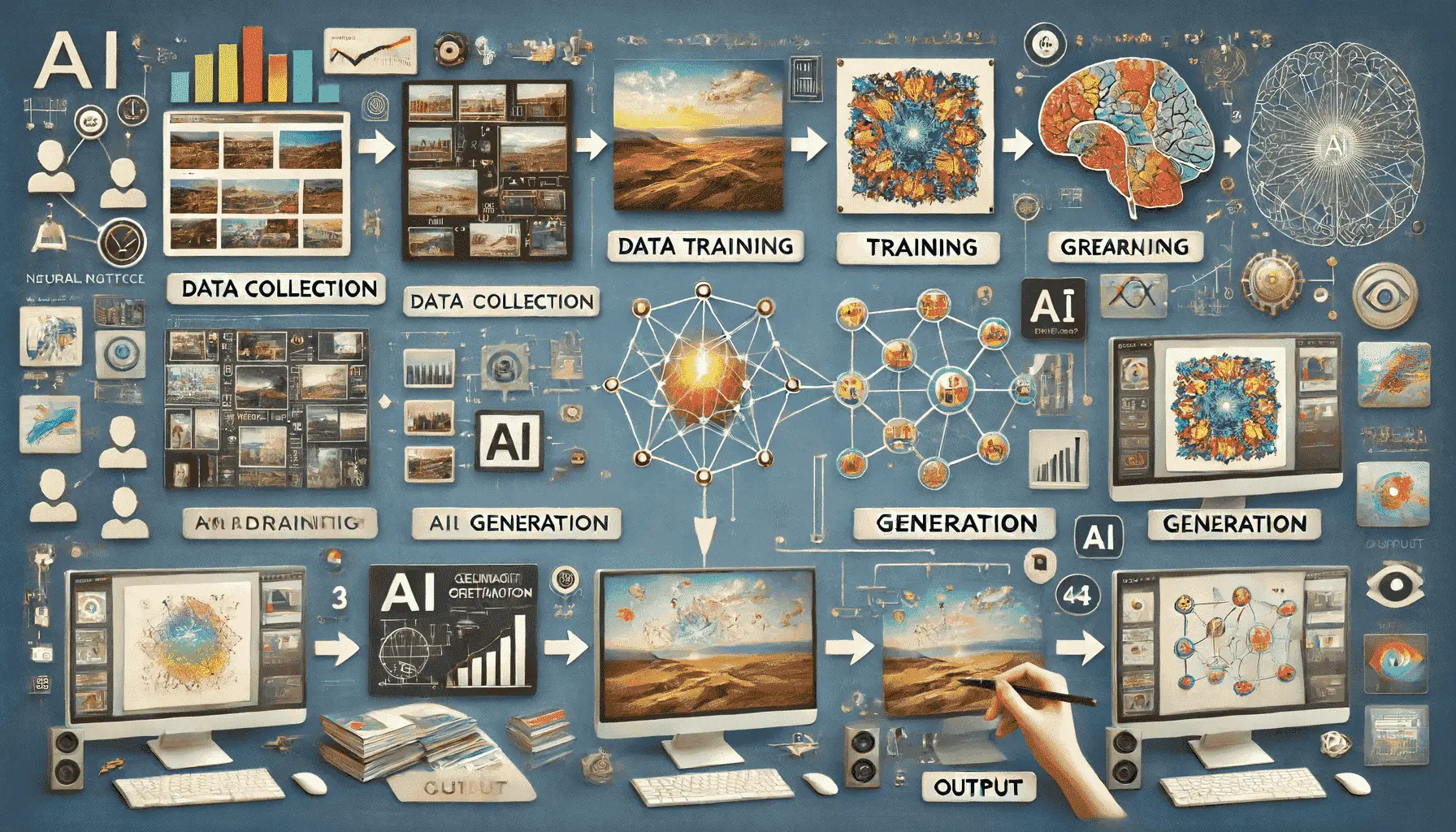
7 thoughts on “Ultimate Guide to AI Image Generation: Tips, Tools, and Best Practices 2024”