Introducing Customer Service Copilot in Microsoft 365
In today’s fast-paced digital landscape, effective customer service is paramount. Imagine having a co-pilot right next to you, guiding your team through every customer interaction. Enter Customer Service Copilot in Microsoft 365! Don’t worry if you haven’t heard of it before—this guide will explain everything you need to know in an easy-to-understand, engaging way.
What is Customer Service Copilot in Microsoft 365?
Customer Service Copilot in Microsoft 365 is a robust AI-driven tool designed to enhance your team’s customer service capabilities. Imagine having an assistant that anticipates your needs, provides relevant information instantly, and helps you resolve issues efficiently. This is what Copilot for Service brings to the table. It’s seamlessly integrated within Microsoft 365, leveraging tools you may already be familiar with, such as Outlook, Teams, and SharePoint.
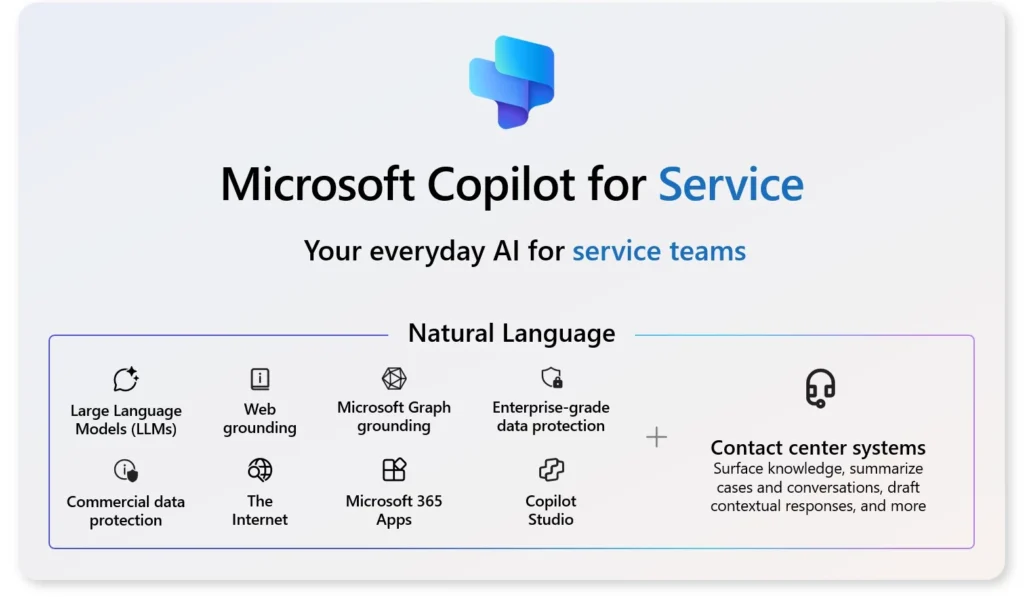
Why Should You Care About Customer Service Copilot?
You might be wondering, “Why do I need another tool?” The answer is simple: Customer Service Copilot can revolutionize how you handle customer service. By utilizing AI, it ensures that your team can provide fast, accurate, and personalized support, ultimately boosting customer satisfaction and loyalty.
Key Features of Customer Service Copilot in Microsoft 365
Streamlined Support
Customer Service Copilot helps streamline your support processes by integrating with various Microsoft 365 tools. Whether communicating through Teams, managing documents in SharePoint, or scheduling follow-ups in Outlook, Copilot makes everything more cohesive.
AI-Powered Assistance
One of the standout features is the AI that powers Copilot. It can predict and suggest responses based on customer queries, pull up relevant documents, and even assist in troubleshooting tech issues.
Table: How AI Powers Customer Service Copilot
| Features | Description |
|---|---|
| Predictive Response | Suggests responses based on user input |
| Relevant Document Retrieval | Finds and presents pertinent information quickly |
| Troubleshooting Assistance | Guides through common issues and solutions |
Seamless Integration
Copilot for Service can seamlessly integrate with your existing Microsoft 365 tools. This means you don’t have to juggle between different platforms to get your work done.
Customizable Workflows
Every business is different, and Copilot understands that. It allows you to customize workflows to meet your specific needs.
How to Embed Copilot in Microsoft 365?
Integrating Copilot into your Microsoft 365 workflow is straightforward. All you need is an active Microsoft 365 subscription and a few simple steps:
- Access through Admin Center: Navigate to the Microsoft 365 Admin Center.
- Enable Service Integration: Under Apps, you’ll find the option to add Copilot for Service.
- Customize Settings: Customize your Copilot settings according to your business requirements.
- Deploy to Teams: Roll it out to your customer service team for instant use.
Benefits of Using Copilot for Customer Service
Enhanced Efficiency
By automating routine tasks and providing instant assistance, Customer Service Copilot drastically enhances your team’s efficiency.
Improved Accuracy
The AI-driven suggestions ensure that the information provided to customers is accurate, reducing the margin for human error.
Cost-Effective
With improved efficiency and accuracy, the overall cost of customer service operations is reduced, making it a highly cost-effective solution.
How Does Customer Service Copilot Improve Customer Support?
Faster Response Times
Responding faster to customer queries means higher customer satisfaction. Copilot assists your team in reducing response times significantly.
Personalized Service
Because Copilot can analyze customer data swiftly, it allows for a more personalized customer service experience. Customers feel more valued and understood.
Better Resource Management
With Copilot taking care of repetitive tasks, your team can focus on more complex customer issues, leading to better resource management.
Frequently Asked Questions (FAQs)
What is Copilot for Service in Microsoft 365?
Copilot for Service in Microsoft 365 is an AI-driven tool designed to enhance customer service operations by integrating seamlessly with Microsoft 365 applications.
How to embed Copilot in Microsoft 365?
You can embed Copilot in Microsoft 365 by navigating to the Admin Center, enabling service integration, customizing the settings, and deploying it to your team.
What are the benefits of using Copilot for customer service?
The benefits include enhanced efficiency, improved accuracy, cost-effectiveness, faster response times, and a more personalized customer service experience.
How does Copilot for Service improve customer support?
Copilot improves customer support by providing faster response times, personalized service, and better resource management.
Can Copilot for Service be integrated with existing Microsoft 365 tools?
Absolutely! Copilot for Service is designed to integrate seamlessly with tools such as Outlook, Teams, and SharePoint.
Conclusion
Customer Service Copilot in Microsoft 365 is a game-changer for businesses striving to offer exceptional customer service. By harnessing the power of AI and seamless integration with Microsoft 365 tools, it transforms how teams handle customer interactions. Start exploring it today and take your customer service to the next level!
#MSFTAdvocate #AbhishekDhoriya #LearnWithAbhishekDhoriya #DynamixAcademy
References & Read More:
- Enhance Your Customer Service: A Beginner’s Guide to Embedding Copilot for Service into CRM
- Unraveling Microsoft Dynamics 365 Business Central Financial Analytics: A Beginner’s Guide
- Unlocking the Power of Offline Table Column Selection for Mobile Apps: A Comprehensive Guide 2024
- Understanding AI Image Captioning: A Beginner’s Guide to Artificial Intelligence in Photography 2024

1 thought on “Unveiling Customer Service Copilot in Microsoft 365: A Complete Beginner’s Guide”