Have you ever needed a powerful yet straightforward solution for building secure, responsive web pages quickly? Then you need to know what are Power Pages? Because Microsoft’s Power Pages might be your answer.
This innovative tool allows users to create and manage external-facing business websites with ease. Whether you’re an enterprise looking to streamline operations or a small business aiming to enhance your online presence, Power Pages offers a versatile and efficient solution.
What are Power Pages ?: A Comprehensive Overview
Power Pages is part of the Microsoft Power Platform, designed to help users create, host, and administer data-driven, secure websites. It integrates seamlessly with other Microsoft tools like Power Apps, Power Automate, and Power BI, enabling comprehensive solutions for a range of business needs.
Microsoft Power Pages Pricing: Understanding the Costs
Understanding Power Pages pricing is crucial for budgeting and planning. Microsoft offers flexible pricing options, allowing businesses to choose a plan that fits their needs. Whether you opt for a pay-as-you-go model or a subscription plan, the costs are designed to provide value for money.
Power Pages vs. Power Apps: Which to Choose?
While both Power Pages and Power Apps are powerful tools in the Microsoft Power Platform, they serve different purposes. Power Apps is ideal for creating internal apps for your business, whereas Power Pages focuses on building external websites. Understanding these differences can help you choose the right tool for your needs.
Microsoft Power Pages Pricing Details
The Microsoft Power Pages pricing structure is competitive and scalable. For detailed pricing information, you can visit the official Microsoft website or contact a Microsoft representative. This ensures that you get the most up-to-date and relevant information for your specific situation.
Examples of Power Pages in Action
To understand the full potential of Power Pages, looking at examples of how businesses use it can be very insightful. From customer portals to e-commerce sites, Power Pages offers a flexible platform that can adapt to various needs.
Power Pages vs. SharePoint: A Comparative Analysis
When it comes to web development tools, Power Pages and SharePoint are often compared. While SharePoint is excellent for internal collaboration and document management, Power Pages excels in creating external-facing websites. Each has its strengths, and the choice depends on your specific requirements.
Power Pages Cost Considerations
Considering the Power Pages cost involves looking at not just the subscription or pay-as-you-go fees but also the potential savings in terms of development time and operational efficiency. It’s a cost-effective solution that can deliver significant ROI.
Power Pages Trial for Makers
For those looking to get hands-on experience, Microsoft offers a Power Pages trial for makers. This allows you to explore the features and capabilities without any financial commitment, making it easier to decide if it’s the right tool for your needs.
Power Pages Tutorial: Getting Started
Starting with Power Pages is simple, thanks to comprehensive tutorials available online. These guides cover everything from the basics to advanced features, helping you build and manage your websites effectively.
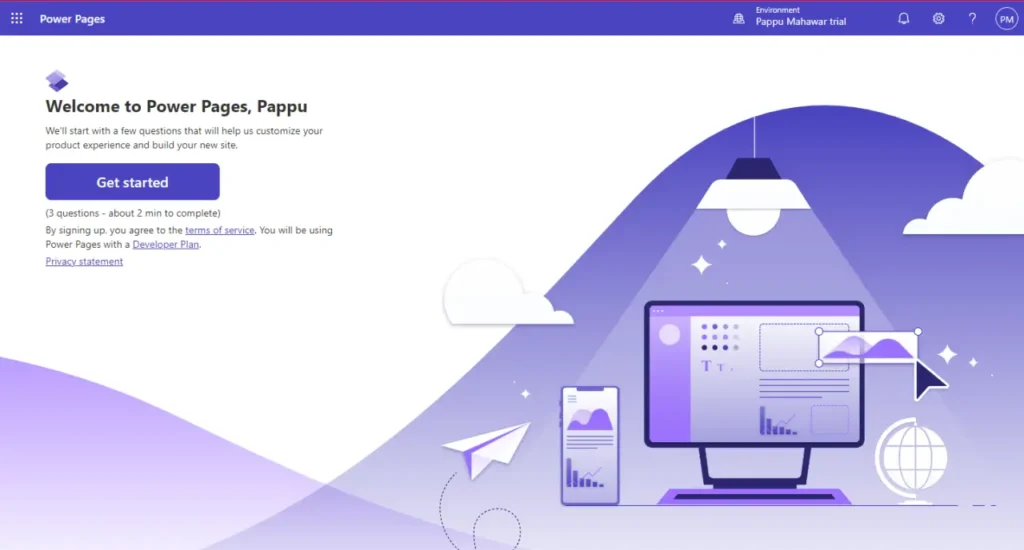
Exploring Power Pages Templates
Power Pages templates provide a quick and easy way to get started. These pre-designed templates can be customized to suit your needs, saving time and effort while ensuring a professional look and feel.
Power Pages Authentication Options
Ensuring secure access to your websites is crucial, and Power Pages offers robust authentication options. Whether you need simple password protection or more advanced security measures, Power Pages can accommodate your requirements.
Managing Power Pages in the Admin Center
The Power Pages admin center provides a centralized location for managing your sites. From here, you can handle everything from user permissions to site settings, ensuring smooth operation and administration.
Allowing Power Pages Anonymous Users
For sites that require public access, Power Pages supports anonymous users. This feature allows you to share content without requiring visitors to log in, making it easier to engage with a broader audience.
Integrating Power Pages API
The Power Pages API enables integration with other systems and applications, enhancing the functionality of your websites. This allows for seamless data exchange and improved interoperability.
Power Pages Alternatives: Exploring Other Options
While Power Pages is a robust solution, it’s worth exploring alternatives to ensure it’s the best fit for your needs. Comparing features, pricing, and user experiences can help you make an informed decision.
Leveraging Power Pages with Azure B2C
Integrating Power Pages with Azure B2C (Business to Consumer) offers enhanced security and identity management. This combination provides a powerful solution for managing user identities and access.
Using Power Pages on SharePoint
For those already using SharePoint, integrating Power Pages can extend your capabilities. This integration allows for seamless data sharing and a unified user experience.
Power BI Filter Across Pages
Power BI is a powerful analytics tool, and its integration with Power Pages can enhance your data visualization capabilities. One useful feature is the Power BI filter across pages, which allows for consistent filtering of data across multiple pages.
Power BI Slicer Across Pages
Similarly, the Power BI slicer across pages feature enables interactive data analysis, providing users with a dynamic way to explore and interpret data.
Enhancing Interactions with Power BI Interactions Across Pages
Power BI interactions across pages allow for more intuitive and interactive data presentations. This feature enhances user engagement and provides deeper insights.
Power BI Selection Across Pages
The Power BI selection across pages functionality ensures that selections made on one page are reflected on others, maintaining context and improving the user experience.
Utilizing Power BI Bookmark Across Pages
Power BI bookmarks across pages provide a way to save and share specific views of your data. This feature is particularly useful for presentations and reporting.
Understanding Power Over Area
In the context of web development and analytics, power over area refers to the efficiency and effectiveness of using a particular tool or solution over a specific area of application.
Power Pages Redirect After Login
Managing user experiences is critical, and the Power Pages redirect after login feature ensures that users are directed to the appropriate page after logging in. This enhances navigation and usability.
FAQs
What is the power pages?
Power Pages is a web development tool from Microsoft that allows users to create secure, responsive, and data-driven websites.
What is the difference between SharePoint and Power Pages?
SharePoint is primarily designed for internal collaboration and document management, whereas Power Pages focuses on building external-facing websites.
Can I use Power Pages for free?
Yes, Microsoft offers a trial version of Power Pages, allowing users to explore its features without any financial commitment.
What are the benefits of power pages?
Power Pages offers several benefits, including ease of use, seamless integration with other Microsoft tools, robust security features, and flexibility in design and functionality.
Are power pages free?
Power Pages is not free, but Microsoft offers a trial version. Full access requires a subscription or a pay-as-you-go model.
What are power pages?
Power Pages is a tool that enables users to create and manage external business websites, integrating seamlessly with other Microsoft Power Platform tools.
What are power pages used for?
Power Pages is used for creating secure, data-driven websites for business purposes, such as customer portals, e-commerce sites, and service applications.
How many pages are in 48 laws of power?
“The 48 Laws of Power” by Robert Greene contains 452 pages.
What are two capabilities of power pages?
Two key capabilities of Power Pages are secure data integration and customizable web design.
Why are page sizes always power of 2?
In computing, page sizes are often powers of 2 because it simplifies the management of memory and data structures, leading to more efficient processing.
What are pages in Power BI?
In Power BI, pages refer to the individual sheets within a report where visualizations and data are displayed.
What are the limitations of power pages?
Some limitations of Power Pages include a learning curve for new users and the cost associated with full access beyond the trial period.
How many pages are in the power of now?
“The Power of Now” by Eckhart Tolle contains 236 pages.
What are the benefits of power pages?
Benefits of Power Pages include ease of use, flexibility, integration with other Microsoft tools, and robust security features.
Can Power Pages connect to SharePoint?
Yes, Power Pages can integrate with SharePoint, allowing for seamless data sharing and collaboration.
Can Power Pages connect to SQL?
Yes, Power Pages can connect to SQL databases, enabling robust data management and integration.
Can Power Pages work offline?
Currently, Power Pages is designed for online use, and offline functionality may be limited.
What can Power Pages do?
Power Pages allows users to create, manage, and secure external-facing business websites, integrating with other Microsoft tools for enhanced functionality.
Conclusion
Power Pages represents a powerful tool for businesses looking to create and manage secure, data-driven websites efficiently. With its flexible pricing, robust features, and seamless integration with other Microsoft tools, Power Pages can significantly enhance your web development capabilities. Whether you’re comparing it to Power Apps or SharePoint, or exploring its unique benefits and capabilities, Power Pages offers a comprehensive solution that can meet a wide range of business needs.
#MSFTAdvocate #AbhishekDhoriya #LearnWithAbhishekDhoriya #DynamixAcademy
References & Read More
- Power Pages – Website Builder | Microsoft Power Platform
- Mastering Multi-Select Cascading Combo Boxes in Power Apps: A Comprehensive Step By Step Guide 2024
- Unlocking the Future: 2024 Release Wave 2 Plans for Microsoft Dynamics 365 and Microsoft Power Platform
- Set Your Power App as the Startup App on Mobile: Unlock Efficiency
- Dynamics 365 Interview Questions and Answers for Experienced and Freshers

3 thoughts on “What Are Power Pages? A Comprehensive Guide 2024”