Embrace the Future of New Lead Qualification Experience in Dynamics 365 Sales
Are you a sales professional eager to streamline your lead management process and convert more leads into loyal customers? Enter the new lead qualification experience in Dynamics 365 Sales, an innovative update designed to elevate your lead qualification game. In this comprehensive guide, you’ll learn everything you need to know about lead qualification, lead management, and how to make the most of the Sales Hub App in Dynamics 365 Sales.
What is Lead Qualification in Dynamics 365?
Lead qualification is the process of determining whether a potential customer (or lead) has the potential to become an actual customer. Using Dynamics 365 Sales, sales teams can manage and assess leads more effectively, thereby speeding up the sales cycle.
Dynamics 365 Sales Lead Management: A New Era
The Lead Management feature in Dynamics 365 Sales helps you keep track of your leads, evaluate their potential, and take necessary actions to convert them into paying customers. The new lead qualification experience allows you to customize the qualification process, making it more intuitive and beneficial for your sales team.
Key Features of the New Lead Qualification Experience
1. Simplified Lead Qualification Process
The updated lead qualification process allows you to create accounts, contacts, and opportunities seamlessly. This means less manual work and a smoother workflow.
2. Enhanced User Interface
The new interface is user-friendly and ensures that all relevant information is easily accessible. This helps sales reps to quickly assess leads and decide on the next steps.
3. Customizable Qualifying Options
Now, you can specify which records you want to create—whether it’s an account, a contact, or an opportunity. The customization ensures that you’re qualifying leads according to your unique business requirements.
How to Enable the New Lead Experience in Dynamics 365 Sales?
- Access Dynamics 365 Sales:
Log into your Dynamics 365 Sales account to begin the process. - Navigate to Settings:
Click on the settings tab found on the main dashboard. - Enable the Feature:
Under the lead management section, toggle the ‘Enable new lead qualification experience’ option.
Getting Started: Lead Creation and Management in Dynamics 365
- Create a Lead:
- Navigate to Sales Hub App:
- Use the Sales Hub App within Dynamics 365 to access the lead management features.
- Fill in Lead Information:
- Enter essential details such as name, company, email address, and phone number.
- Save the Lead:
- Once the information is entered, save the lead for future actions.
- Qualify Leads:
- Assess Lead Information:
- Use the provided fields to evaluate the lead’s potential.
- Convert to Contact/Account:
- If deemed qualified, proceed to convert the lead into a contact or an account.
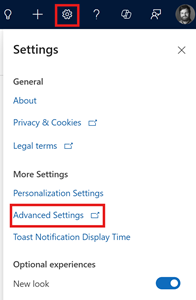
Dynamics 365 Account Creation: Streamlined and Effective
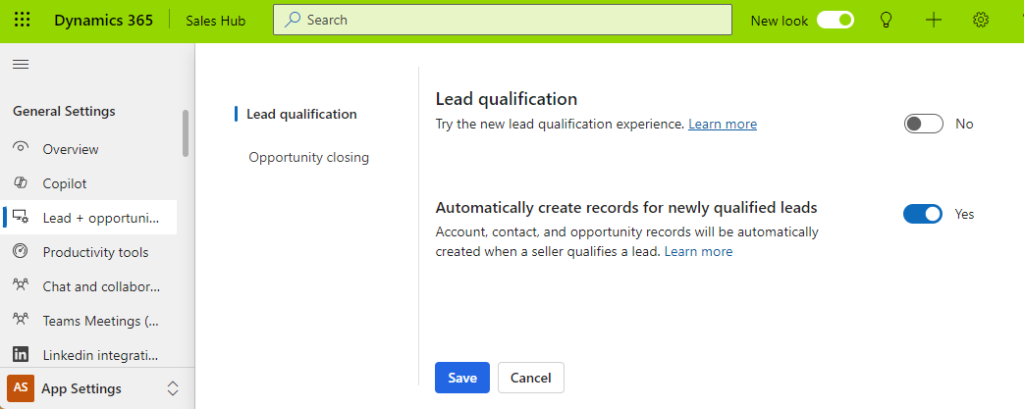
- Create an Account:
- Navigate to Accounts:
- From the Sales Hub, find the ‘Accounts’ section.
- Input Account Details:
- Fill in necessary details such as company name, industry, contact details, etc.
- Save Account:
- Click save to create the account in Dynamics 365.
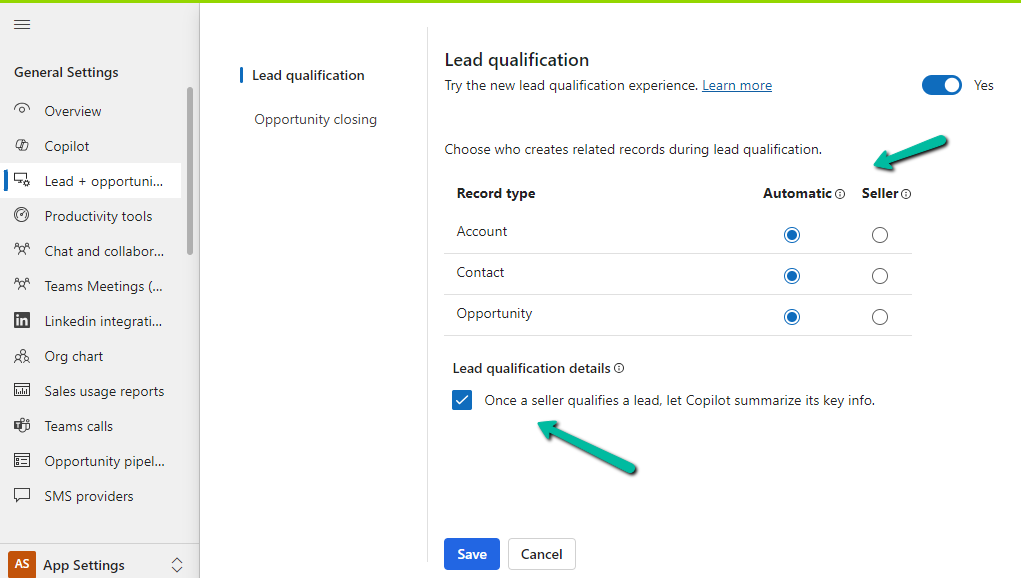
Dynamics 365 Contact Creation: Engage and Convert
- Create a Contact:
- Navigate to Contacts:
- Visit the ‘Contacts’ section in your Sales Hub App.
- Enter Contact Information:
- Provide all relevant details including name, company, job title, email, and phone number.
- Save Contact:
- Click save to store the contact in your database, ready for further engagement.
Dynamics 365 Opportunity Creation: Unlock Sales Potential
- Create an Opportunity:
- Navigate to Opportunities:
- Under the Sales Hub, click on ‘Opportunities’.
- Fill in Opportunity Details:
- Include details like potential revenue, estimated close date, and stages of the sales process.
- Save Opportunity:
- Save to track and manage the opportunity through Dynamics 365.
Sales Hub App: Your Centralized Lead Management Tool
The Sales Hub App is your one-stop solution for all things sales. Here’s how it helps:
- Centralized Dashboard:
View all your leads, accounts, contacts, and opportunities in one place. - Enhanced Analytics:
Gain insights into your sales pipeline and track performance metrics. - Automation:
Automate repetitive tasks to focus more on actual selling.
Conclusion: Transform Your Sales Strategy
With the new lead qualification experience in Dynamics 365 Sales, you have a robust toolkit to enhance your sales efforts. From simplifying lead creation and qualification to efficient data management with the Sales Hub App, Dynamics 365 revolutionizes your approach to sales. Start leveraging it today to convert more leads into satisfied customers.
Frequently Asked Questions (FAQs)
What is the new lead qualification experience in Dynamics 365?
The new lead qualification experience in Dynamics 365 Sales offers a streamlined and customizable way to qualify leads, allowing you to create accounts, contacts, and opportunities more efficiently.
How do I enable the new lead experience in Dynamics 365 Sales?
Enable the new lead experience by navigating to the settings in Dynamics 365 Sales, and toggling the ‘Enable new lead qualification experience’ option under lead management.
What options are available for creating records in the new lead experience?
You can create accounts, contacts, and opportunities directly within the new lead qualification framework.
How does Dynamics 365 Sales Hub App help in lead management?
The Sales Hub App centralizes your lead management process, offers enhanced analytics, and automates repetitive tasks, helping you to focus more on sales conversions.
Can I specify which record to create in the new lead qualification experience?
Yes, you can customize your qualification process to specify whether to create an account, contact, or opportunity, depending on your business requirements.
#MSFTAdvocate #AbhishekDhoriya #LearnWithAbhishekDhoriya #DynamixAcademy
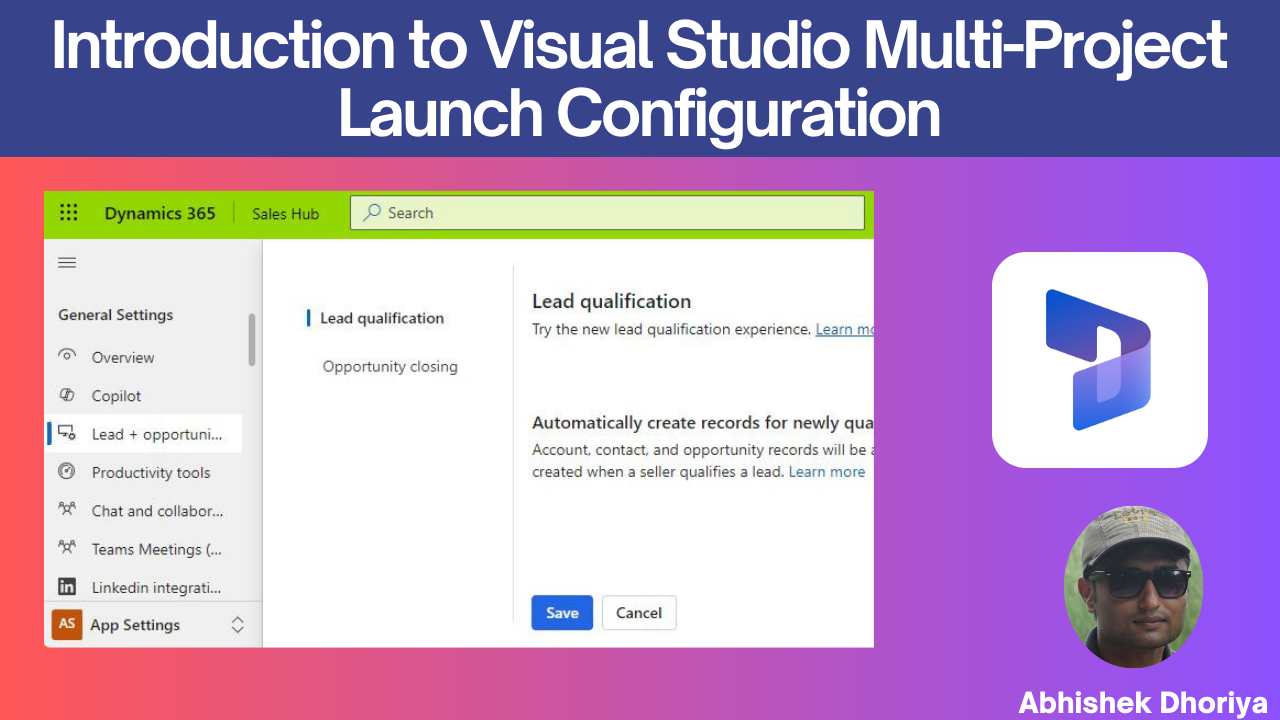
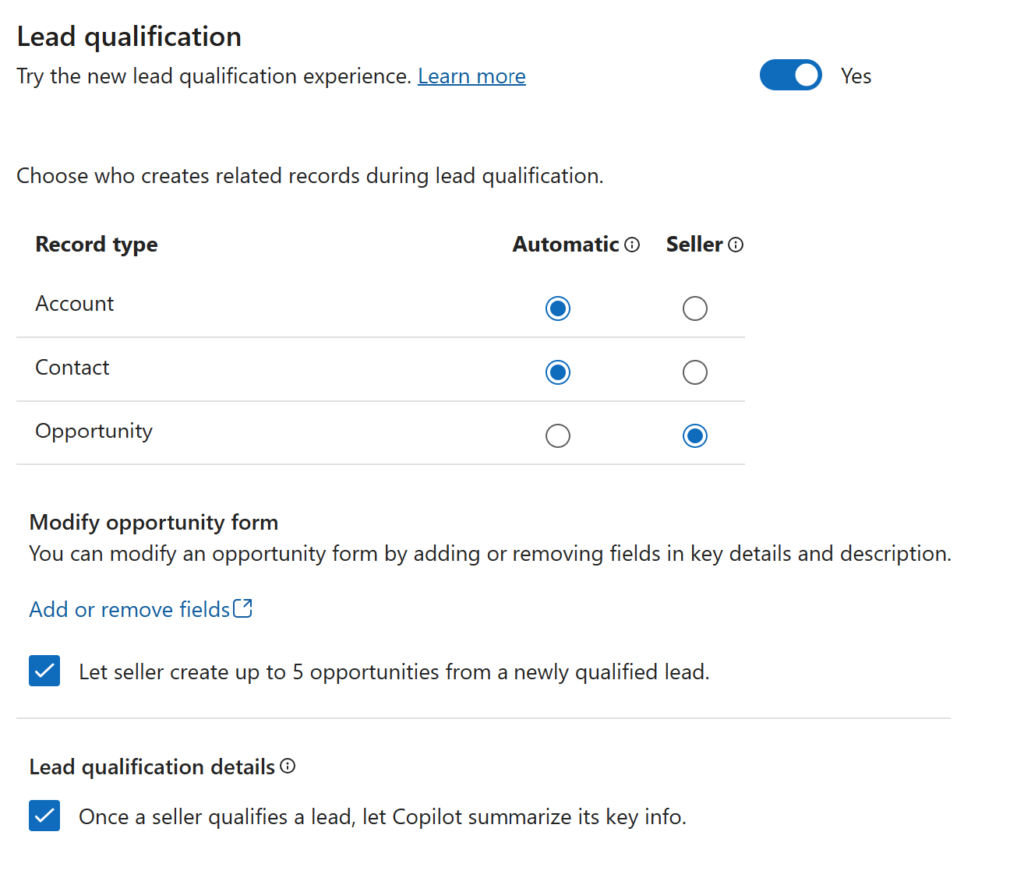
2 thoughts on “Unlocking the New Lead Qualification Experience in Dynamics 365 Sales: A Beginner’s Guide”