Unraveling Microsoft Dynamics 365 Business Central Financial Analytics: A Beginner’s Guide
Unlock the secrets to transforming your business with data-driven insights, financial reporting, and powerful BI tools using Microsoft Dynamics 365 Business Central.
Introduction
Microsoft Dynamics 365 Business Central is revolutionizing how businesses manage their financial analytics, offering a comprehensive suite that simplifies financial reporting and provides actionable business intelligence (BI). Yet, if you’re unfamiliar with this powerful tool, this article is here to guide you through the key features and benefits, ensuring you understand how to leverage it for your company’s growth.
What is Microsoft Dynamics 365 Business Central?
At its core, Microsoft Dynamics 365 Business Central is an all-in-one business management solution that’s been designed to streamline and optimize various business processes. From finance and operations to sales and customer service, this platform provides a unified view of your business, enabling smarter financial decisions.
Data-Driven CFO: Catalyzing Growth with Reporting
A Chief Financial Officer (CFO) equipped with the right data becomes a catalyst for growth. Dynamics 365 Business Central allows CFOs to use real-time data and sophisticated reporting tools to identify trends, forecast financial performance, and make informed decisions. With the power of data at their fingertips, CFOs can drive strategic initiatives and uncover new revenue opportunities.
Microsoft Dynamics 365 Business Central Financial Reporting: Your Key to Clarity
Financial reporting is the backbone of any successful business. Dynamics 365 Business Central’s robust financial reporting capabilities enable you to generate detailed financial statements, balance sheets, profit and loss statements, and other crucial documents with ease. This not only ensures compliance but also provides transparency and insights into your financial health.
Business Intelligence and The BI Triangle
In Business Central, the “BI Triangle” refers to three pivotal elements: Data Collection, Data Analysis, and Data Interpretation. Think of it as a simplified yet powerful framework to explore your data. The platform collects data meticulously, analyzes it using embedded tools, and presents it in a way that’s easy to interpret, enabling better decision-making.
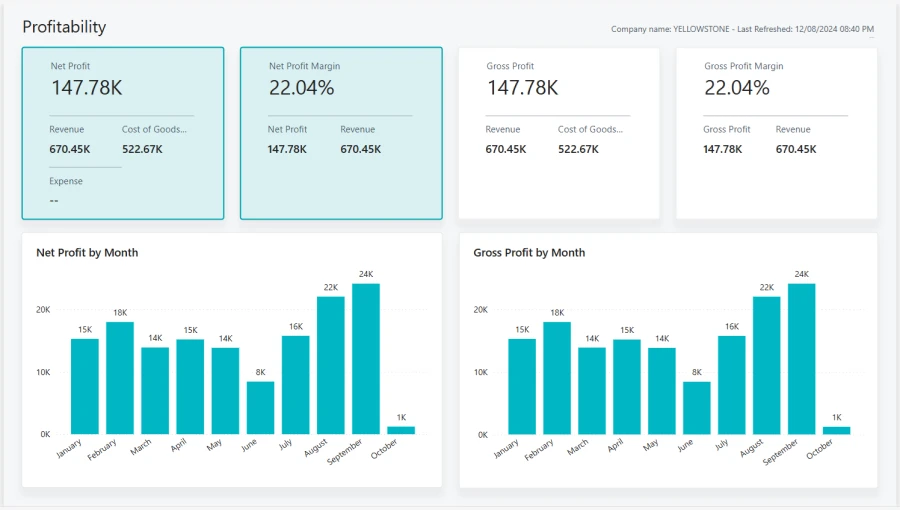
Leverage Power BI for Powerful Insights
Power BI, an integral part of Microsoft’s ecosystem, can seamlessly integrate with Dynamics 365 Business Central. This synergy allows users to create visually compelling reports and dashboards, offering deep insights into various business metrics. With Power BI, you can transform raw data into interactive visualizations, making it easier to explore and share insights with stakeholders.
Exciting Features in the 2024 Release
The 2024 release of Microsoft Dynamics 365 Business Central brings several exciting features to the table. Highlights include enhanced financial analytics, improved integration with Power BI, new AI capabilities, and several user experience improvements. These updates aim to empower businesses with even more robust and intuitive tools for managing their finances.
Introducing Copilot in Power BI
One of the standout features is Copilot in Power BI, a cutting-edge AI tool that assists CFOs in data analysis. Copilot offers contextual recommendations, automated insights, and predictive analytics, making it easier for CFOs to derive meaningful conclusions from complex data sets. It’s like having an intelligent assistant to help you navigate the intricacies of financial data.
Financial Performance: Measuring Success
Dynamics 365 Business Central helps you measure financial performance through comprehensive insights and analytics. The platform offers tools to monitor key performance indicators (KPIs), track financial goals, and evaluate organizational efficiency. This ensures that businesses can continually optimize their strategies and operations to achieve sustained success.
Streamlining Excel Finance Reports
For many businesses, Excel remains a critical tool. Dynamics 365 Business Central simplifies the integration of financial data into Excel, enabling users to create and manipulate finance reports with ease. This means you can still leverage the familiarity and flexibility of Excel while benefiting from the advanced capabilities of Business Central.
Conclusion
In summary, Microsoft Dynamics 365 Business Central’s financial analytics suite is an indispensable tool for modern businesses seeking to thrive in today’s data-driven world. Its robust features in financial reporting, business intelligence, and real-time insights empower CFOs to make strategic decisions that drive growth and efficiency.
Frequently Asked Questions (FAQs)
What is Microsoft Dynamics 365 Business Central?
Microsoft Dynamics 365 Business Central is an all-in-one business management solution designed to streamline and optimize business processes ranging from finance to operations and beyond.
How can CFOs use data and reporting to catalyze growth?
CFOs can leverage real-time data and sophisticated reporting tools in Dynamics 365 Business Central to identify trends, forecast performance, and make informed strategic decisions that drive growth.
What is the BI triangle in Microsoft Dynamics 365 Business Central?
The BI Triangle refers to the three crucial elements: Data Collection, Data Analysis, and Data Interpretation. This framework helps in exploring data effectively to make better business decisions.
How can Power BI be used with Microsoft Dynamics 365 Business Central?
Power BI seamlessly integrates with Dynamics 365 Business Central, allowing users to create visually compelling reports and dashboards, turning raw data into actionable insights.
What are the new features in Microsoft Dynamics 365 Business Central 2024 release?
The 2024 release includes enhanced financial analytics, better Power BI integration, new AI capabilities like Copilot, and various user experience improvements.
How does Copilot in Power BI assist CFOs?
Copilot in Power BI provides contextual recommendations, automated insights, and predictive analytics, making it easier for CFOs to analyze complex data sets and make informed decisions.
What are the financial reporting capabilities in Dynamics 365 Business Central?
Dynamics 365 Business Central offers robust financial reporting tools for generating balance sheets, profit and loss statements, and other essential financial documents.
How can Business Central’s analytics tools improve business performance?
Business Central’s analytics tools help monitor KPIs, track financial goals, and evaluate efficiency, allowing businesses to optimize strategies and improve overall performance.
Final Thoughts
Understanding the full potential of Microsoft Dynamics 365 Business Central’s financial analytics suite can significantly enhance your business’s ability to make data-driven decisions. By leveraging its comprehensive capabilities, you can steer your company towards a future of sustained growth and success.
#MSFTAdvocate #AbhishekDhoriya #LearnWithAbhishekDhoriya #DynamixAcademy
References & Read More:
- Unleashing the Potential of AI in Field Service
- Mastering Game Development with Visual Studio 2022 Version 17.11: A Comprehensive Guide for Beginner
- Unveiling Omni-channel Real-time Personalization with Dynamics 365 Customer Insights and Optimizely
- Exploring Microsoft Dynamics 365 2024 Release Wave 2: New Features, AI Enhancements, and More!
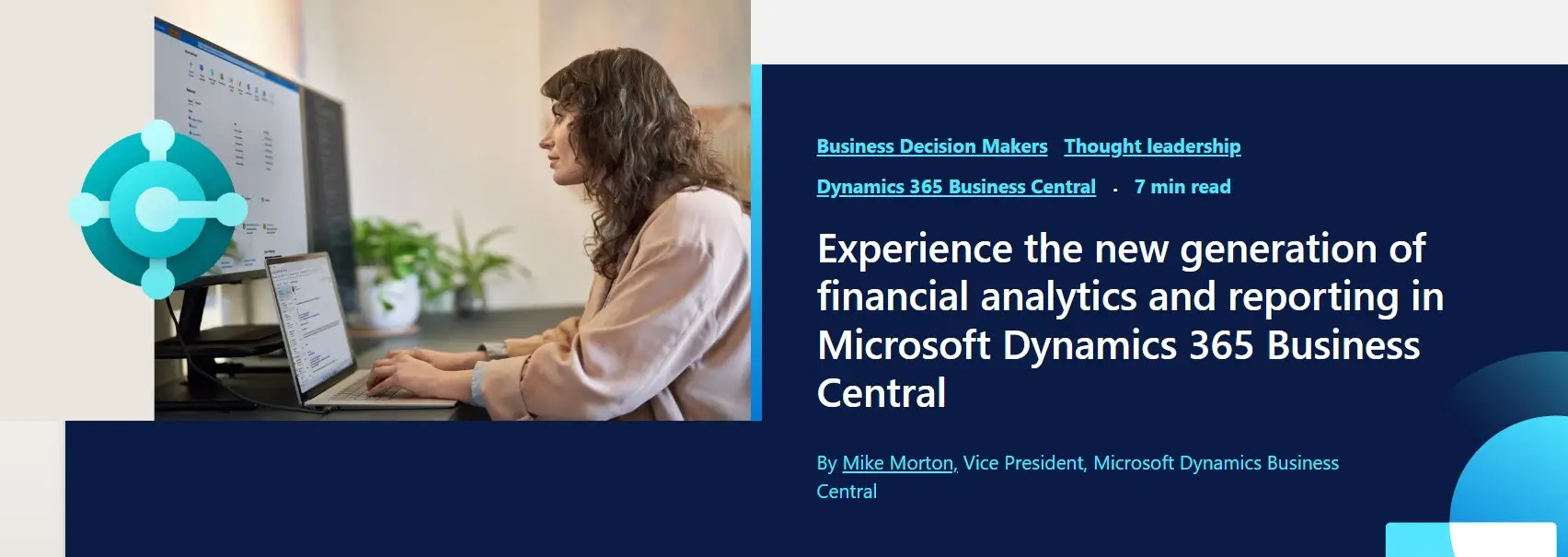
3 thoughts on “Unraveling Microsoft Dynamics 365 Business Central Financial Analytics: A Beginner’s Guide”