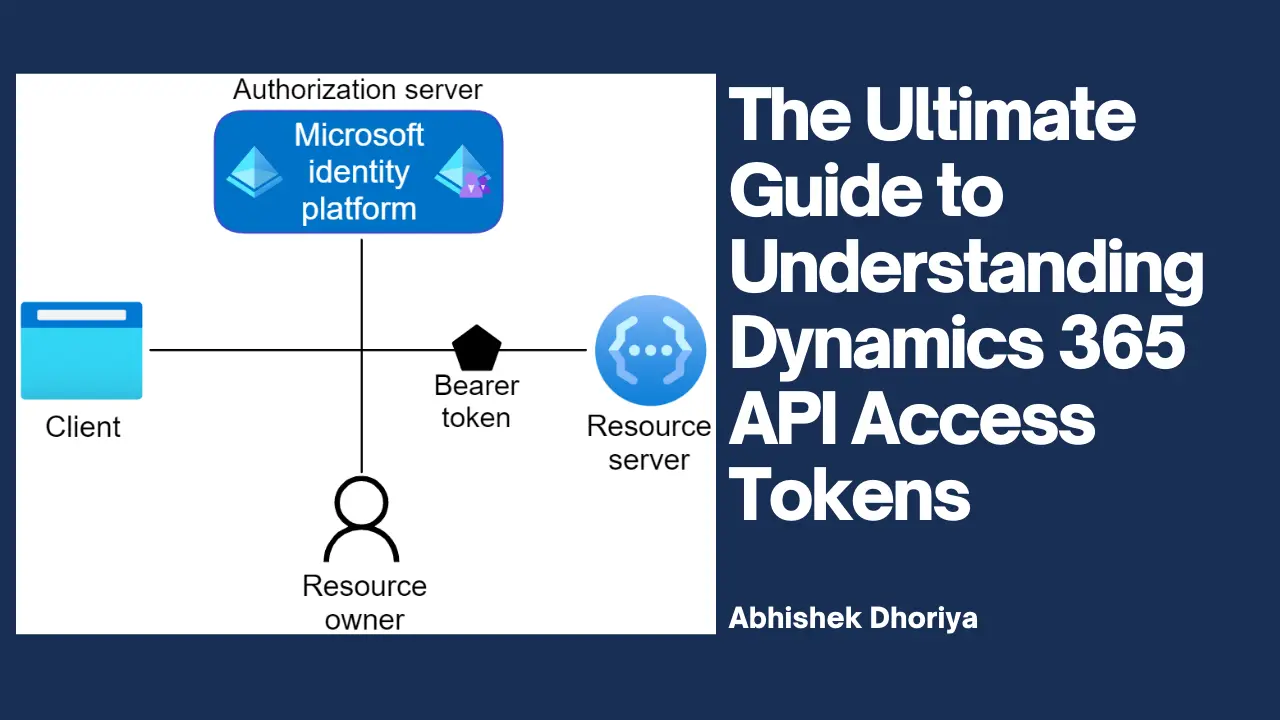Are you new to Microsoft Dynamics 365 and wondering how to get started with Microsoft Dynamics 365 API access tokens? You’ve come to the right place! This beginner-friendly guide will break down the complexities of Dynamics 365 API authentication into easy-to-understand segments. From OAuth 2.0 to Azure Active Directory, and using Postman for Dynamics 365 integration, we’ve got you covered.
What is Microsoft Dynamics 365 API?
Microsoft Dynamics 365 is a robust suite of business applications designed to aid CRM and ERP functionalities. The APIs within Dynamics 365 enable developers to access data and features programmatically, fostering seamless integration and customization to meet specific business needs.
Understanding API Authentication
Before accessing any data through Dynamics 365 APIs, you must authenticate your requests. Authentication ensures that the requests are authorized and made by a legitimate user or application. Without proper authentication, API requests will fail, rendering you unable to access essential data.
OAuth 2.0 Basics
What is OAuth 2.0?
OAuth 2.0 is an industry-standard protocol for authorization. It allows a third-party application to obtain limited access to an HTTP service on behalf of a resource owner. This protocol ensures secure token-based authentication and authorization.
How OAuth 2.0 Works in Dynamics 365?
In Dynamics 365, OAuth 2.0 is used to authorize API access. Instead of sending your credentials (username and password) with each API request, you use an access token—essentially a temporary pass that grants access to the API for a predefined duration.
Below is a simplified workflow of the OAuth 2.0 process:
- Client Request Access: The application (or client) requests authorization from the user.
- User Grants Access: The user permits the application to access the required data.
- Authorization Code: The application receives an authorization code.
- Access Token: The authorization code is exchanged for an access token.
- API Request: The application uses the access token to access the Dynamics 365 API.
Microsoft Azure Active Directory Explained
What is Microsoft Azure Active Directory?
Microsoft Azure Active Directory (AAD) is a cloud-based identity and access management service. It helps your employees sign in and access resources such as internal and external apps, including Microsoft Office 365, the Azure portal, and myriad other SaaS applications.
How AAD Works with Dynamics 365?
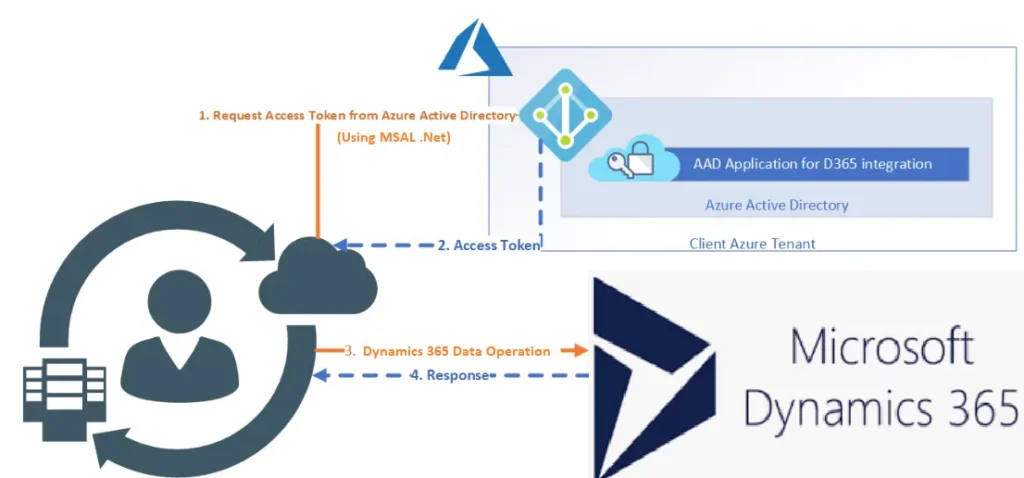
AAD plays a vital role in the authentication process for Dynamics 365. When a user or application requests an access token for the Dynamics 365 API, it must authenticate with Azure AD. Upon successful authentication, Azure AD issues the access token.
Getting Your Access Token via Postman
Postman is a widely-used tool for API testing. Here’s how to authenticate Dynamics 365 API using Postman:
- Create an Application in Azure AD: Go to the Azure portal, navigate to Azure AD, and register a new application. Note the Client ID and Tenant ID.
- Generate a Client Secret: This acts as a password for your application. Keep it secure.
- Configure API Permissions: Go to the API permissions section and grant the necessary permissions to your registered application.
- Get a Token URL: Construct a token URL in the format:
https://login.microsoftonline.com/{tenant}/oauth2/v2.0/token. - Use Postman: Open Postman and create a new POST request to the token URL. Under the ‘Body’ tab, select ‘x-www-form-urlencoded’ and add the following key-value pairs:
grant_type:client_credentialsclient_id: Your Client IDclient_secret: Your Client Secretscope:https://your-dynamics-365-service-url/.defaultClick ‘Send’ and you should receive an access token in the response.
Integrating Dynamics 365 with Other Applications
Seamless integration with other applications can significantly boost your workflow and operations. Here’s a simplified integration guide:
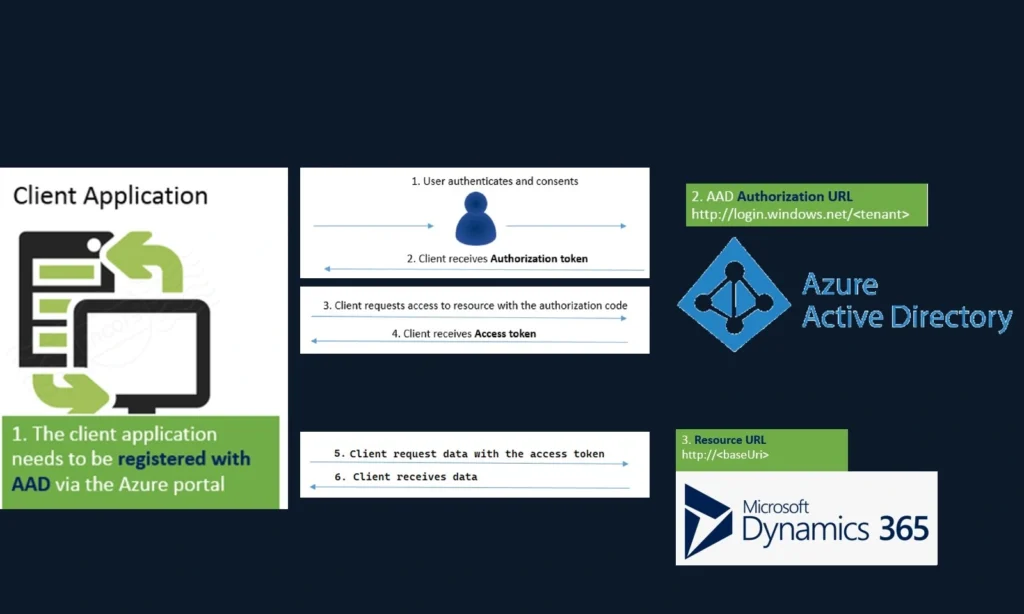
- Choose the Right Tool: Depending on your needs, you can use tools like Microsoft Flow, Logic Apps, or custom development using SDKs.
- Use the Access Token: Include the bearer token in your API requests via the ‘Authorization’ header.
- Data Mapping: Ensure that the data fields between Dynamics 365 and the other application match correctly.
- Test Thoroughly: Perform comprehensive testing to ensure that the integration runs smoothly without errors.
Conclusion
Microsoft Dynamics 365 API access tokens can seem daunting at first, but with a clear understanding of OAuth 2.0, Azure AD, and how to use tools like Postman, you can easily navigate through the authentication process. Armed with this knowledge, you can confidently integrate Dynamics 365 with other applications, enhancing your operations and productivity.
Frequently Asked Questions (FAQs)
How to authenticate Dynamics 365 API using Postman?
To authenticate Dynamics 365 API using Postman, create a new POST request to your token URL. Use ‘x-www-form-urlencoded’ for the body and include necessary parameters like grant_type, client_id, client_secret, and scope.
What is Microsoft Azure Active Directory?
Microsoft Azure Active Directory (AAD) is a cloud-based identity and access management service that helps manage user access to resources.
How does OAuth 2.0 work in Dynamics 365?
OAuth 2.0 provides a secure token-based authentication mechanism. It involves getting an authorization code, exchanging it for an access token, and using this token to access the API.
How to get a bearer token for Dynamics 365 API?
Register an application with Azure AD, configure API permissions, and use a tool like Postman to send a POST request to the token URL. Retrieve the access token from the response.
How to integrate Dynamics 365 with other applications?
Choose the right integration tool, use the access token for authentication, map the data fields correctly, and thoroughly test the integration to ensure smooth operation.
#MSFTAdvocate #AbhishekDhoriya #LearnWithAbhishekDhoriya #DynamixAcademy
References & Read More:
- Ultimate Guide to AI Image Generation: Tips, Tools, and Best Practices 2024
- Understanding AI Image Captioning: A Beginner’s Guide to Artificial Intelligence in Photography 2024
- Mastering Multi-Select Cascading Combo Boxes in Power Apps: A Comprehensive Step By Step Guide 2024
- Everything Beginners Need to Know About Dynamics 365 Finance Financial Reporting Add-in