Dynamics 365 Business Central Integration with Microsoft Dataverse : Ever wondered how businesses manage their data seamlessly across various platforms? Imagine a scenario where your sales data, customer insights, and financial reports are all in sync without manual intervention. Sounds magical, right? Well, that’s the power of integrating Dynamics 365 Business Central with Microsoft Dataverse.
In this comprehensive guide, we’ll explore this integration in a way that’s easy to understand, even if you’re new to this topic. By the end of this article, you’ll grasp how this integration can revolutionize your business operations.
What is Dynamics 365 Business Central?
First, let’s break down the basics. Dynamics 365 Business Central is a robust enterprise resource planning (ERP) system by Microsoft. It provides businesses with tools to streamline financials, supply chain, operations, and customer relationship management, all in one unified solution.
Key Features:
- Financial management
- Supply chain automation
- Sales and service management
- Project management
- Operations management
What is Microsoft Dataverse?
Microsoft Dataverse, formerly known as Common Data Service (CDS), is a secure and scalable data storage and management platform. It serves as a backbone for data integration and is at the heart of Microsoft’s Power Platform.
Key Features:
- Data storage and management
- Data integration and interoperability
- Security and compliance
- Scalable infrastructure
Why Integrate Dynamics 365 Business Central with Microsoft Dataverse?
Integrating these two powerful tools can take your business to new heights. Here’s why:
- Unified Data Management: No more data silos. All your business data can flow seamlessly between systems, ensuring accuracy and up-to-date information.
- Enhanced Analytics: Leverage Microsoft’s AI and analytics tools to gain deeper insights into your business operations.
- Improved Efficiency: Automate workflows and reduce manual data entry, freeing up your team’s time to focus on more strategic tasks.
How Does the Dynamics 365 Business Central Integration with Microsoft Dataverse Work?
Let’s dive deeper into the mechanics of this integration. To facilitate this integration, Microsoft provides a connector for Dynamics 365 Business Central that directly integrates with Microsoft Dataverse.
Step-by-Step Integration Process
- Setting Up the Connector:
- Navigate to the AppSource store from your Dynamics 365 Business Central interface.
- Search for the Microsoft Dataverse connector.
- Install and configure it according to your business requirements.
- Mapping Your Data:
- Define the data entities you want to synchronize between Business Central and Dataverse.
- Map these entities to ensure the data flows correctly.
- Scheduling Synchronization:
- Determine the frequency of data sync, whether in real-time, daily, or weekly.
- Ensure data consistency and up-to-date information across all platforms.
- Testing and Validating:
- Run initial tests to confirm that data is flowing correctly.
- Validate that all mapped entities are correctly updated.
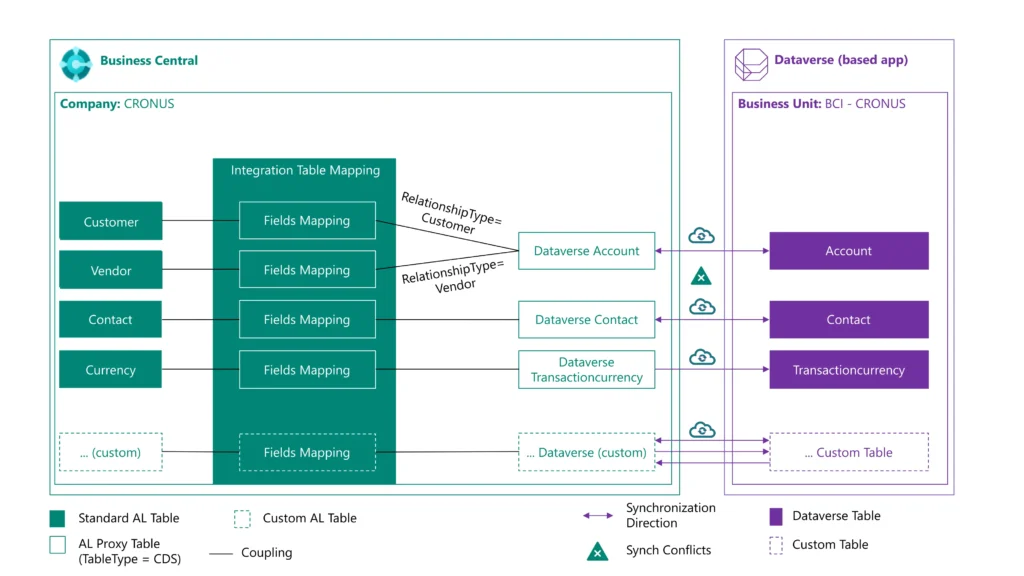
Key Components of Dynamics 365 Business Central Integration with Microsoft Dataverse
| Component | Description |
|---|---|
| Data Entities | Specific tables or records in your ERP and Dataverse systems. |
| Connectors | Tools that facilitate the data sync between Business Central and Dataverse. |
| Data Mapping | Process of linking data fields from Business Central to corresponding Dataverse fields. |
| Synchronization Schedules | Defines how often data sync occurs. |
| Security and Permissions | Ensures that only authorized users can access and modify data. |
Benefits of Integrating Dynamics 365 Business Central with Microsoft Dataverse
Now that we know how to set up the integration, let’s explore its benefits:
- Data Unification: Consolidate data from various sources into a single view, eliminating duplicates and discrepancies.
- Real-Time Insights: Access real-time data and analytics to make timely, informed decisions.
- Enhanced Collaboration: Facilitate seamless collaboration between departments with synchronized data.
- Scalability: Easily scale your business data needs as your company grows without worrying about system limitations.
- Cost Savings: Reduce operational costs by streamlining processes and minimizing manual data management.
Real-World Use Cases
Case Study 1: Automating Financial Reporting
A mid-sized manufacturing company needed to automate its financial reporting process. By integrating Business Central with Dataverse, they achieved real-time visibility into their financials, reducing the time spent on manual data entry and report generation by 50%.
Case Study 2: Streamlining Customer Service
A retail company aimed to improve its customer service operations. With the integration, customer service reps gained access to up-to-date order and customer data, enabling them to provide faster and more accurate responses, increasing customer satisfaction by 30%.
Conclusion
Integrating Dynamics 365 Business Central with Microsoft Dataverse is a game-changer for businesses looking to streamline operations, enhance data accuracy, and make more informed decisions. While the technical setup may initially seem daunting, the benefits far outweigh the efforts.
By following this guide, you’re now equipped with the knowledge to embark on your integration journey. Remember, the key to successful integration lies in careful planning, proper data mapping, and consistent validation.
FAQs
Q1: Is the integration process complicated?
A1: The integration process is streamlined with Microsoft’s connectors. While there might be a learning curve, following the right steps makes it relatively straightforward.
Q2: Can we customize the data synchronization frequency?
A2: Yes, you can set up data synchronization to occur in real-time, daily, weekly, or at custom intervals based on your business needs.
Q3: Is it secure to integrate Dynamics 365 Business Central with Microsoft Dataverse?
A3: Absolutely. Microsoft ensures high levels of security and compliance, safeguarding your data throughout the integration process.
Q4: What if we encounter issues during the integration?
A4: Microsoft offers extensive support and documentation. Additionally, you can consult with Microsoft partners for expert assistance.
Q5: How can this integration benefit small businesses?
A5: Small businesses can significantly benefit from streamlined operations, reduced manual tasks, and enhanced data insights, driving growth and efficiency.
By integrating Dynamics 365 Business Central with Microsoft Dataverse, you unlock a new realm of possibilities for your business. Take the first step towards a more connected and efficient future today!
#MSFTAdvocate #AbhishekDhoriya #LearnWithAbhishekDhoriya #DynamixAcademy
References & Read More
- Integrating Business Central with Microsoft Dataverse
- Unlocking the Future: 2024 Release Wave 2 Plans for Microsoft Dynamics 365 and Microsoft Power Platform
- Set Your Power App as the Startup App on Mobile: Unlock Efficiency
- Dynamics 365 Interview Questions and Answers for Experienced and Freshers
- Entity Ownership in Dynamics 365 CRM Interview Questions and Answers
- Unlock the Power of Model-Driven Apps: A Beginner’s Guide to openAlertDialog in Dynamics 365
- Unlocking the Future: How Microsoft’s AI-Powered Tools are Revolutionizing Scientific Discovery
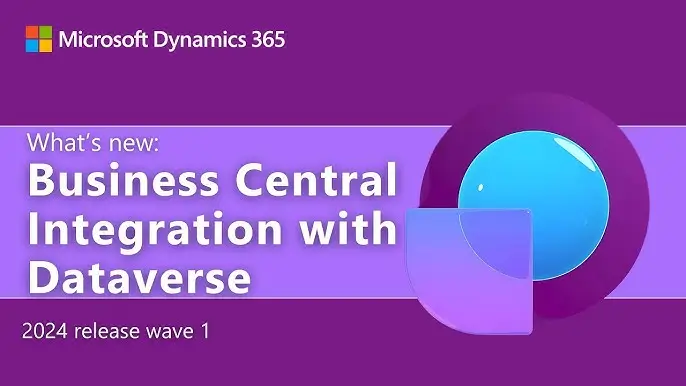
4 thoughts on “Demystifying Dynamics 365 Business Central Integration with Microsoft Dataverse: Your Ultimate Beginner’s Guide”