Unlocking Azure AI Document Intelligence client library for Python
In today’s fast-paced digital world, efficiently managing and interpreting vast amounts of data is crucial for businesses seeking an edge. Imagine improving document processing to reveal valuable insights effortlessly. Enter Azure AI Document Intelligence paired with Python—a robust solution designed to revolutionize how we handle and understand documents. But don’t worry; even if you’re not technically savvy, this comprehensive guide will break down these concepts into digestible bits.
Welcome to the world of Azure AI Document Intelligence, a powerful set of tools that streamlines document processing, using AI, and how Python makes connecting to these tools a breeze.
What is Azure AI Document Intelligence?
Azure AI Document Intelligence is like having a super-smart assistant who doesn’t just read your documents but understands them. It is a suite of algorithms and AI models from Microsoft’s Azure that automates the processing of documents. Whether you’re dealing with invoices, receipts, or forms, it can efficiently pull information out so that you can spend more time making decisions rather than deciphering data.
Why Use Azure AI Document Intelligence?
Azure AI Document Intelligence serves many industries — from finance to healthcare — by cutting down manual workload and improving accuracy. Here’s how it helps:
- Time-Saving: Imagine halving the time spent on going through documents.
- Error Reduction: AI reduces human errors in data entry.
- Scalability: Easily handle an increasing number of documents as your business grows.
- Focus on Insights: Instead of data gathering, you focus on analyzing and improving business processes.
Azure Cognitive Services: The Engine Behind Azure AI
Azure Cognitive Services are a collection of AI services and cognitive APIs that help make intelligent apps. These services allow developers to add AI capabilities like speech, vision, language understanding, and decision-making to their apps without needing deep AI expertise.
The Role of the Python Client Library
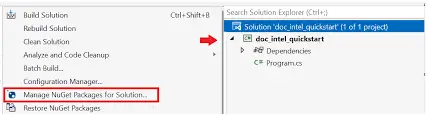
Python is one of the most popular programming languages around, loved for its simplicity and versatility. The Azure AI Document Intelligence client library for Python is designed to simplify how Python developers interact with Azure’s services.
- Ease of Use: Provides an easy way to call Azure services using Python.
- Integration: Seamlessly integrates with existing Python applications.
- Community Support: Benefit from an active community of developers.
Getting Started with Azure AI Document Intelligence in Python
To start using Azure AI Document Intelligence with Python, follow these steps:
- Set Up Azure Account: Start by signing up for an Azure account if you don’t have one.
- Create a Cognitive Services Resource: Go to the Azure Portal and create a new cognitive services resource.
- Install Python Client Library: Use the Python package manager, pip, to install the Azure AI Document Intelligence client library. Run:
pip install azure-ai-formrecognizer- Authenticate Your Client: Get your API key and endpoint from your Azure Portal and use them in your Python script to authenticate.
- Write Your First Script: You can now write a Python script to upload a document and extract data using the library.
from azure.core.credentials import AzureKeyCredential
from azure.ai.documentintelligence import DocumentIntelligenceClient
endpoint = "https://<my-custom-subdomain>.cognitiveservices.azure.com/"
credential = AzureKeyCredential("<api_key>")
document_intelligence_client = DocumentIntelligenceClient(endpoint, credential)Practical Benefits of AI Document Processing
- Cost Efficiency: Automate repetitive tasks, thus reducing operation costs.
- Improved Productivity: Employees spend less time on paperwork, increasing productivity in other areas.
- Better Customer Service: Quick processing leads to faster responses, improving customer satisfaction.
A Quick Setup and Execution Table
| Step | Description |
|---|---|
| Sign up for Azure | Register and create an Azure account. |
| Set up Cognitive Services | Create a cognitive services instance on the Azure Portal. |
| Install Python Library | Use pip install azure-ai-formrecognizer to install. |
| Authenticate | Use your Azure endpoint and key to authenticate in Python. |
| Run Your Script | Use Python to upload and process documents. |
Enhancing Business with Azure AI Services
Apart from document intelligence, Azure AI services offer wide-ranging capabilities:
- Computer Vision: Identify, caption, and moderate pictures and video.
- Speech: Convert spoken languages into written text and vice versa.
- Text Analysis: Extract insights from unstructured text.
- Machine Translation: Translate text across multiple languages.
Conclusion
Azure AI Document Intelligence is transforming how we manage documents, making processes faster and more reliable. With the power of Python and Azure’s AI capabilities, you can automate away mundane tasks, allowing your team to concentrate on the big picture. Whether you’re in banking, healthcare, or logistics, leveraging document intelligence is your step toward a smarter workspace.
FAQs
Q: Do I need advanced programming skills to use Azure AI Document Intelligence with Python?
A: No, basic Python knowledge is enough to start using the client library.
Q: How secure is Azure’s document processing service?
A: Azure provides enterprise-grade security, ensuring that your data is safe.
Q: Can Azure AI handle different types of documents?
A: Yes, it can process various document types including handwritten notes, PDFs, and scanned images.
Embrace the simplicity of Azure AI Document Intelligence and see your document management transformed! Dive into the world of smart document processing today!
References & Read More:
- Unlocking Business Insights: A Beginner’s Guide to Power BI Embedded Analytics
- Unlocking Microsoft Dataverse Development Tools: A Beginner’s Guide
- Unlocking the Future: AI Powered Low Code Development Simplified
- Understanding Dynamics 365 Customer Knowledge Management Agent
- Introducing Dynamics 365 Sales Qualification Agent
- Microsoft Power BI and Microsoft Fabric : A Comprehensive Guide for Beginners
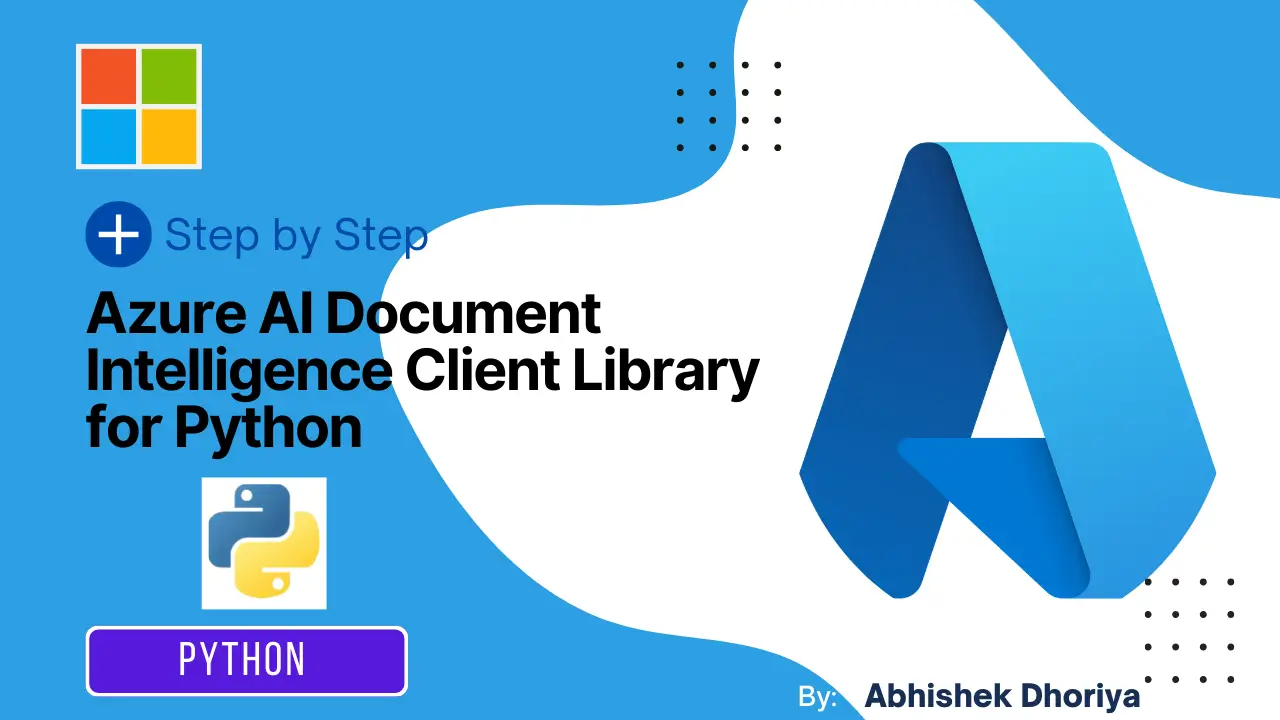
1 thought on “Azure AI Document Intelligence client library for Python: A Beginner’s Guide”