Delete all records from Dataverse table can sound complicated, especially for newcomers. However, the process can be streamlined using the right tools and techniques. This guide will walk you through the essentials of deleting records, focusing on elastic tables, as well as utilizing platforms like KingswaySoft and SSIS packages. By the end of this article, you’ll have a clear understanding of how to effectively manage data deletion in Dataverse.
Understanding Dataverse and Elastic Tables
Dataverse is a scalable data service platform used for storing and managing data in business applications like Dynamics 365. Elastic tables are a robust feature of Dataverse, allowing the storage of massive amounts of data. However, as data grows, deleting unnecessary records becomes crucial for performance optimization and storage management.
How to Delete all records from Dataverse table?
Deleting records from Dataverse requires methodical planning. Here’s a step-by-step guide:
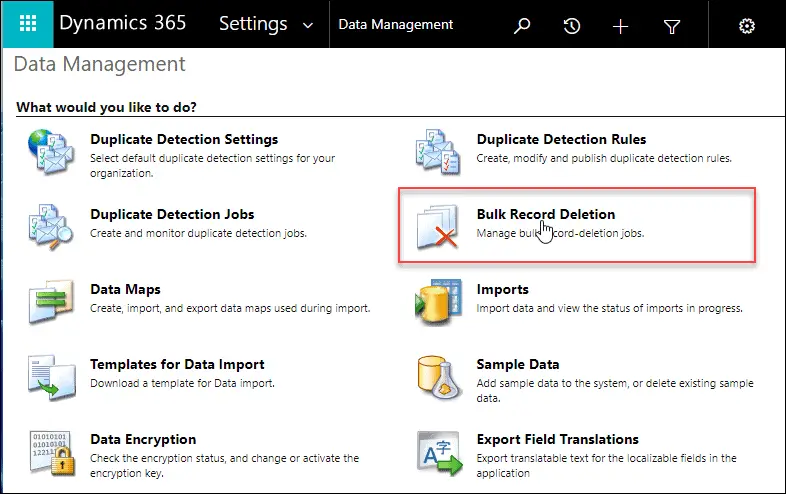
- Access Your Data:
- Log into your Power Platform environment.
- Navigate to the ‘Tables’ section and identify the table holding the records you wish to delete.
- Use Dataflows:
- Dataflows allow you to access, cleanse, and transform data before performing bulk deletions.
- Ensure you have backups before initiating deletions.
- Utilizing Bulk Deletion Jobs:
- Go to Settings > Data Management > Bulk Record Deletion in Dynamics 365.
- Create a new bulk delete job by setting criteria for the records you want to delete.
- Monitor and Manage:
- It’s crucial to monitor deletion processes to ensure that no critical records are lost unintentionally.
- Use Power Automate for real-time monitoring and management of deletion jobs.
Dataverse bulk delete using KingswaySoft Integration Toolkit
KingswaySoft’s Integration Toolkit is essential for extracting and deleting data from Dynamics 365 and Dataverse. Here’s how it can be effectively used:
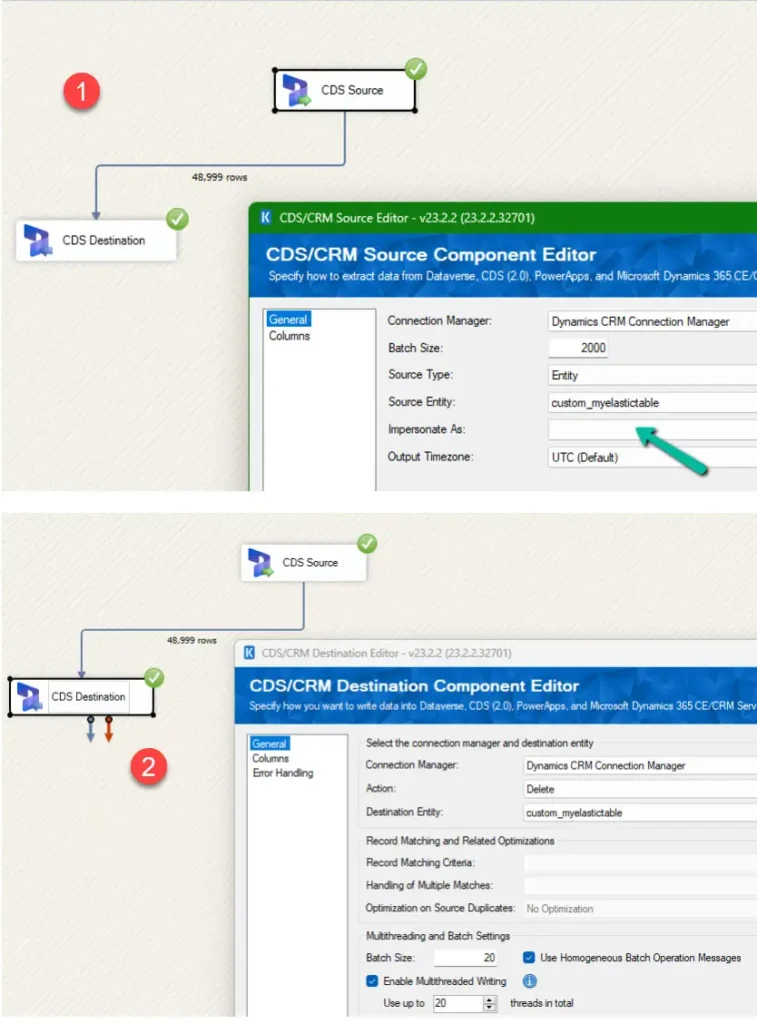
- Installation and Configuration:
- Download the KingswaySoft toolkit and configure it within your SSIS environment.
- Setting Up Deletion Tasks:
- Create a Data Flow Task and use the Dynamics 365 or Dataverse destination component.
- In the component, set the action type to “Delete” and define your criteria.
- Executing SSIS Packages:
- Execute the package to perform the deletion, enabling you to automate repeated data maintenance tasks.
Using SSIS Package for Dataverse
SQL Server Integration Services (SSIS) are pivotal tools in data integration, enabling complex transformations and orchestrations.
- Creating an SSIS Package:
- Start by creating a new SSIS package in SQL Server Data Tools (SSDT).
- Utilize the available connectors for Dynamics 365 and Dataverse.
- Specifying Criteria for Deletion:
- In the Dynamics 365 Destination component, configure the criteria for records you want to target for deletion.
- Executing the Package:
- Run the SSIS package as needed. This automates and simplifies the deletion process over large datasets.
Deleting Records in Dynamics 365
Dynamics 365 offers several methods to delete records, depending on the volume and nature of data:
- Manual Deletion:
- Suitable for small datasets, directly delete records from the user interface.
- Bulk Deletion Wizard:
- Found in the Data Management section, this wizard lets you bulk delete based on specific criteria, like date ranges or field values.
Elastic Table Record Deletion
Elastic tables can grow large, necessitating timely data maintenance to avoid performance bottlenecks.
- Set Retention Policies:
- Implement and regularly update data retention policies to automate deletion of outdated or irrelevant data.
- Scheduled Deletions with Power Shell:
- Use PowerShell scripts to schedule deletion tasks, offering precise control over deletion operations.
Conclusion
Deleting records in Dataverse does not have to be daunting. By leveraging tools like KingswaySoft and SSIS packages, you can manage data deletion efficiently. This practice is critical to maintaining optimal system performance and ensuring data relevancy. With the knowledge gained, you can now take full control over data management in your Dataverse environment.
Frequently Asked Questions (FAQs)
How do I bulk delete records in Dataverse?
You can delete records using Dataflows in Power Platform, Bulk Deletion Wizards in Dynamics 365, or automate tasks using Power Automate and SSIS packages.
What is the best way to delete elastic table records in Dataverse?
The best approach involves defining retention policies and using automated tools like PowerShell for scheduled deletion.
What is an SSIS package and how is it used for Dataverse?
An SSIS package is a data integration and workflow solution by Microsoft, used to automate complex data tasks, including seamless data deletion from Dataverse.
Can I use KingswaySoft to delete Dataverse records?
Yes, KingswaySoft offers an Integration Toolkit that helps you set up deletion tasks using SSIS within its data flows.
Why aren’t my records deleting in Dataverse?
Ensure your deletion criteria are correctly set and that necessary permissions are in place. Also, check for any integration or workflow dependencies.
References & Read More:
- The Ultimate Guide to Supplier Communications Agent in Dynamics 365 Supply Chain Management
- Unlocking the Future: AI Powered Low Code Development Simplified
- Understanding Dynamics 365 Customer Knowledge Management Agent
- Introducing Dynamics 365 Sales Qualification Agent
- Understanding Sales Order Agent in Dynamics 365 Business Central

1 thought on “Mastering Dataverse: A Comprehensive Guide to Deleting Records Effectively”