Introduction: Understanding the Importance of Upgrading Windows Forms .NET Projects
In today’s fast-paced technological environment, ensuring your development tools are up-to-date is crucial for performance, security, and innovation. If you are new to Windows Forms development and considering upgrading to the latest version of .NET, this guide will help you understand why and how to make this transition flawlessly. This article delves into the benefits, procedures, and considerations involved in upgrading your Windows Forms applications to the latest .NET version.
Why Upgrade to the Latest .NET Version?
With each new release, .NET introduces improvements in performance, security, and functionality. Upgrading to the latest .NET version can significantly enhance your application’s efficiency and maintainability. It provides cutting-edge features and updates that help keep your applications up to industry standards.
Key Benefits of the Latest .NET Version for Windows Forms
- Enhanced Performance: The latest .NET version includes performance upgrades that make your applications run faster and smoother.
- Improved Security: New versions often contain crucial security patches that protect your applications from vulnerabilities.
- Cutting-edge Features: Get access to the latest tools and technologies that can make development easier.
- Community and Support: Staying updated ensures you have access to the community support and resources.
Upgrading Windows Forms .NET Projects | Upgrading the WinForms Designer
The Windows Forms (WinForms) Designer is a key tool for building the graphical interface of applications. The modern WinForms Designer in the latest .NET versions introduces:
- Improved Design-time Experience: More reliable and responsive interface offering better visual editing tools.
- Advanced Component Properties: New properties and improvements that give more control over UI components.
- Seamless Integration with Visual Studio: Better integration with the latest Visual Studio tools which improves your development workflow.
Understanding .NET LTS Versions
.NET Long-Term Support (LTS) versions are releases that receive extended support for a set period, providing security and stability. They are suitable for enterprise applications where frequent updates are not feasible.
- LTS Version Lifecycle: An LTS version typically enjoys support for three years and later transitions to Maintenance mode before its End of Support.
- Choosing LTS for Enterprise: If your projects prioritize stability and long-term support over cutting-edge features, LTS is the ideal choice.
Visual Studio and .NET Compatibility
Visual Studio is a powerful integrated development environment (IDE) that supports Windows Forms development. It’s crucial to ensure that Visual Studio version you’re using aligns with your .NET version:
| .NET Version | Compatible Visual Studio |
|---|---|
| .NET 6 LTS | Visual Studio 2022 |
| .NET 7 | Visual Studio 2022 (With Updates) |
| .NET 8 | Visual Studio 2023 (Forthcoming Features) |
Understanding compatibility is essential to leverage the full spectrum of features and to maintain efficiency in your development process.
.NET Support Policy Explained
.NET follow a clear support policy where:
- Current (Active) Support: This phase includes full support, including security updates and patches.
- Maintenance Support: Limited updates, focusing only on security and critical fixes.
- End of Support: Post this stage, no further updates are provided, compelling upgrade.
Reviewing this policy can help you manage update cycles effectively and minimize disruptions.
Design-Time Reliability in the .NET Ecosystem
The design-time experience in .NET has seen significant enhancements. Modern features ensure that your WinForms applications render accurately during the build, avoiding discrepancies between design-time and runtime experiences.
- With improved design-to-development tooling, issues like incomplete rendering or unexpected behaviors are significantly reduced.
Conclusion: The Path Forward
Upgrading your Windows Forms applications to the latest .NET version is a strategic move to ensure future-proofing your software solutions. It not only maximizes performance and security but also aligns your projects with modern development ecosystems. This proactive step paves the way for smoother, more efficient project management and delivery.
Frequently Asked Questions (FAQs)
Why should I upgrade to the latest .NET version?
Upgrading ensures you have access to the latest performance enhancements, security patches, and cutting-edge features that help keep applications efficient and secure.
How does upgrading affect my Windows Forms applications?
Upgrading enhances application performance, adds new features, and ensures better compatibility with modern tools, all while securing your app infrastructure.
What are the benefits of upgrading WinForms Designer?
An upgraded WinForms Designer offers a more reliable and responsive design interface, advanced component properties, and seamless integration with the latest Visual Studio versions.
Which .NET versions will no longer be supported?
.NET releases follow a predefined lifecycle. Versions beyond their End of Support stage receive no new updates, making upgrades essential for continued security and functionality.
How does .NET versioning affect Visual Studio compatibility?
.NET versioning requires compatible Visual Studio versions to ensure seamless integration and utilization of the latest features and tools.
What is an LTS version in .NET?
.NET Long-Term Support (LTS) versions are stable releases with extended support lifecycles, suitable for enterprises prioritizing stability over frequent updates.
#MSFTAdvocate #AbhishekDhoriya #LearnWithAbhishekDhoriya #DynamixAcademy
References & Read More:
- Comprehensive Guide to Setting Up Currencies in Business Central
- Understanding Financial Reports in Business Central: Step by Step Beginner’s Guide
- Mastering Editable Expressions in Visual Studio: A Beginner’s Guide
- How to Add Line Breaks in Email Descriptions Using Power Automate?
- Comprehensive Guide to Freeing Up Storage Space in Dynamics 365

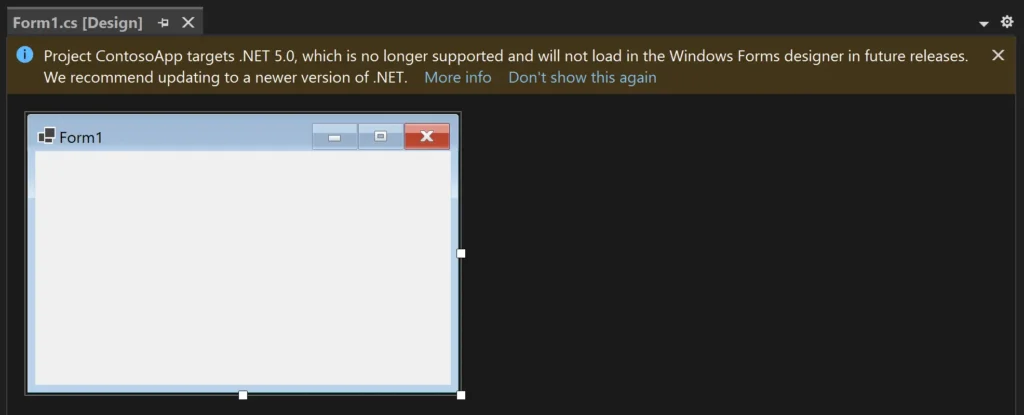
1 thought on “Beginner’s Guide to Upgrading Windows Forms .NET Projects to the Latest Version?”