Introduction : How to Generate Knowledge Articles using Copilot in Dynamics 365?
Welcome to your comprehensive guide on generating knowledge articles using Copilot in Microsoft Dynamics 365! If you find yourself navigating through customer queries and seeking efficient ways to resolve cases, then you’ve landed in the right place. This article will explore everything you need to know about leveraging the Copilot feature in Dynamics 365, designed specifically for customer service optimization.
What is Microsoft Dynamics 365?
Before diving into the specifics of Copilot, it’s essential to understand what Dynamics 365 is. Microsoft Dynamics 365 is an integrated suite of business applications designed to help organizations manage their customer relations, operations, and services. Dynamics 365 brings together CRM (Customer Relationship Management) and ERP (Enterprise Resource Planning) functionalities, providing a unified platform for seamless business operations.
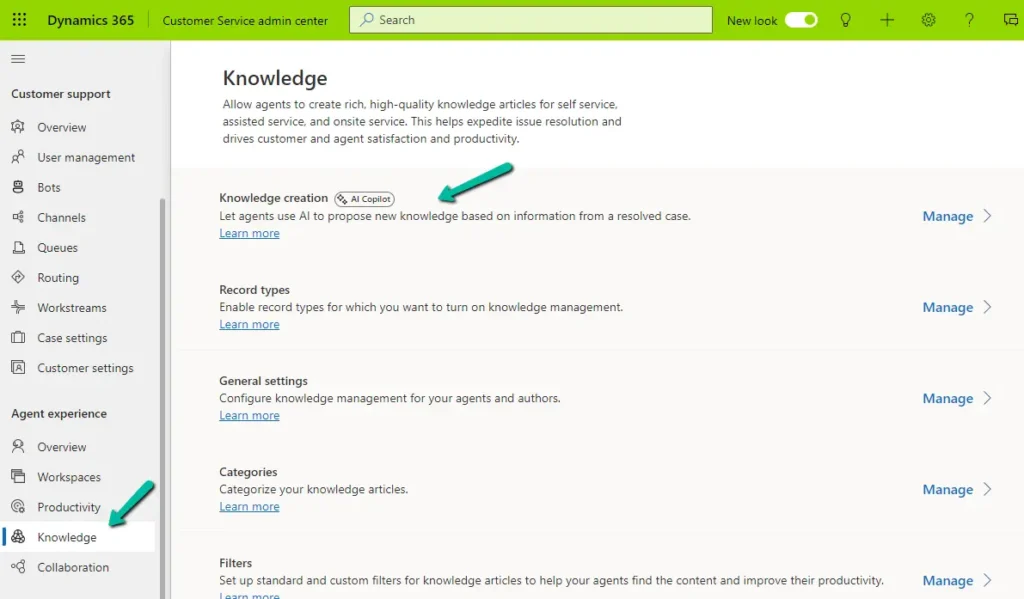
Understanding Knowledge Management in Dynamics 365
Knowledge Management in Dynamics 365 involves the creation, sharing, and use of knowledge to enhance customer service. This feature enables businesses to maintain a repository of articles, solutions, and guides which can be utilized by customer service representatives to resolve queries more efficiently.
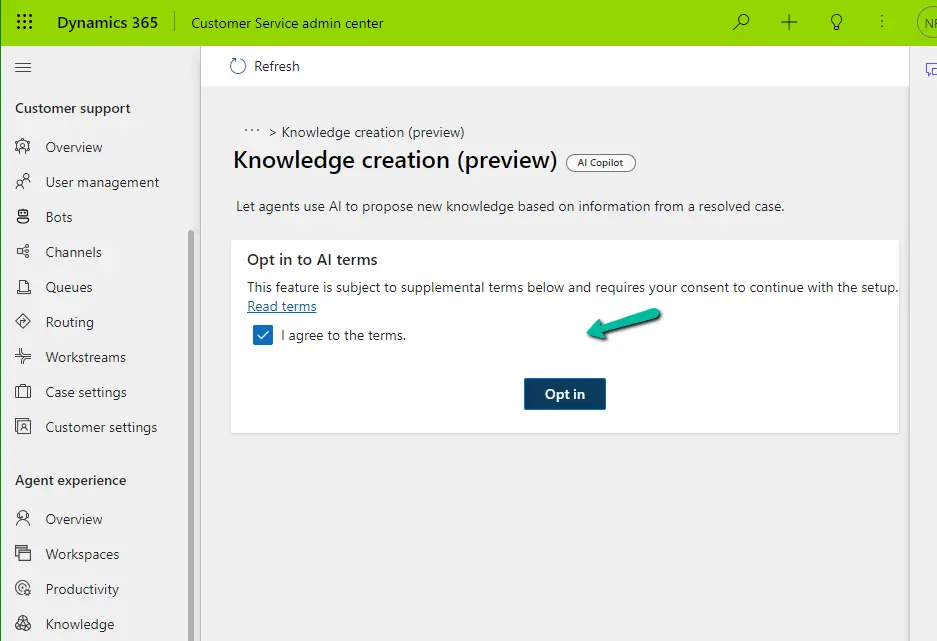
Introducing Copilot in Dynamics 365 Customer Service
Copilot is a cutting-edge AI-driven feature integrated into Dynamics 365. It assists users by generating knowledge articles from resolved cases, among other functions. Imagine having an assistant that helps create high-quality, informative articles based on your past experiences and resolved customer queries. That’s precisely what Copilot offers.
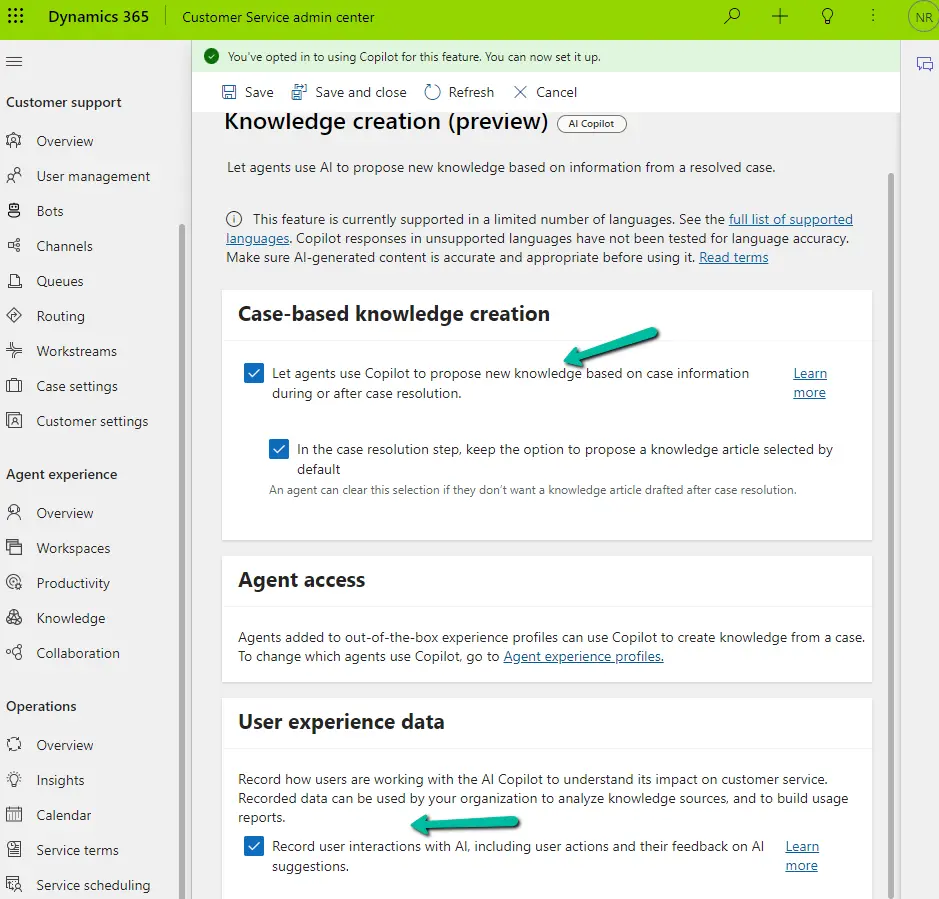
Features of Copilot in Dynamics 365 Customer Service
- Automated Knowledge Article Generation: Copilot leverages AI to analyze resolved cases and transform them into structured knowledge articles.
- Natural Language Processing (NLP): Utilizes NLP to understand the context and generate coherent content that aligns with your organization’s knowledge base.
- Improved Case Resolution: Helps customer service representatives find the right information quickly, reducing response times and enhancing customer satisfaction.
- Continuous Learning: The AI continuously learns from new cases, constantly improving the quality of the generated articles.
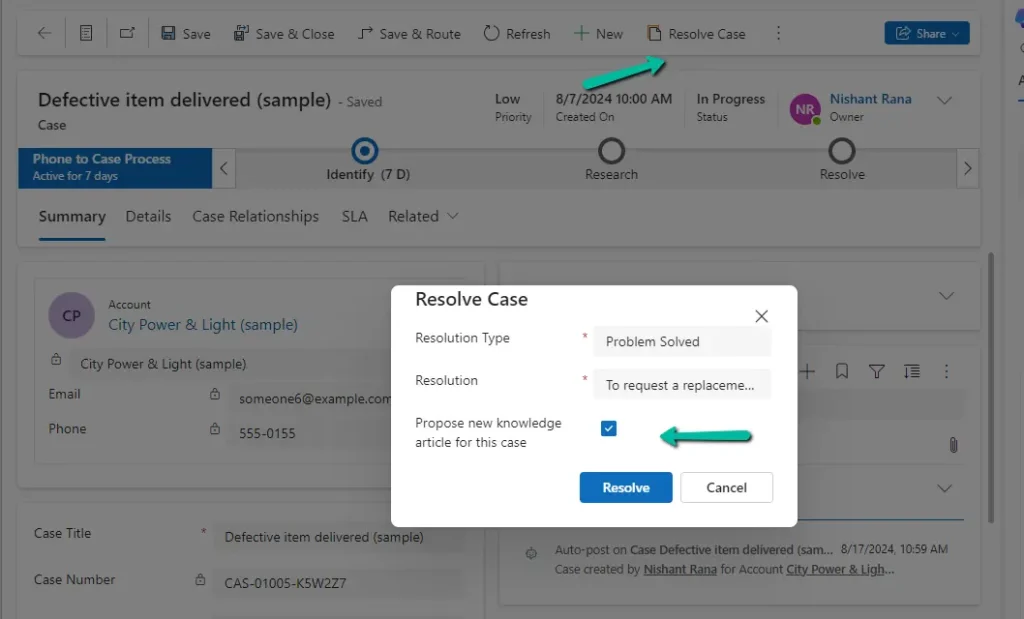
How to Generate Knowledge Articles Using Copilot in Dynamics 365 Customer Service?
Generating knowledge articles using Copilot is a straightforward process. Here’s a step-by-step guide:
- Access Copilot: Log in to your Dynamics 365 account and navigate to the customer service module.
- Select a Resolved Case: Choose a resolved case from which you want to generate a knowledge article.
- Initiate Copilot: Click on the Copilot button; it will start analyzing the selected case.
- Generate Article: Copilot will process the information and generate a draft of the knowledge article.
- Review and Publish: Review the generated content and make any necessary edits before publishing it to your knowledge base.
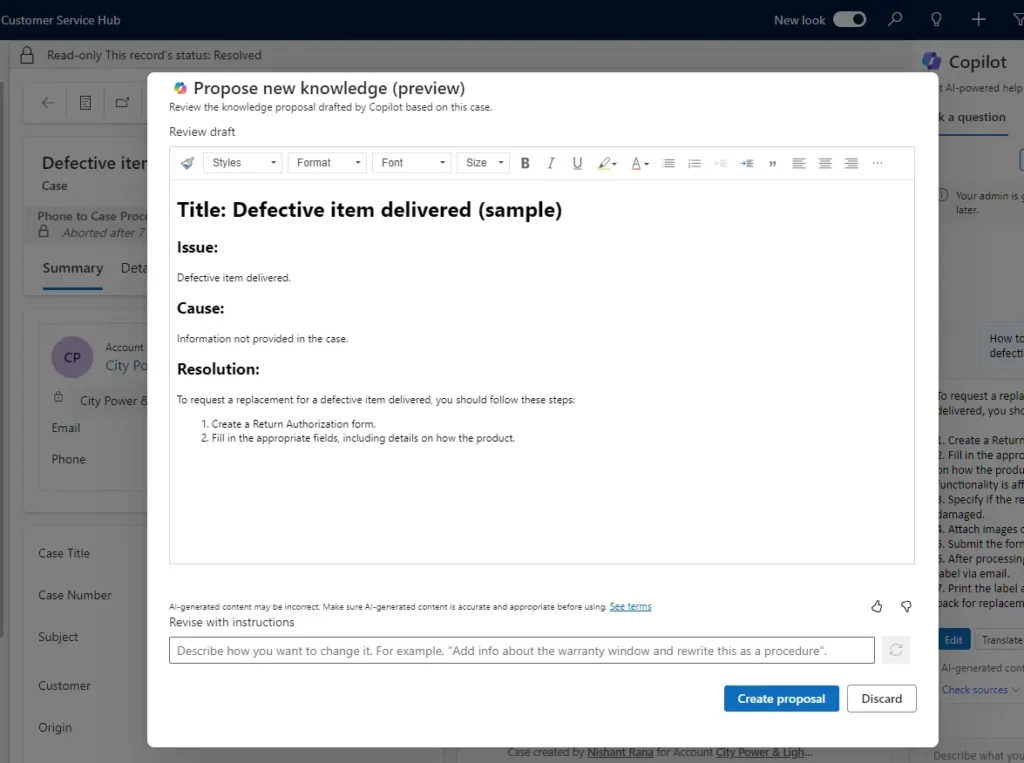
Benefits of Using Copilot in Dynamics 365 Customer Service
- Time-saving: Automates the repetitive task of writing articles, saving valuable time for your team.
- Consistency: Ensures a consistent format and quality in all knowledge articles.
- Enhanced Customer Service: Provides customer service representatives with quick access to relevant information, resulting in faster case resolutions.
- Scalability: Efficiently manages knowledge creation, even as the volume of resolved cases increases.
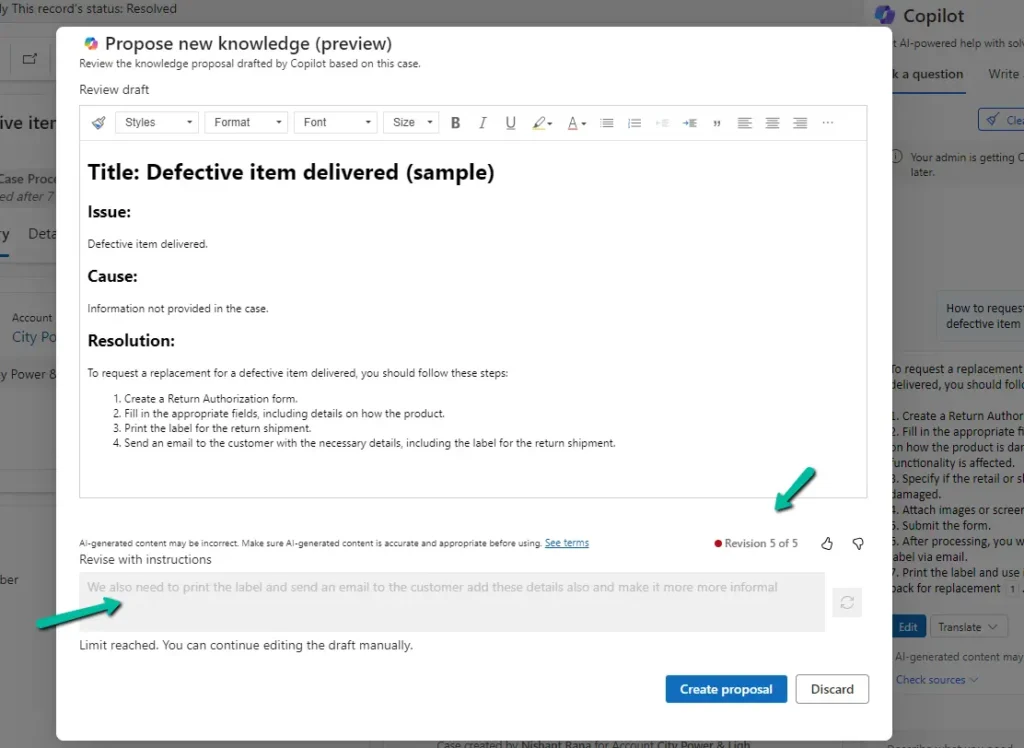
Resolving Cases in Dynamics 365 with the Help of Copilot
One of the primary benefits of Copilot is its assistance in case resolution. Here’s how Copilot enhances case resolution:
- Quick Reference: By generating knowledge articles from resolved cases, Copilot provides a quick reference for similar future cases.
- Accuracy: Reduces human error by ensuring all necessary information is included in the knowledge article.
- Resource Optimization: Frees up time for customer service teams, allowing them to focus on more complex issues.
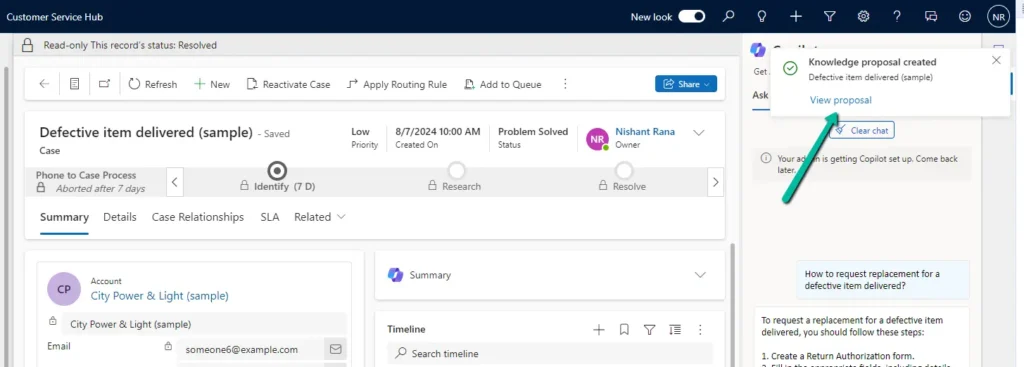
Dynamics 365 Knowledge Management Simplified
Knowledge management in Dynamics 365 becomes significantly more manageable with Copilot. It ensures that all knowledge articles are up-to-date and relevant to current resolutions. This continuous update ensures that customer service representatives have the most accurate and comprehensive information at their disposal.
Conclusion
Understanding and utilizing the Copilot feature in Microsoft Dynamics 365 can transform your customer service operations. By automating the generation of knowledge articles from resolved cases, Copilot ensures timely, consistent, and accurate information dissemination within your team. This not only enhances the efficiency and productivity of your customer service department but also significantly improves customer satisfaction.
Frequently Asked Questions (FAQs)
How do I enable Copilot in Dynamics 365?
To enable Copilot, navigate to the Dynamics 365 Admin Center, select the customer service module, and toggle the Copilot feature on. Detailed instructions can be found in the Dynamics 365 documentation.
What are the benefits of using Copilot in Dynamics 365?
Copilot saves time by automating article generation, ensures consistency, and improves case resolution efficiency, ultimately enhancing customer service.
Can Copilot generate knowledge articles automatically?
Yes, Copilot can automatically generate knowledge articles by analyzing resolved cases using AI and NLP technologies.
How does Copilot help in resolving cases in Dynamics 365?
Copilot generates knowledge articles that serve as references for similar cases, ensures accuracy, and frees up valuable time for handling complex customer issues.
Is Copilot available for all versions of Dynamics 365?
Copilot is available for versions that support the customer service module and have the AI integrations enabled. Check the latest documentation or your Dynamics 365 admin for specific version compatibility.
How to opt-in for the Copilot feature in Dynamics 365?
Opting in for Copilot can be done through the Dynamics 365 Admin Center. Navigate to settings, select the Copilot option, and follow the provided instructions to enable it for your organization.
By leveraging the power of Copilot in Dynamics 365, you can not only enhance your knowledge management practices but also achieve outstanding efficiency in resolving customer service cases.
#MSFTAdvocate #AbhishekDhoriya #LearnWithAbhishekDhoriya #DynamixAcademy
References & Read More:
- Introduction to Visual Studio 2022 Performance Enhancements
- Visual Studio Profiler Auto-Decompilation
- A Comprehensive Guide to Microsoft Dynamics 365 ERP Security
- Predictive Maintenance in Field Service: Understanding AI’s Transformative Role Today
- Harnessing the Power of Generative AI in Customer Relationship Management for Sales Growth
- Creating a React TODO App in Visual Studio 2022: A Complete Beginner’s Guide
- Unlocking the Power of Microsoft Copilot Studio: A Comprehensive Guide for Beginners 2024
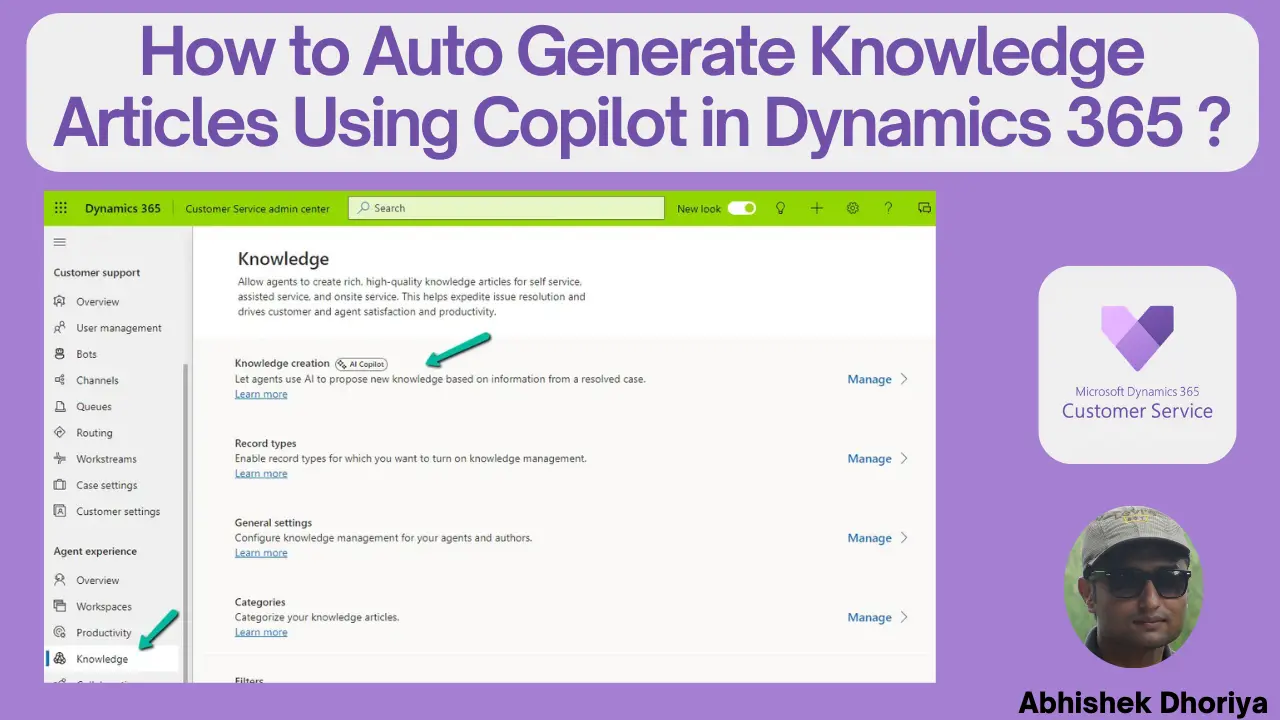
3 thoughts on “Auto Generate Knowledge Articles Using Copilot in Dynamics 365 from resolved Cases”