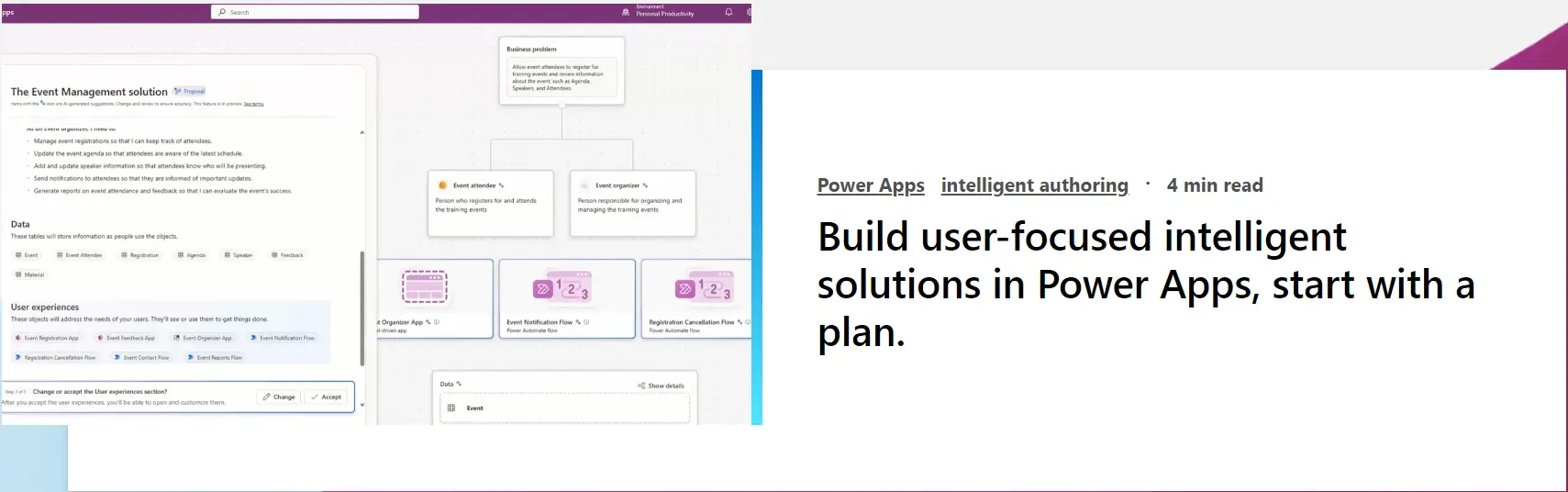Build User-Focused Intelligent Solutions in Power Apps: Start with a Plan
In today’s fast-paced digital landscape, organizations are constantly striving to enhance operational efficiency, streamline workflows, and deliver exceptional user experiences. Microsoft Power Apps emerges as a powerful platform that allows developers and business users alike to create intelligent, user-focused applications. But where does the journey to building these smart solutions begin? It all starts with a plan.
Why a Plan Matters in Power Apps Development?
You wouldn’t start building a house without a blueprint, right? The same principle applies when creating applications in Power Apps. Without a well-structured plan, you risk creating an app that doesn’t meet user needs, is difficult to maintain, or fails to integrate properly with other systems.
A detailed plan helps align development efforts with business goals, ensures the final product meets user expectations, and saves time and resources in the long run.
Understanding the Basics of Power Apps
Before diving into the planning phase, it’s crucial to understand what Microsoft Power Apps is all about. Power Apps is a low-code application development platform that allows users to build custom apps quickly. Whether you’re a developer or a business analyst, Power Apps offers tools and features that make app creation intuitive and accessible.

The Key Components of Power Apps
- Canvas Apps: Build apps from a blank canvas, giving you full control over the design.
- Model-Driven Apps: Focus more on data and components rather than design, perfect for process-oriented apps.
- Portals: Create external-facing websites that allow users outside of your organization to interact with data.

Why Use Power Apps for Intelligent Solutions?
- Low-Code Development: Even those with limited coding experience can create powerful apps.
- Integration: Power Apps seamlessly integrates with other Microsoft products like Dynamics 365, Azure, and Microsoft 365.
- AI Builder: Infuse your apps with artificial intelligence (AI) to enhance user experiences and streamline processes.

Step by Step How to Build User-Focused Intelligent Solutions in Power Apps?
Step 1: Define Your Objectives
The first step in building any app is to clearly define your objectives. What problem are you trying to solve? Who will be using the app? What are the key features it should have?
Key Questions to Ask During This Phase:
- What specific business need will this app address?
- Who are the end users, and what are their expectations?
- What processes will the app help to streamline?
- What data will the app need to access and interact with?
By answering these questions, you lay a solid foundation for the app’s development. A clear set of objectives helps to avoid scope creep and keeps the development process focused and efficient.

Step 2: Research and Understand User Needs
Creating a user-focused app requires an in-depth understanding of your users’ needs. What challenges are they facing? What tasks do they perform daily? Conducting user research, interviews, or surveys can provide invaluable insights that shape the app’s design and functionality.
Gathering User Feedback
It’s essential to involve users early in the development process. By understanding their pain points and workflows, you can design an app that fits seamlessly into their routine.
Empathy Mapping
A powerful technique to better understand user needs is empathy mapping. This tool helps you visualize what users think, feel, say, and do, providing a holistic view of their experience.

Step 3: Choose the Right Power Apps Template
Microsoft Power Apps provides a wide array of templates designed to jumpstart your development process. Whether you’re creating an inventory management app, a customer feedback app, or a task management app, choosing the right template can save significant time and effort.
Pre-Built Templates vs. Custom Designs
- Pre-Built Templates: These are ideal for common business processes and can be easily customized.
- Custom Designs: If your app has specific requirements, starting from scratch with a Canvas App gives you more control over the design and functionality.
Step 4: Map Out Data Sources and Integrations
A powerful app is only as good as the data it can access. During the planning phase, it’s important to map out all data sources and integrations. Power Apps connects with a variety of data sources, including Microsoft Dataverse, SQL Server, SharePoint, and OneDrive.
Key Considerations for Data Integration
- Ensure data is clean and organized.
- Map out relationships between different data entities.
- Plan for how data will be stored and retrieved within the app.

Step 5: Plan for User Interface (UI) and User Experience (UX)
The user interface (UI) and user experience (UX) are critical to the success of any app. A poorly designed interface can frustrate users and lead to low adoption rates. During the planning phase, focus on creating a clean, intuitive UI that aligns with user workflows.
Designing an Intuitive UI
- Simplicity: Keep the design simple and avoid cluttering the screen with too many elements.
- Consistency: Use consistent colors, fonts, and icons to provide a seamless experience.
- Navigation: Ensure users can easily navigate through the app with clear buttons and menus.
Step 6: Leverage Power Apps AI Builder
Integrating AI into your app can significantly enhance its functionality and user experience. Power Apps AI Builder allows you to add pre-built AI models to your app without writing any code.
Popular AI Models in Power Apps
- Text Recognition: Extract text from images and documents.
- Prediction Models: Predict outcomes based on historical data.
- Object Detection: Identify objects within images.
By incorporating AI, you can automate manual processes and provide users with more intelligent, data-driven insights.
Step 7: Test, Iterate, and Improve
Once your app is built, the work isn’t over. Testing is a crucial phase where you identify bugs, usability issues, and performance bottlenecks. Involve users in the testing phase to ensure the app meets their expectations.
Gathering User Feedback for Improvements
- Conduct user testing sessions.
- Collect feedback through surveys or interviews.
- Make necessary adjustments based on user feedback.
Step 8: Plan for Ongoing Maintenance and Updates
After the app is launched, you’ll need to plan for ongoing maintenance and updates. Technology and user needs evolve, so your app should be adaptable and scalable.
Best Practices for App Maintenance
- Regularly update the app with new features and improvements.
- Monitor performance and resolve any issues promptly.
- Keep user data secure and compliant with regulations.
Conclusion
Building a user-focused, intelligent solution in Power Apps is a rewarding endeavor that can transform how your organization operates. However, the key to success lies in careful planning. By defining clear objectives, understanding user needs, mapping out data integrations, and leveraging AI tools, you can create a powerful app that meets both business and user goals. Remember, a well-planned app is not just a tool—it’s a solution that drives efficiency, productivity, and growth.
Frequently Asked Questions (FAQs)
What is the importance of planning before building a Power App?
Planning helps ensure the app meets user needs, aligns with business goals, and integrates seamlessly with other systems, saving time and resources.
How does Power Apps integrate with other Microsoft products?
Power Apps integrates with Microsoft 365, Dynamics 365, Azure, and more, allowing for a cohesive ecosystem of tools and data.
What role does AI play in Power Apps development?
AI enhances user experience by automating tasks, predicting outcomes, and extracting insights from data, all without the need for extensive coding.
How can I ensure my app is user-friendly?
Focus on creating an intuitive UI and UX, gather user feedback early and often, and use design best practices like simplicity and consistency.
What are the ongoing maintenance needs for a Power App?
Regular updates, performance monitoring, and user feedback incorporation are essential to ensure the app stays relevant and functional.
#MSFTAdvocate #AbhishekDhoriya #LearnWithAbhishekDhoriya #DynamixAcademy
References & Read More:
- Unveiling Microsoft Copilot Studio: Supercharging Your Business with AI Agents
- Understanding Microsoft Power Platform ROI for Beginners
- Fix Power Automate Error: There’s a Problem That Needs to Be Fixed to Trigger This Flow Issue
- The Ultimate Beginner’s Guide to VisualStudio.Extensibility 17.11
- Understanding the OptionSet Wrapper Component in Dynamics 365