Introduction to New UX in Field Service Mobile
In the rapidly evolving world of field services, staying on top of the latest technology can be a daunting task. Whether you’re a business owner, a field technician, or an IT professional, understanding the recent updates to the Field Service Mobile app is crucial. Microsoft has recently announced the general availability of the new User Experience (UX) for Field Service Mobile, and in this article, we’ll break down these updates in a way that’s simple, clear, and easy to grasp.
What is Field Service Mobile?
Field Service Mobile is a powerful tool from Microsoft that enables field technicians to perform their tasks more efficiently. With the new UX, the app is now even more effective, featuring a sleek and user-friendly design that makes it easier for technicians to access the information they need, track their tasks, and communicate with the team.
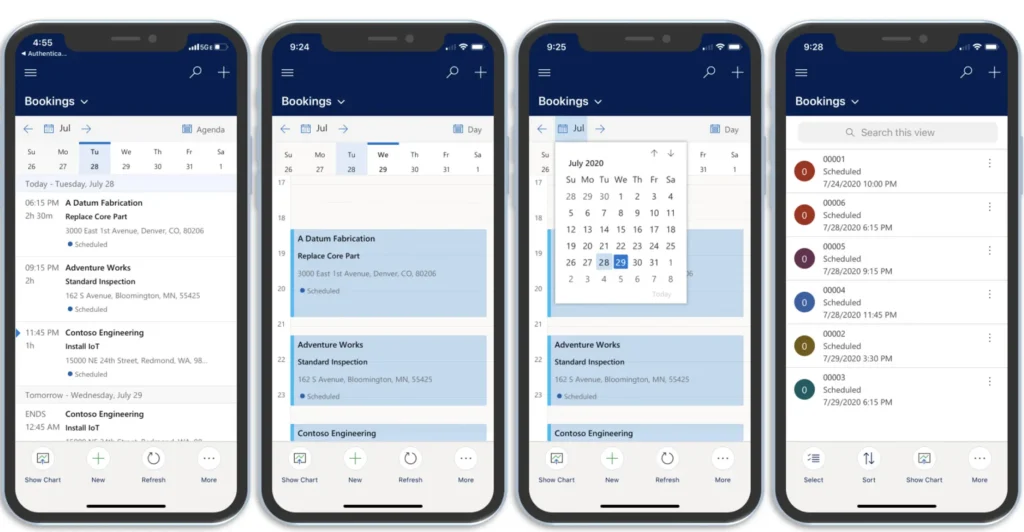
New Features in Field Service Mobile
Modern Interface
The most noticeable change in the new UX is the modern, intuitive interface. The app now features a simplified layout, making it easier for users to navigate through various functions. The clean design reduces clutter and ensures that important information is front and center.
Enhanced Performance
Performance improvements are also a significant part of the new UX. The app now loads faster and runs more smoothly, reducing downtime and increasing productivity for field technicians.
Improved Navigation
The new UX introduces an improved navigation system, allowing users to quickly access essential features such as scheduling, work orders, and asset management. The new menu layout is intuitive, reducing the learning curve for new users.
FSM App General Availability
The new UX for Field Service Mobile has officially moved from the preview phase to general availability. This means that the updated app is now available for all users, providing a more robust and efficient tool for managing field service operations.

Field Service Mobile User Experience (UX) Enhancements
Contextual Information
With the new UX, contextual information is now more accessible than ever. Field technicians can view relevant details about their tasks, such as customer information, service history, and asset details, all within the same screen.
Real-Time Updates
The app now supports real-time updates, ensuring that technicians always have the most up-to-date information at their fingertips. This feature helps in reducing errors and improving overall service quality.
Offline Mode
The new UX also includes a robust offline mode, allowing technicians to continue working even when they don’t have access to the internet. This ensures that no time is wasted due to connectivity issues.
How to Enable the New UX in Field Service Mobile?
Enabling the new UX in Field Service Mobile is straightforward. Admins can access the settings within the app and choose to switch to the new interface. Microsoft has provided comprehensive guides and support to assist in this transition.
What is Copilot in Field Service Mobile?
Copilot is an exciting new feature in the Field Service Mobile app that acts as a virtual assistant for field technicians. Copilot helps technicians by suggesting the best routes, providing step-by-step instructions for complex tasks, and alerting them to any potential issues that may arise.
Admin Controls in the New Field Service Mobile UX
Admins have greater control over the Field Service Mobile app with the new UX. They can customize settings, manage user permissions, and monitor app usage more effectively. This level of control ensures that the app can be tailored to meet the specific needs of any organization.
Customizing Lists in the New Field Service Mobile App
The new UX allows for greater customization of lists within the app. Users can now tailor their task lists, prioritize important work orders, and organize information in a way that makes the most sense for their workflow.
Conclusion
The new UX in Field Service Mobile is a game-changer for anyone involved in field service operations. It offers a modern, intuitive design, enhanced performance, and a range of new features designed to make life easier for field technicians. By understanding and leveraging these updates, businesses can improve efficiency, reduce downtime, and deliver better service to their customers.
Frequently Asked Questions (FAQs)
What are the new features in Field Service Mobile?
The new features include a modern interface, enhanced performance, improved navigation, contextual information, real-time updates, and a robust offline mode.
How does the new UX improve Field Service Mobile?
The new UX improves Field Service Mobile by offering a more intuitive design, faster performance, better navigation, and enhanced access to contextual information, all of which contribute to a more efficient and user-friendly experience.
How to enable the new UX in Field Service Mobile?
Admins can enable the new UX in Field Service Mobile through the app settings. Comprehensive guides and support are available to assist in the transition.
What is Copilot in Field Service Mobile?
Copilot is a virtual assistant that helps field technicians by suggesting routes, providing instructions for complex tasks, and alerting them to potential issues.
How do admin controls work in the new Field Service Mobile UX?
Admins can customize settings, manage user permissions, and monitor app usage, ensuring the app meets the specific needs of their organization.
How to customize lists in the new Field Service Mobile app?
Users can tailor their task lists, prioritize important work orders, and organize information to suit their workflow, enhancing overall efficiency.
#MSFTAdvocate #AbhishekDhoriya #LearnWithAbhishekDhoriya #DynamixAcademy
References & Read More:
- How to Bypass Power Automate Flows in Dynamics 365?
- Mastering Visual Studio Code Search Scoping
- Effortlessly Create and Associate Folders in SharePoint Using Dynamics 365
- Unveiling Microsoft Power Platform Catalog Features
- Exploring AI-Generated Breakpoint Expressions with Visual Studio 2022 and GitHub Copilot
- Understanding Microsoft Power Platform ROI for Beginners
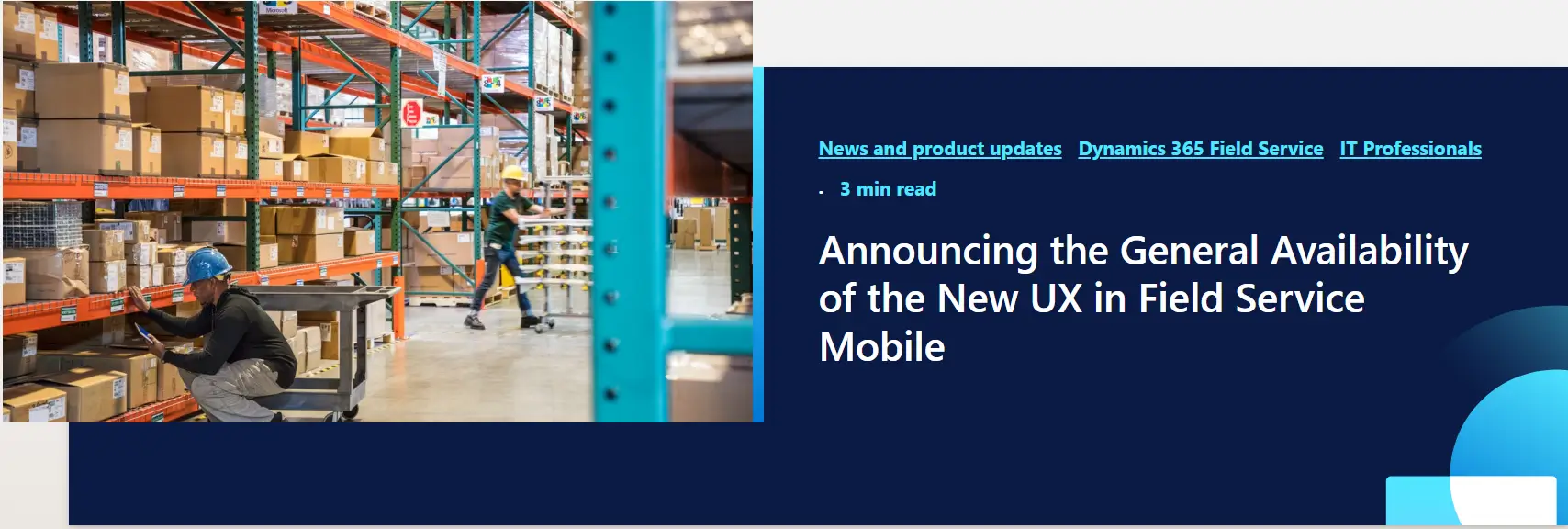
1 thought on “The Ultimate Guide to the New UX in Field Service Mobile: Simplifying Operations for Beginners”