Introduction to Visual Studio Authentication
In a world where security is paramount, understanding authentication mechanisms is crucial, especially for developers. If you’re new to Visual Studio and find terms like WAM authentication, token-based authentication, and Windows authentication broker baffling, don’t worry! This beginner-friendly guide will break it all down for you. Buckle up as we dive into the basics of Visual Studio authentication, focusing on version 17.11, WAM authentication, and the latest security updates.
What Is Visual Studio Authentication?
Simply put, authentication is the process of verifying who you are. Visual Studio, a comprehensive development environment from Microsoft, utilizes authentication to ensure that only authorized users can access certain features and resources.
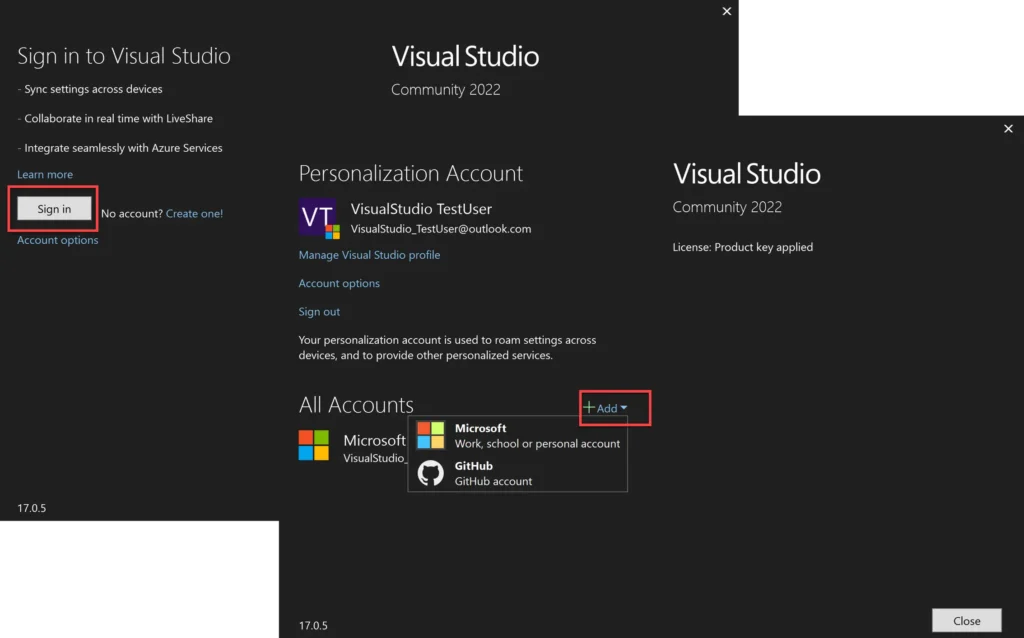
Types of Authentication in Visual Studio
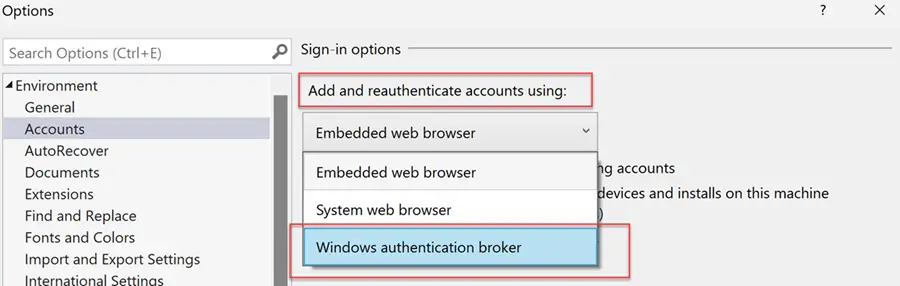
- WAM Authentication (Web Authentication Manager)
- Token-Based Authentication
- Windows Authentication Broker
Let’s dive deeper into each type and understand how they function.
What is WAM Authentication?
WAM stands for Web Authentication Manager. It is a modern and secure way to handle user authentication in Visual Studio. WAM leverages the authentication capabilities provided by the Windows operating system, offering seamless login experiences.
How Does WAM Work?
WAM integrates with the Windows Authentication Broker to manage tokens (pieces of information that authenticate your identity) securely. Here’s a simple breakdown:
- User Login: When you log into Visual Studio, WAM communicates with the Authentication Broker.
- Token Issuance: The broker issues an authentication token if credentials match.
- Access Granted: Visual Studio uses this token to grant you access to various features.
The Magic of Token-Based Authentication
Token-based authentication involves issuing a token to a user after verifying their credentials. This token is then used to authenticate subsequent requests. Think of it as a “fast pass” that lets you skip the login queue once initial verification is done.
Benefits of Token-Based Authentication
- Improved Security: Tokens are ephemeral and can be easily revoked if compromised.
- Single Sign-On (SSO): Allows users to access multiple applications with one set of login credentials.
- Reduced Login Prompts: Once a token is issued, the user doesn’t have to log in repeatedly.
Enhanced Security in Visual Studio 17.11
Visual Studio 17.11 comes packed with security improvements to make your development environment safer. Here’s what you need to know:
Key Security Features
- Automatic Token Refresh: Keeps your session active without the need for frequent logins.
- Secure Token Storage: Tokens are stored securely to mitigate unauthorized access.
- Updated Authentication Libraries: Ensure the latest and most secure libraries are used for authentication.
What Is the Windows Authentication Broker?
The Windows Authentication Broker is a secure way to handle user credentials and tokens on the Windows platform. Acting as a middleman between Windows apps and authentication providers, it adds an extra layer of security by managing tokens.
How to Update Visual Studio to Version 17.11?
Updating your Visual Studio to the latest version ensures you get the benefit of new features and security updates. Here’s a step-by-step guide:
- Open Visual Studio.
- Navigate to Help > Check for Updates.
- Download and Install the latest update.
How to Enable WAM in Visual Studio?
Enabling WAM in Visual Studio is straightforward:
- Open Visual Studio.
- Go to Tools > Options.
- Navigate to Accounts > Settings.
- Check the box for Enable Web Authentication Manager (WAM).
Benefits of Using WAM in Visual Studio
- Enhanced Security: Leveraging modern authentication protocols.
- Seamless Single Sign-On: Reduced login prompts for a smoother workflow.
- Token Management: Efficient and secure token-based authentication.
Can WAM Reduce Authentication Prompts in Visual Studio?
Absolutely! One of the significant benefits of WAM is the reduction in authentication prompts. After the initial login, your session remains active longer, thanks to token management and automatic token refresh features.
Conclusion
Understanding Visual Studio authentication is vital for any developer aiming to secure their development environment. From WAM authentication to token-based mechanisms, Visual Studio offers robust and modern authentication solutions. By keeping your Visual Studio updated and leveraging features like WAM, you’re not only enhancing security but also improving your workflow efficiency.
Frequently Asked Questions (FAQs)
What is WAM in Visual Studio?
WAM stands for Web Authentication Manager, a modern way to handle user authentication by leveraging Windows’ built-in capabilities.
How does WAM enhance security in Visual Studio?
By using secure tokens and integrating with the Windows Authentication Broker, WAM ensures a seamless and secure authentication process.
How to update Visual Studio to version 17.11?
Navigate to Help > Check for Updates within Visual Studio and follow the prompts to download and install the latest update.
What are the benefits of using WAM in Visual Studio?
Enhanced security, reduced login prompts, and seamless single sign-on are some of the significant benefits.
How to enable WAM in Visual Studio?
Go to Tools > Options > Accounts > Settings and check the box for Enable Web Authentication Manager (WAM).
Can WAM reduce authentication prompts in Visual Studio?
Yes, WAM reduces authentication prompts by managing tokens efficiently.
What is token-based authentication in Visual Studio?
Token-based authentication involves issuing a token after verifying user credentials, which is then used for subsequent authentication requests.
#MSFTAdvocate #AbhishekDhoriya #LearnWithAbhishekDhoriya #DynamixAcademy
References & Read More:
- Mastering Custom Validations in Power Apps Modern Forms
- Unlocking the Power of GitHub Copilot in Visual Studio 2022
- Unleashing The Potential of Copilot in Dynamics 365 Commerce
- How AI Enabled ERP Platforms Revolutionize Business Operations?
- Effortlessly Configure Site.Selected API Permissions in SharePoint Online: A Beginner’s Guide 2024
- Understanding and Fixing the Connect-PnPOnline PowerShell Error: A Beginner’s Guide

1 thought on “Unlocking Visual Studio Authentication: A Comprehensive Guide for Beginners”