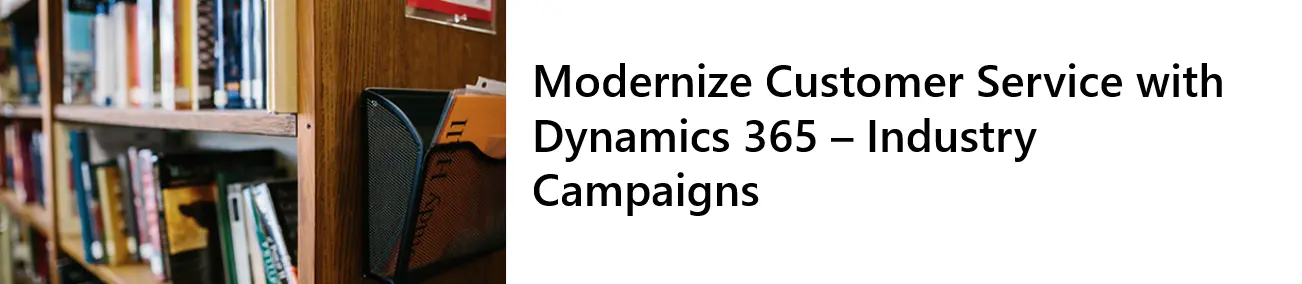Unlocking the Future: Microsoft Dynamics 365 Service Modernization Made Simple
Embark on a journey to modernize your service operations with Microsoft Dynamics 365! This beginner-friendly guide explains what Dynamics 365 is, how it improves customer service and engagement, and the many features and benefits it offers. Whether you’re a small business or a large enterprise, Dynamics 365 has something to transform your operations and take your customer service to the next level.
Introduction
In today’s fast-paced digital age, staying ahead of the curve is not just a competitive advantage but a necessity. Microsoft Dynamics 365 is a powerful tool designed to help businesses modernize and streamline their operations, especially in customer service. But what is this tool, and how can it help your business? If you’re new to the world of Dynamics 365, worry not! This comprehensive guide will walk you through everything you need to know in a way that’s easy to understand and engaging.
What is Microsoft Dynamics 365?
Microsoft Dynamics 365 is an integrated suite of business applications that combines Customer Relationship Management (CRM) and Enterprise Resource Planning (ERP) capabilities. Designed to help organizations automate, streamline, and improve their processes, Dynamics 365 offers a wide range of tools and features to modernize your operations, enhance customer service, and drive business growth.

How Can Dynamics 365 Modernize Service Operations?
Modernizing service operations with Dynamics 365 involves leveraging its robust set of tools and features to automate tasks, improve efficiencies, and foster better customer engagement. Imagine a world where your service agents spend less time on mundane tasks and more time on building relationships with customers. With Dynamics 365, this isn’t a dream – it’s a reality.
Automation and Efficiency
- Unified Interface: A single platform to access all your business data.
- AI and Machine Learning: Predictive analytics to forecast trends and automate repetitive tasks.
- Workflow Automation: Queue management, case routing, and more.
Table: Key Automation Tools in Dynamics 365
| Feature | Function |
|---|---|
| Unified Interface | Centralized data access |
| AI and Machine Learning | Predictive analytics and task automation |
| Workflow Automation | Streamlined case routing and task management |
Dynamics 365 Customer Service
Dynamics 365 Customer Service is specifically designed to elevate your customer service experience. It provides a comprehensive suite of tools to manage customer interactions more effectively, ensuring quick resolution of issues and high customer satisfaction.
Key Features:
- Omni-Channel Engagement: Engage with customers across multiple channels—including phone, email, chat, and social media.
- Customer Insights: Gain a 360-degree view of customer history and preferences to offer personalized service.
- Self-Service Portals: Allow customers to find answers and solve issues on their own, reducing the load on your support team.
Benefits of Using Dynamics 365 for Customer Service

Enhanced Customer Experience
Dynamics 365 improves customer experience by providing fast, personalized, and effective service. With a 360-degree view of customer interactions, your team will be better equipped to anticipate needs and resolve issues swiftly.
Increased Efficiency
Automation tools in Dynamics 365 reduce the time agents spend on repetitive tasks, allowing them to focus on more complex issues. This not only improves efficiency but also job satisfaction.
Scalability
Whether you’re a small business or a large enterprise, Dynamics 365 scales seamlessly with your needs, providing flexible solutions that grow with you.
How to Implement Microsoft Dynamics 365?
Implementing Dynamics 365 may seem daunting, but with the right approach, it’s manageable. Here’s a simplified step-by-step guide:
- Requirement Analysis: Identify your business needs and what you aim to achieve.
- Planning: Develop a detailed implementation plan, including timelines and responsibilities.
- Customization: Tailor Dynamics 365 to meet your specific needs.
- Data Migration: Transfer existing data to the new system.
- Training: Train your team to use Dynamics 365 effectively.
- Go-Live: Deploy the system and start reaping the benefits.
Features of Dynamics 365 for Service Modernization
Dynamics 365 comes packed with features designed to elevate your business processes:
- AI-Driven Insights: Predictive analytics to make informed decisions.
- Customer Data Platform: Centralized data for better customer insights.
- Mobile Access: Manage your services from anywhere at any time.
- Integration Capabilities: Seamlessly integrates with other Microsoft and third-party applications.
Dynamics 365 Customer Engagement
Customer engagement is crucial for business success, and Dynamics 365 excels in this area by providing tools that foster more meaningful interactions with customers.
How It Improves Customer Engagement?
- Personalized Marketing: Use customer insights to create targeted marketing campaigns.
- Improved Communication: Engage with customers on their preferred channels.
- Customer Feedback: Collect and analyze feedback to continuously improve services.
Conclusion
Microsoft Dynamics 365 is a game-changer for businesses looking to modernize their service operations. With its extensive suite of tools and features, it not only improves efficiency but also enhances customer satisfaction and engagement. Whether you’re new to the concept or looking to dive deep into its functionalities, Dynamics 365 offers something for everyone.
Frequently Asked Questions (FAQs)
What is Microsoft Dynamics 365?
Microsoft Dynamics 365 is a suite of business applications that combines elements of CRM and ERP to help organizations streamline operations and enhance customer service.
How can Dynamics 365 modernize service operations?
By providing tools for automation, predictive analytics, and streamlined workflows, Dynamics 365 helps modernize service operations.
What are the benefits of using Dynamics 365 for customer service?
Dynamics 365 improves customer service by enhancing customer experience, increasing efficiency, and providing scalable solutions.
How to implement Microsoft Dynamics 365?
Implementing Dynamics 365 involves requirement analysis, planning, customization, data migration, training, and going live.
What features does Dynamics 365 offer for service modernization?
Features include AI-driven insights, a customer data platform, mobile access, and integration capabilities.
How does Dynamics 365 improve customer engagement?
It helps in personalized marketing, improved communication, and customer feedback analysis.
#MSFTAdvocate #AbhishekDhoriya #LearnWithAbhishekDhoriya #DynamixAcademy