Unlocking the Potential of Microsoft Copilot for Sales: Your Ultimate Guide to Boosting Productivity
In today’s fast-paced sales environment, staying productive and organized is key to closing deals and growing your business. Microsoft Copilot for Sales in Outlook is here to revolutionize how sales teams work by integrating powerful tools seamlessly into your day-to-day operations. Whether you’re a seasoned sales professional or just starting, this comprehensive guide demystifies Microsoft Copilot for Sales in Outlook and illustrates how it can enhance your sales productivity.
1. What is Microsoft Copilot for Sales in Outlook?
Microsoft Copilot for Sales is a powerful tool integrated within Microsoft Outlook designed to streamline your sales processes. Geared towards enhancing productivity, Copilot leverages advanced AI to assist sales teams in managing their tasks efficiently, automating routine operations, and ensuring that no sales opportunity slips through the cracks.
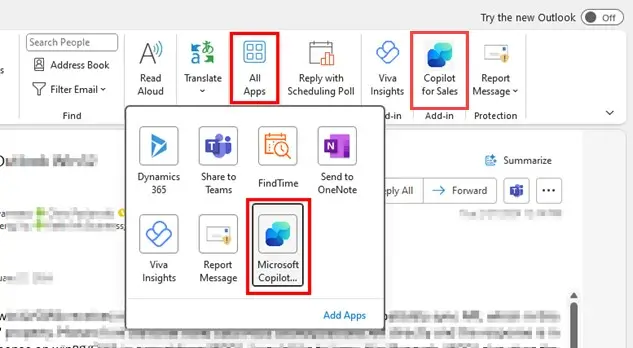
2. How Does Microsoft Copilot Help in Sales?
Microsoft Copilot acts as an intelligent assistant, automating various sales processes such as email follow-ups, meeting scheduling, and task management. This helps sales teams focus more on engaging with clients rather than getting bogged down by administrative tasks.
3. Key Features of Microsoft Copilot for Sales
Microsoft Copilot comes packed with a host of features designed to supercharge your sales activities:
- Automated Follow-ups: Ensures you never miss a chance to reconnect with potential clients by scheduling personalized follow-up emails.
- Meeting Scheduling: Seamlessly links with Outlook Calendar to automate the scheduling of calls and meetings.
- CRM Integration: Synchronizes with your CRM system, ensuring all customer interactions and sales activities are logged without manual input.
- Email Templates: Provides customizable templates for quick and professional responses.
- Data Insights: Offers insights and analytics directly within Outlook, helping you to make data-driven decisions.
| Feature | Description |
|---|---|
| Email Templates | Pre-formatted email templates to save time and ensure consistency. |
| Automated Follow-Ups | Automatically sends follow-up emails based on predefined triggers. |
| Task Scheduling | Integrates with Outlook calendar for streamlined scheduling. |
| Customer Insights | Provides detailed insights into customer behavior and interactions. |
| Performance Analytics | Offers reports and metrics to track and optimize sales performance. |
4. Integration with Outlook and CRM
One of the standout features of Microsoft Copilot is its smooth integration with both Outlook and your existing CRM system. This means all your sales data, customer interactions, and communications are harmonized in one place, providing a holistic view of your sales pipeline. By bridging this gap, Copilot ensures that sales teams have access to real-time information and insights without switching between multiple platforms.
5. Benefits of Using Microsoft Copilot for Sales
Implementing Microsoft Copilot in your sales process offers multiple advantages:
- Improved Efficiency: Automates routine tasks, allowing you to focus on higher-value activities.
- Enhanced Organization: Centralizes all sales-related information, making it easily accessible.
- Personalized Customer Interactions: Helps in crafting personalized communications effortlessly.
- Data-Driven Decisions: Through insights and analytics, it empowers you to make informed decisions.
- Time Savings: Saves significant time in managing follow-ups, scheduling meetings, and logging data into CRM.
6. Boosting Sales Productivity with Microsoft Copilot
Sales productivity is crucial to achieving business goals, and Microsoft Copilot makes it easier than ever. By handling time-consuming tasks such as email management, meeting schedules, data entry, and follow-ups, Copilot allows sales teams to invest their time in building meaningful relationships with customers. This human touch, powered by technological efficiency, can lead to higher conversion rates and increased customer satisfaction.
7. How to Get Started?
Getting started with Microsoft Copilot for Sales in Outlook is straightforward. Here’s a quick guide:
- Subscription: Ensure you have a Microsoft 365 subscription.
- Install Copilot: Download and install the Microsoft Copilot add-in for Outlook.
- CRM Integration: Link your current CRM system with Microsoft Copilot.
- Configuration: Customize settings according to your sales processes and workflows.
- Training: Utilize available tutorials and training materials to familiarize your sales team with the tool.
Conclusion
Microsoft Copilot for Sales in Outlook is a game-changer for sales teams, providing a seamless and efficient way to manage sales activities. By automating routine tasks and offering intelligent insights, it helps sales professionals focus on what they do best—building relationships and closing deals. The integration with Outlook and CRM systems ensures that all your sales data is organized, accessible, and actionable, making Microsoft Copilot an indispensable tool for any sales team aiming to boost productivity and success.
Frequently Asked Questions (FAQs)
What is Microsoft Copilot for Sales in Outlook?
Microsoft Copilot for Sales in Outlook is an AI-powered assistant designed to enhance sales productivity by automating routine tasks and integrating seamlessly with Outlook and CRM systems.
How does Microsoft Copilot help in sales?
Microsoft Copilot automates various sales processes such as email follow-ups, scheduling meetings, and task management, allowing sales teams to focus on engaging with clients and closing deals.
What are the features of Microsoft Copilot for Sales?
Key features include automated follow-ups, meeting scheduling, CRM integration, email templates, and data insights.
How to integrate Microsoft Copilot with Outlook?
You can integrate Microsoft Copilot with Outlook by downloading the add-in, linking it with your CRM system, and customizing settings according to your sales workflows.
Can Microsoft Copilot improve sales productivity?
Yes, Microsoft Copilot improves sales productivity by automating routine tasks, providing data-driven insights, and centralizing sales information within Outlook.
Is Microsoft Copilot easy to use?
Microsoft Copilot is designed to be user-friendly, with simple installation and intuitive features that make it easy for sales teams to adopt and use effectively.
What are the benefits of using Microsoft Copilot for Sales?
Benefits include improved efficiency, enhanced organization, personalized customer interactions, data-driven decisions, and significant time savings.
How does Microsoft Copilot save time for sales teams?
Copilot saves time by automating tasks like follow-ups, meeting scheduling, and data entry into CRM systems, allowing sales teams to focus on higher-value activities.
Where can I find tutorials for Microsoft Copilot in Outlook?
Tutorials and training materials for Microsoft Copilot can be found on the official Microsoft 365 website and related tech community forums.
#MSFTAdvocate #AbhishekDhoriya #LearnWithAbhishekDhoriya #DynamixAcademy
References & Read More:
- Effortlessly Configure Site.Selected API Permissions in SharePoint Online: A Beginner’s Guide 2024
- Understanding and Fixing the Connect-PnPOnline PowerShell Error: A Beginner’s Guide
- Mastering App Visibility: How to Hide Legacy Apps in Dynamics 365 ?
- Unveiling Dynamic Enhancements: The New Features in Grid Dataverse Dynamics 365 for 2024
- Understanding Transparency and Control in Consumer Data Use: A Beginner’s Guide
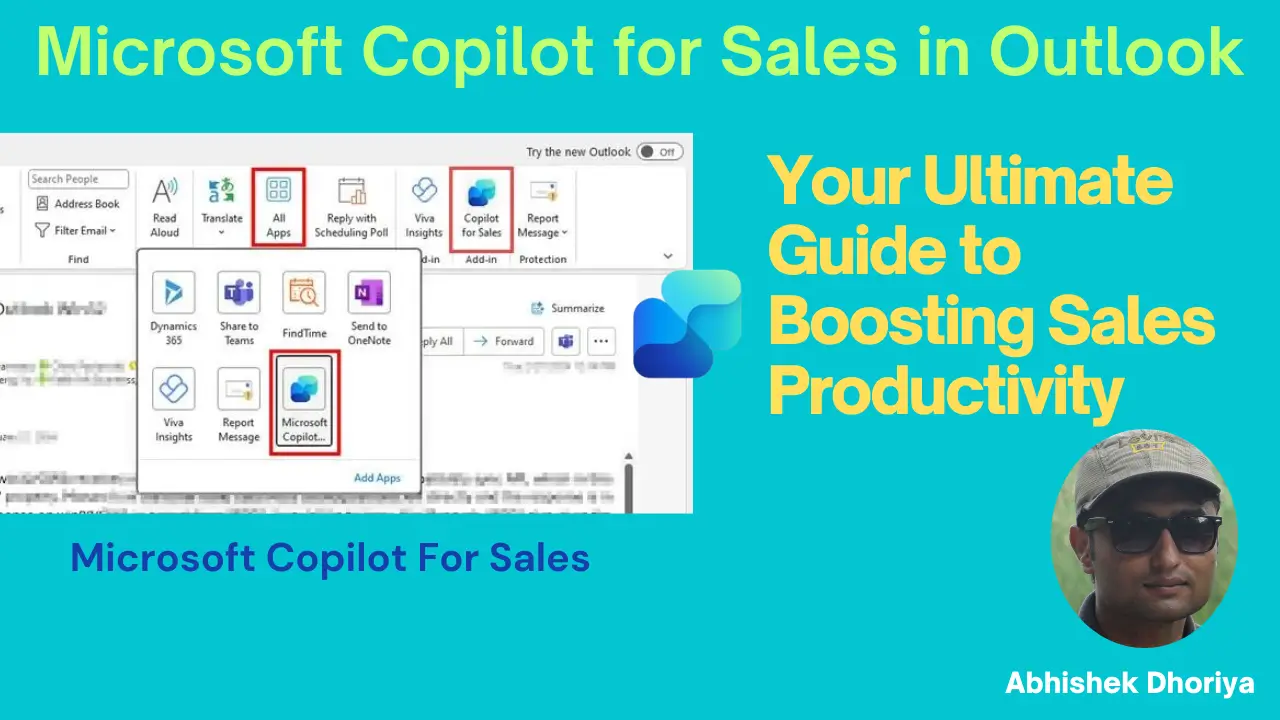
1 thought on “Unveiling Microsoft Copilot for Sales in Outlook: Your Ultimate Guide to Boosting Sales Productivity 2024”