Introduction to Empowering Customer Service with Copilot : A Beginner’s Guide to Smooth Set Up Copilot for Customer Service
Imagine transforming your customer service team into a seamless, efficient, and ultra-responsive unit. Enter Copilot for Customer Service—a cutting-edge solution designed to elevate your customer service game. If you’re new to the concept of Copilot or if the idea of setting it up sounds intimidating, fret not; by the end of this article, you’ll understand everything you need to know in plain, simple language.
What is Copilot for Customer Service?
Copilot is an advanced software tool that assists your customer service team by automating repetitive tasks and providing insights based on customer interactions. It helps streamline processes, improve response times, and enhances overall customer satisfaction.
Why Should You Consider Using Copilot?
- Improved Efficiency: Copilot automates routine tasks, freeing up your team to handle more complex issues.
- Enhanced Customer Experience: Fast and accurate responses make customers happier.
- Cost-Effective: Reduces the need for large customer service teams, saving your business money.
| Benefit | Description |
|---|---|
| Task Automation | Repetitive tasks are automated for efficiency. |
| Data Insights | Provides data-driven insights to improve service. |
| Quick Response Times | Rapid responses enhance customer satisfaction. |
| Scalability | Easily scalable with growing business needs. |
| 24/7 Service | Offers around-the-clock service capabilities. |
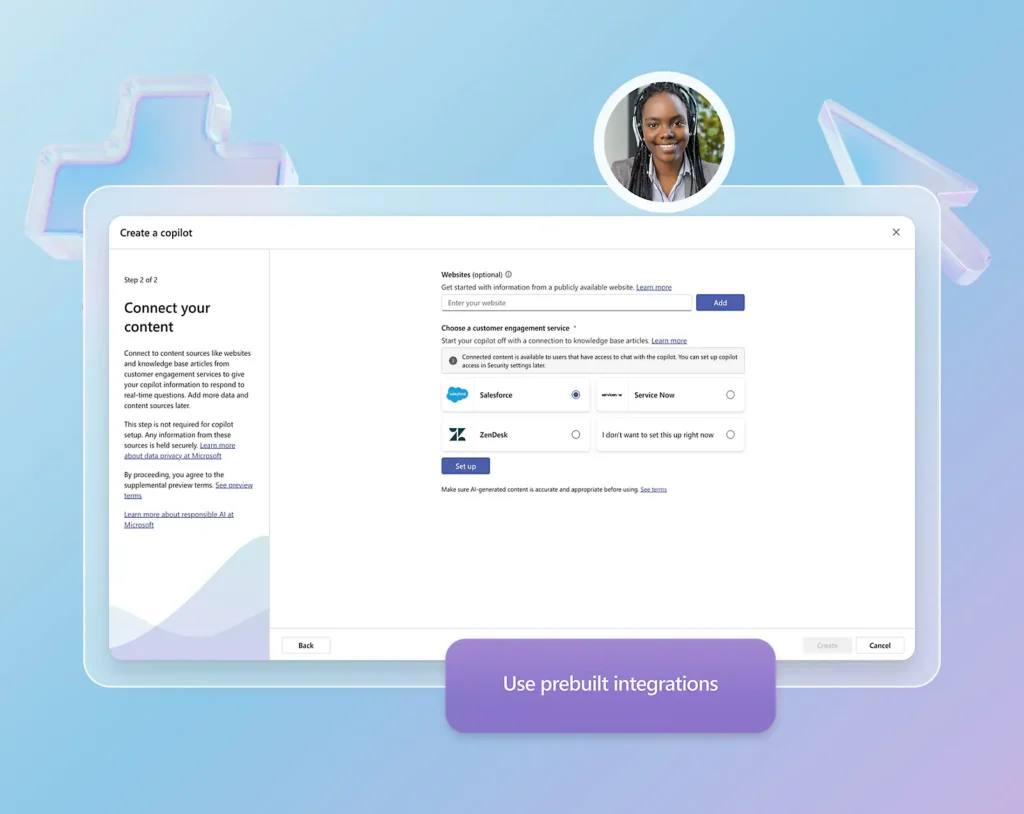
How to Set Up Copilot for Customer Service?
Setting up Copilot involves several straightforward steps. Here’s how you can do it:
- Sign Up and Login:
- First, sign up for a Copilot account and log in.
- Initial Configuration:
- Follow the guided setup wizard.
- Input basic information about your company and customer service operations.
- Integration with Existing Platforms:
- Customization:
- Customize workflows to match your specific business needs.
- Set triggers for automated responses based on common customer queries.
- Training and Testing:
- Use the in-depth tutorials provided to train your customer service team.
- Test the system rigorously to ensure everything is working smoothly.
Copilot Service Configuration
To configure Copilot for optimum performance:
- User Roles and Permissions:
- Set user roles to define who can access what information.
- Automated Responses:
- Configuring templates for frequently asked questions can save time.
- Analytics and Reporting:
- Enable reporting features to monitor performance metrics.
Customer Service Automation Tools Provided by Copilot
Copilot offers a range of automation tools aimed at enhancing customer service:
- Chatbots:
- Automatic bots that answer simple queries.
- Automated Ticketing:
- Automatically generates and assigns tickets based on customer interactions.
- Email Automation:
- Sends automated email responses to common questions.
- Feedback Collection:
- Automatically collects customer feedback for continuous improvement.
| Feature | Description |
|---|---|
| Chatbots | AI-driven bots to handle basic queries. |
| Automated Ticketing | Auto generation and assignment of service tickets. |
| Email Auto-Responses | Automatic email responses to FAQs. |
| Analytics and Reporting | Insight-driven reports for better decision-making. |
| Feedback Mechanisms | Auto-collection of customer feedback. |
Copilot Features for Customer Service
Copilot’s key features include:
- AI-Powered Insights: Deliver targeted responses based on customer data.
- Scalable Infrastructure: Easily scale as your business grows.
- Multi-Channel Support: Integrates with multiple communication channels such as email, chat, and social media.
Copilot Tutorial for Beginners
For those of you who are beginners, here are some quick tutorial steps:
- Creating an Account: Visit the Copilot website and register.
- Basic Setup: Follow the guided steps to configure your service settings.
- Integration: Link your existing tools and platforms.
- Customization: Tailor the settings as per your needs.
- Training: Utilize the provided tutorials and training resources.
Optimizing Customer Service with Copilot
To really get the best out of Copilot:
- Frequent Training: Regular training for your team keeps everyone updated on new features.
- Monitor Metrics: Regularly check performance metrics and make adjustments.
- Customer Feedback: Use customer feedback to continually improve service.
Conclusion
Setting up Copilot for Customer Service might seem like a daunting task, but with this guide, it’s easier than ever. The benefits are immense—from improved efficiency to enhanced customer satisfaction, Copilot’s features can transform your customer service operations. Start with the basics, integrate with your current systems, and customize as needed. With continuous monitoring and feedback, you’ll be well on your way to customer service excellence.
Frequently Asked Questions (FAQs)
How do I set up Copilot for customer service?
Setting up Copilot involves signing up for an account, completing the initial configuration, integrating with existing platforms, and customizing workflows. Detailed steps are outlined above.
What are the benefits of using Copilot for customer service?
Copilot offers improved efficiency, enhanced customer experience, and cost-effectiveness by automating repetitive tasks, providing data insights, and enabling rapid response capabilities.
Is Copilot easy to configure for beginners?
Yes, Copilot is designed to be user-friendly, with guided setup wizards and tutorials that make it easy for beginners to configure.
Can Copilot integrate with existing customer service platforms?
Absolutely. Copilot integrates seamlessly with popular customer service platforms like Zendesk, Freshdesk, and HubSpot.
What features does Copilot offer for enhancing customer service?
Key features include AI-powered insights, scalable infrastructure, multi-channel support, chatbots, automated ticketing, email automation, and analytics.
How much does it cost to set up Copilot for customer service?
The cost depends on your business needs and the specific plan you choose. It’s best to consult the Copilot pricing page for detailed information.
Are there any tutorials available for setting up Copilot?
Yes, numerous tutorials are available to guide you through the setup process. These tutorials cover everything from basic setup to advanced configurations.
#MSFTAdvocate #AbhishekDhoriya #LearnWithAbhishekDhoriya #DynamixAcademy
References & Read More:
- Unlocking the Power of Generative AI in ERP
- Unveiling Customer Service Copilot in Microsoft 365
- Understanding the End of Support for Dynamics 365 Project Service Automation
- Unlocking the Power of SharePoint List Filters in Power Apps
- Ignite Innovation at the 2024 Power Platform Community Conference
- How to Enable Copilot for Rich Text Control in Dynamics 365?
