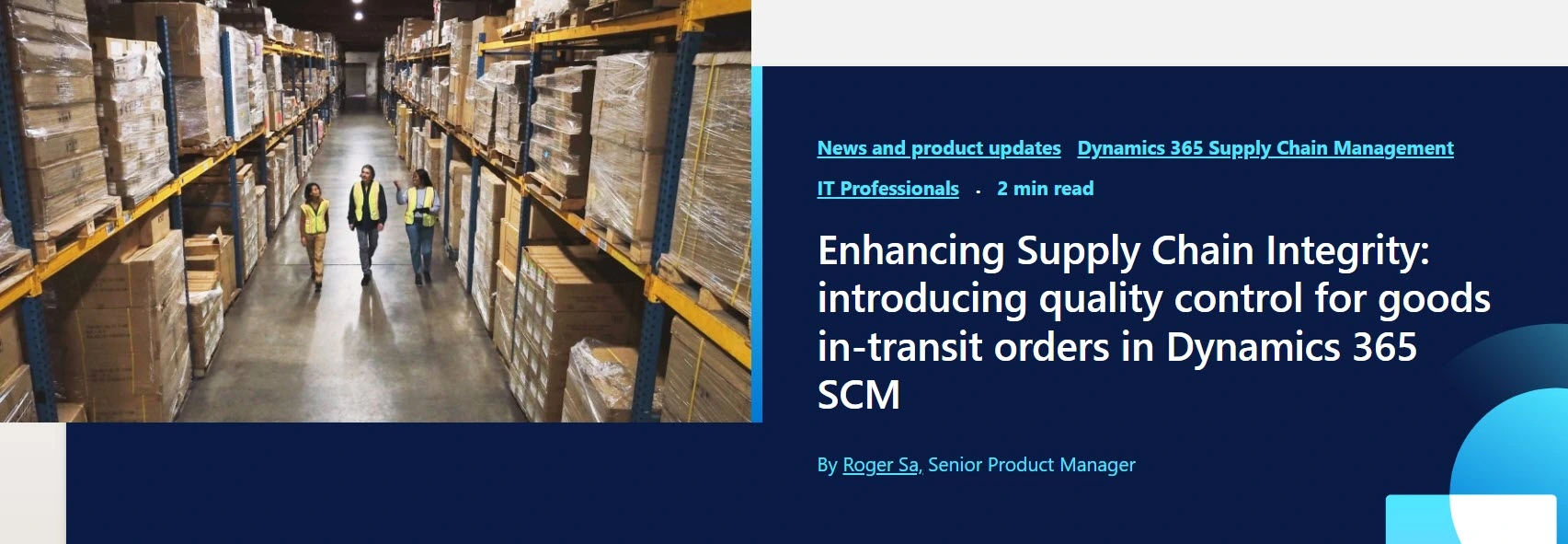Summary : Quality Control for Goods In-Transit Orders in Dynamics 365 SCM
Quality control isn’t just a final step in manufacturing—it’s an ongoing process essential for maintaining standards across the supply chain. In this comprehensive guide, we’ll break down everything you need to know about Quality Control for Goods In-Transit Orders in Dynamics 365 Supply Chain Management. Whether you’re a novice to Microsoft Dynamics 365 SCM or seeking to understand how to ensure the integrity of your supply chain, this guide has you covered.
Introduction to Supply Chain Management
Supply Chain Management (SCM) is all about overseeing the flow of goods, data, and finances related to a product or service, from the initial raw materials to the delivery to the final consumer. In the modern business world, effective SCM ensures timely deliveries, cost efficiencies, and high product quality.
What is Microsoft Dynamics 365 SCM?
Microsoft Dynamics 365 Supply Chain Management (SCM) is a cloud-based solution designed to enhance operational efficiency and optimize company resources. It integrates seamlessly with other Microsoft products to offer comprehensive management of the entire supply chain, from procurement to delivery.
The Landed Cost Module and Its Importance
The Landed Cost module in Dynamics 365 SCM allows businesses to track the total cost of acquiring products, including expenses like shipping, taxes, and handling fees. This module becomes invaluable for calculating the actual cost and ensuring better financial forecasting.
Quality Control for Goods In-Transit in Dynamics 36
What It Is
Quality control for goods in-transit focuses on maintaining product standards while they are being transported. The quality is not just checked upon arrival but monitored continuously during the journey.
Mission-Critical Aspects
- Product Quality Assurance: Ensuring goods meet pre-determined quality standards even while they are on the move.
- Supply Chain Integrity: Preventing contamination, loss, or damage to goods during transit.
- Regulatory Compliance: Adhering to laws and standards, globally or locally, to avoid penalties and ensure smooth operations.
- Supply Chain Transparency: Offering real-time updates about the location and condition of the products to stakeholders.
Quality Orders in Dynamics 365 SCM
Quality orders are directives to inspect goods either at specified stages or continuously. Dynamics 365 SCM allows for automatic creation and management of these orders:

- Automatic Quality Order Creation: Configured within the system to create orders automatically based on triggers like movement or transfer of goods.
- Manual Inspection Task Assignment: When automatic creation isn’t viable, tasks can be manually assigned to ensure inspections are conducted.
Setting Up Goods In-Transit Orders in Quality Associations
Configuring the system to support quality checks for in-transit goods is simple:
- Navigate to Quality associations in the Dynamics 365 SCM module.
- Create a New Quality Association: Name it appropriately.
- Select the relevant “Reference Types” such as transfer orders.
- Specify the Product Filters to ensure applicability.
- Define Trigger Points for quality order creation, like shipment or receipt events.
- Save and Activate your settings.

Benefits of Implementing Quality Control for Goods In-Transit
- Enhanced Supply Chain Reliability: Helps in maintaining product integrity and reducing risks.
- Improved Customer Satisfaction: Ensures that customers receive high-quality, compliant products.
- Cost Efficiency: Prevents costly returns and wastage by identifying issues early.
- Regulatory Compliance: Easier adherence to complex regulatory landscapes.
Enhanced Supply Chain Reliability
Implementing goods in-transit quality control directly enhances the credibility and reliability of your supply chain. Continuous monitoring and timely identification of issues help in mitigating risks early, ensuring that goods reach their destination in their intended condition.
Customer Satisfaction and Supply Chain Transparency
When customers know that their products are being monitored for quality even during transit, it instills a sense of security and trust. Transparency tools within Dynamics 365 SCM allow stakeholders to track their shipments in real-time, boosting overall satisfaction.
Conclusion
Quality control for goods in-transit orders in Dynamics 365 SCM is a game-changer. It goes beyond traditional static inspection methods, integrating dynamic, real-time quality assurance across the shipping journey. This not only ensures compliance and product integrity but also significantly boosts supply chain reliability, customer satisfaction, and cost-efficiency.
Frequetly Asked Questions (FAQs)
What is quality control for goods in-transit orders in Dynamics 365 SCM?
Quality control for goods in-transit orders in Dynamics 365 ensures that products meet quality standards even while they are being transported. It includes continuous monitoring and automatic triggering of quality inspections during transit.
How does the new quality control feature in the landed cost module work?
The new feature integrates with the landed cost module to account for total costs while ensuring product quality in transit. It enables automatic creation of quality orders based on logistic events like shipment or receipt.
What are the benefits of implementing quality control for goods in-transit?
Benefits include enhanced product quality assurance, supply chain integrity, regulatory compliance, improved customer satisfaction, cost efficiency, and supply chain transparency.
How does this feature enhance supply chain reliability?
Continuous quality monitoring and timely issue identification ensure that products are safe and compliant upon arrival, significantly boosting supply chain reliability.
Can this feature help with regulatory compliance?
Yes, the feature ensures that quality checks are performed continuously, making it easier to adhere to complex regulatory requirements.
How does automatic quality order creation work in Dynamics 365 SCM?
Automatic quality order creation is configured based on specific triggers like movement or transfer of goods. When a predefined event occurs, the system generates a quality order automatically, prompting an inspection.
How does this feature affect cost efficiency in the supply chain?
Early detection of quality issues prevents costly returns, wastage, and potential regulatory penalties, thereby enhancing overall cost efficiency.
What are the steps to set up goods in transit order in quality associations?
- Navigate to Quality associations in the module.
- Create New Quality Association and name it.
- Select “Reference Types” like transfer orders.
- Specify Product Filters.
- Define Trigger Points for quality inspections.
- Save and Activate the settings.
By seamlessly integrating such robust quality control mechanisms, Dynamics 365 SCM not only enhances compliance and customer satisfaction but also ensures that your supply chain remains as resilient, transparent, and cost-efficient as possible.
#MSFTAdvocate #AbhishekDhoriya #LearnWithAbhishekDhoriya #DynamixAcademy
References & Read More:
- Unlocking the Power of SharePoint List Filters in Power Apps
- Ignite Innovation at the 2024 Power Platform Community Conference
- How to Enable Copilot for Rich Text Control in Dynamics 365?
- Unlocking the Power of Modern Table Control in Power Apps: A Beginner’s Guide
- Unlocking the Future of Retail: A Beginner’s Guide to Dynamics 365 Store Commerce Self-checkout
- Mastering Responsive Power Apps Form Design: A Beginner’s Guide 2024
- Understanding AI Image Background Description: A Comprehensive Guide for Beginner 2024