Welcome to the exciting world of game development with Visual Studio 2022 version 17.11! If you’re a beginner or just curious, this guide will help you understand everything you need to know about embarking on a game development journey using this powerful tool. In this article, we’ll delve into various aspects of Visual Studio 2022, including C++ game development tools, Unreal Engine integration, productivity features, and the latest updates. Let’s get started.
Exploring Visual Studio 2022 Version 17.11 for Game Development
Are you intrigued by game development but unsure where to start? Visual Studio 2022 version 17.11 has made game development more accessible and productive for beginners and professionals alike. This article delves into how Visual Studio 2022 caters to game developers, focusing on its latest updates, tools, and integration with Unreal Engine and C++.
Why Visual Studio 2022 Version 17.11 is a Game Changer?
Visual Studio 2022 version 17.11 brings advanced features and improvements specifically designed to boost your productivity and simplify game development. Whether you’re new to game development or an experienced developer, Visual Studio 2022 has something to offer.
Getting Started with Game Development with Visual Studio 2022 Version 17.11
1. Installation and Setup
- Download Visual Studio 2022: Visit the Visual Studio website to download the latest version.
- Choose Game Development with C++: During installation, select the “Game development with C++” workload. This will include essential tools and libraries you need for game development.
2. Understanding the Interface
Visual Studio 2022 offers a clean, user-friendly interface that is easy to navigate. The main components include:
- Solution Explorer: View and manage your projects.
- Editor: The main area where you write and modify code.
- Output Window: Displays build and debug output.
- Error List: Shows errors, warnings, and messages.
Key Features for Game Development
1. Visual Studio 2022 and Unreal Engine Integration
Unreal Engine is one of the most popular game engines used worldwide. Visual Studio 2022 provides seamless integration with Unreal Engine, making it easier to develop, debug, and build high-quality games.
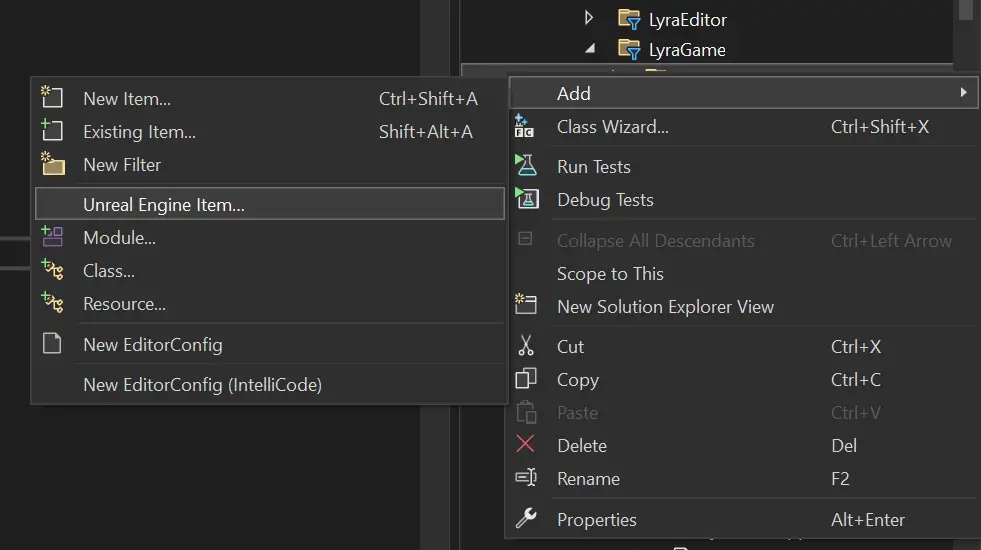
- Unreal Engine Toolbar: A new toolbar in Visual Studio 2022 allows you to easily add Unreal Engine classes, create modules, and manage plugins without leaving the IDE.
- Add Unreal Engine Classes: Right-click on your project in Solution Explorer, choose “Add,” then “New Item,” and select “Unreal Engine Class.” You can choose from a variety of templates to get started.
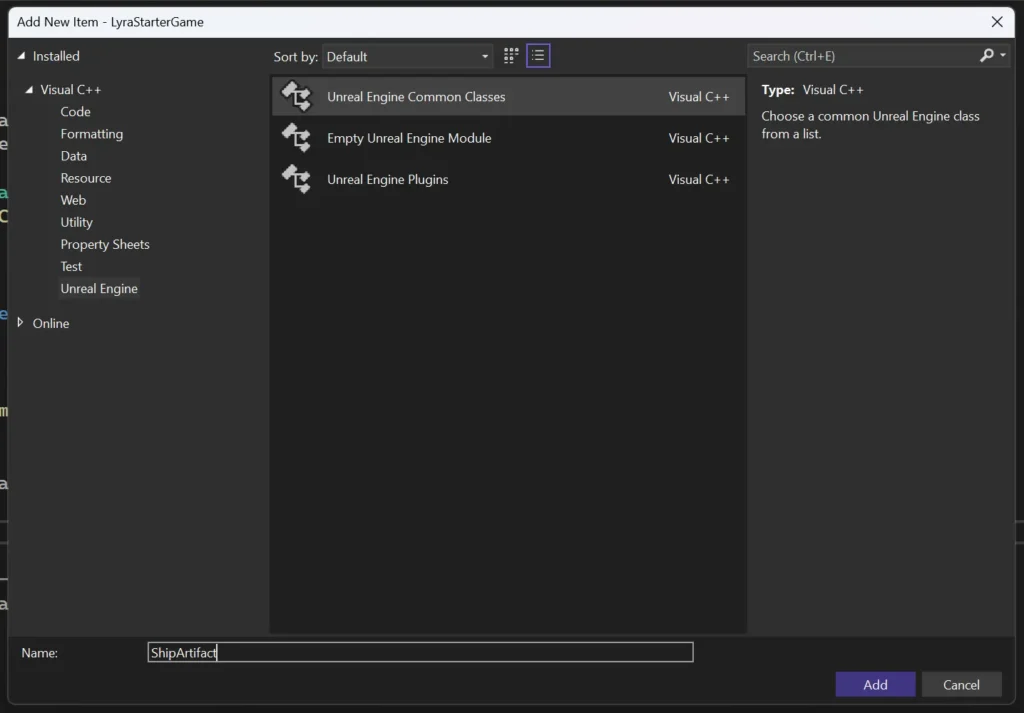
2. C++ Game Development Tools
C++ is a powerful language widely used in game development for its performance and flexibility.
- IntelliSense Improvements: Visual Studio 17.11 offers enhanced IntelliSense performance for faster code completion and better validation, making your coding experience smoother.
- Conditional Breakpoints: Debugging is a critical part of development. With conditional breakpoints, you can pause the execution under specific conditions, making it easier to identify and fix issues.
| Feature | Description |
|---|---|
| Unreal Engine Toolbar | Integrates Unreal Engine tools directly into Visual Studio. |
| Improved IntelliSense | Faster code completion and better error checking. |
| Conditional Breakpoints | Pause execution under specific conditions for easier debugging. |
3. Productivity Features
- Build Insights: The build insights tool offers detailed analysis of the build process, helping you identify and resolve performance bottlenecks.
- Code Cleanup: Automatically format and fix your code to follow best practices.
- Live Share: Collaborate with others by sharing your development environment in real-time.
Visual Studio 17.11 Update: What’s New?
The latest update brings several enhancements:
- IntelliSense Performance: Significant improvements to make IntelliSense more responsive, especially in large codebases.
- Debugging Tools: Enhanced tools for setting breakpoints and inspecting variables.
- Integration with Unreal Engine: More seamless ways to create and manage game projects with Unreal Engine.
Conclusion
Visual Studio 2022 version 17.11 is a powerhouse for game development, offering a range of tools and integrations to simplify your workflow and boost productivity. Whether you’re new to game development or a seasoned pro, this update provides the features you need to create amazing games efficiently.
Frequently Asked Questions (FAQs)
What are the new features in Visual Studio 2022 version 17.11 for game development?
The new features include improved IntelliSense, conditional breakpoints, build insights, and better integration with Unreal Engine, making game development smoother and more efficient.
How has IntelliSense performance improved in Visual Studio 2022 version 17.11?
IntelliSense has become faster and more responsive, particularly in large codebases, providing better code completions and error validations.
What are conditional breakpoints in Visual Studio 2022?
Conditional breakpoints allow you to pause the execution of your program under specific conditions, making it easier to diagnose and fix complex issues.
How do I add Unreal Engine classes in Visual Studio 2022?
Right-click on your project in Solution Explorer, select “Add,” then “New Item,” and choose “Unreal Engine Class” from the templates.
What is the Unreal Engine toolbar in Visual Studio 2022?
The Unreal Engine toolbar provides quick access to creating Unreal Engine classes, modules, and managing plugins directly within Visual Studio.
How do I configure Unreal Engine integration in Visual Studio 2022?
During Visual Studio installation, select the “Game development with C++” workload. This includes everything needed for Unreal Engine integration.
What improvements have been made to Build Insights in Visual Studio 2022?
Build Insights now offers more detailed analysis and better visualization, helping you identify and resolve build performance issues more efficiently.
Can I add modules and plugins for Unreal Engine in Visual Studio 2022?
Yes, the Unreal Engine toolbar in Visual Studio 2022 makes it easy to add and manage modules and plugins directly within the IDE.
Embark on your game development journey with Visual Studio 2022 version 17.11 and unleash your creativity with the robust set of tools it offers. Happy coding!
#MSFTAdvocate #AbhishekDhoriya #LearnWithAbhishekDhoriya #DynamixAcademy
References & Read More:
- Unveiling Omni-channel Real-time Personalization with Dynamics 365 Customer Insights and Optimizely
- Exploring Microsoft Dynamics 365 2024 Release Wave 2: New Features, AI Enhancements, and More!
- Understanding the End of Support for Dynamics 365 Project Service Automation
- Unlocking the Power of SharePoint List Filters in Power Apps
- Ignite Innovation at the 2024 Power Platform Community Conference
- How to Enable Copilot for Rich Text Control in Dynamics 365?
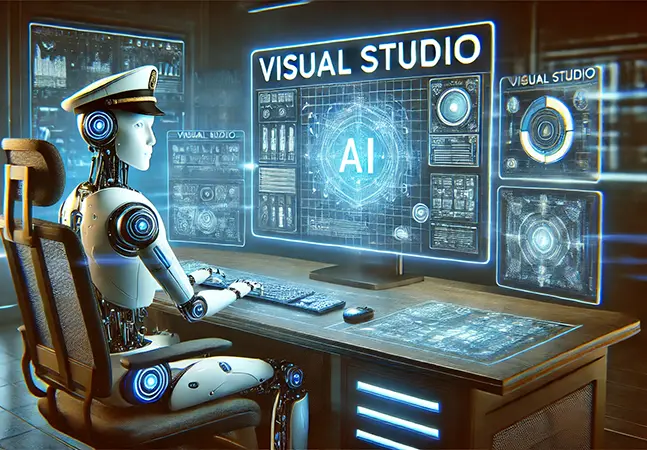
1 thought on “Mastering Game Development with Visual Studio 2022 Version 17.11: A Comprehensive Guide for Beginner”