Introduction to First-party WhatsApp channel in Dynamics 365 Contact Center
In today’s fast-paced digital world, effective and efficient customer communication is the key to business success. Imagine a solution where your customer interactions can be seamlessly managed through one of the world’s most popular messaging platforms. Welcome to the world of first-party WhatsApp channel integration with Dynamics 365! Whether you’re a seasoned business professional or just starting, this integration will revolutionize how you handle customer communication. Let’s dive deep into understanding what this means for your business.
What is Dynamics 365?
Before we discuss the WhatsApp integration, it is essential to understand Dynamics 365. Microsoft Dynamics 365 is a suite of enterprise resource planning (ERP) and customer relationship management (CRM) applications. It helps businesses streamline operations, enhance customer relationships, and improve decision-making through advanced analytics and AI-driven insights.
The Magic of WhatsApp
WhatsApp is a globally recognized messaging platform with over 2 billion users. It’s simple, efficient, and widely adopted for personal and business communication. By integrating WhatsApp with Dynamics 365, businesses can leverage its numerous capabilities for unprecedented customer engagement.
First-Party WhatsApp Channel in Dynamics 365 Contact Center: An Overview
The first-party WhatsApp channel in Dynamics 365 refers to a native integration that Microsoft provides, facilitating direct communication via WhatsApp within the Dynamics 365 ecosystem. Unlike third-party integrations, this first-party approach ensures seamless performance, reliability, and enhanced features.
Why is It Important?
This integration means no more juggling between platforms or worrying about gaps in communication. It gives businesses the ability to manage WhatsApp conversations directly within the Dynamics 365 environment, ensuring a single source of truth for customer interactions.
How to Integrate WhatsApp into Dynamics 365 Contact Center?
Integrating WhatsApp with Dynamics 365 might sound technical, but Microsoft has simplified the process considerably. Here’s a step-by-step overview:
- Set Up Azure Communication Services: Azure Communication Services (ACS) is the backbone of this integration. You’ll need to set it up first.
- Configure WhatsApp Channel: In Dynamics 365, navigate to the customer service admin center and configure the WhatsApp channel by adding your WhatsApp Business account.
- Provision Phone Numbers: Link the phone numbers you plan to use for customer communication.
- Assign to Agents: Assign these configurations to the customer support agents.
Once set up, your agents can start managing WhatsApp conversations directly within the Dynamics 365 interface.
Azure Communication Services WhatsApp Integration
Azure Communication Services (ACS) plays a pivotal role in this integration. It provides the necessary APIs and infrastructure to bridge WhatsApp with Dynamics 365. Essentially, ACS ensures that messages sent and received via WhatsApp are correctly routed, ensuring real-time and reliable communication.
Dynamics 365 Customer Service on WhatsApp
Modern customers expect quick and personalized responses, and WhatsApp is perfect for this. Here’s how Dynamics 365’s WhatsApp integration enhances customer service:
- Instant Messaging: Respond to queries instantly.
- Personalization: Use customer data from Dynamics 365 to provide personalized responses.
- Efficiency: Agents can handle multiple conversations simultaneously using WhatsApp’s familiar interface.
WhatsApp Contact Center Setup Within Dynamics 365
Setting up a WhatsApp contact center within Dynamics 365 is straightforward. Here are the basic steps:
- Organize Teams: Create teams and assign roles.
- Set Up Queues: Determine how incoming communications will be handled.
- Configure Routing Rules: Define the rules for forwarding messages to appropriate agents.
- Monitor Performance: Use Dynamics 365’s built-in analytics to monitor interactions and performance.
Microsoft Dynamics 365 WhatsApp for Business Communication
Using WhatsApp for business communications within Dynamics 365 offers a significant advantage. Here are its key benefits:
- Unified Communication: Manage all customer interactions in one place.
- Scalability: Easily scale communications to accommodate business growth.
- Improved Customer Satisfaction: Faster and more personalized responses lead to happier customers.
Integration of WhatsApp with Azure Communication Services in Dynamics 365
Connecting WhatsApp with Azure Communication Services in Dynamics 365 ensures security, reliability, and scalability. Azure provides a robust platform that supports high-volume messaging and guarantees data security, which is crucial for maintaining customer trust.
Conclusion
Integrating WhatsApp with Dynamics 365 via Azure not only revolutionizes customer communication but also simplifies operations, boosts productivity, and enhances customer satisfaction. It’s an innovative way to leverage the ubiquitous nature of WhatsApp for your business’s benefit, ensuring that customer interactions are always efficient and effective.
Frequently Asked Questions (FAQs)
What is the first-party WhatsApp channel in Dynamics 365?
It’s a native integration provided by Microsoft that allows businesses to manage WhatsApp conversations directly within the Dynamics 365 ecosystem.
How to integrate WhatsApp into Dynamics 365 Contact Center?
You can integrate it by setting up Azure Communication Services, configuring the WhatsApp channel within Dynamics 365, provisioning phone numbers, and assigning these settings to agents.
What are the benefits of using WhatsApp in a contact center?
Benefits include instant messaging, personalized responses, and improved customer satisfaction through efficient communication.
How easy is it to configure the WhatsApp channel with Azure Communication Services?
The configuration process is simplified and straightforward, involving setting up ACS, configuring the channel in Dynamics 365, and provisioning phone numbers.
What reporting capabilities are available in the Dynamics 365 WhatsApp integration?
Dynamics 365 offers robust analytics and reporting capabilities, allowing businesses to monitor performance, track customer interactions, and gather insights.
How can using WhatsApp enhance customer engagement?
WhatsApp enhances engagement through instant, personalized responses and efficient communication, leading to increased customer satisfaction.
What are the key features of Dynamics 365’s WhatsApp integration?
Key features include seamless messaging, data synchronization, robust security, scalability, and comprehensive reporting and analytics.
Now that you’re equipped with the basics of first-party WhatsApp channel in Dynamics 365, it’s time to take your customer engagement to the next level. Happy integrating!
#MSFTAdvocate #AbhishekDhoriya #LearnWithAbhishekDhoriya #DynamixAcademy
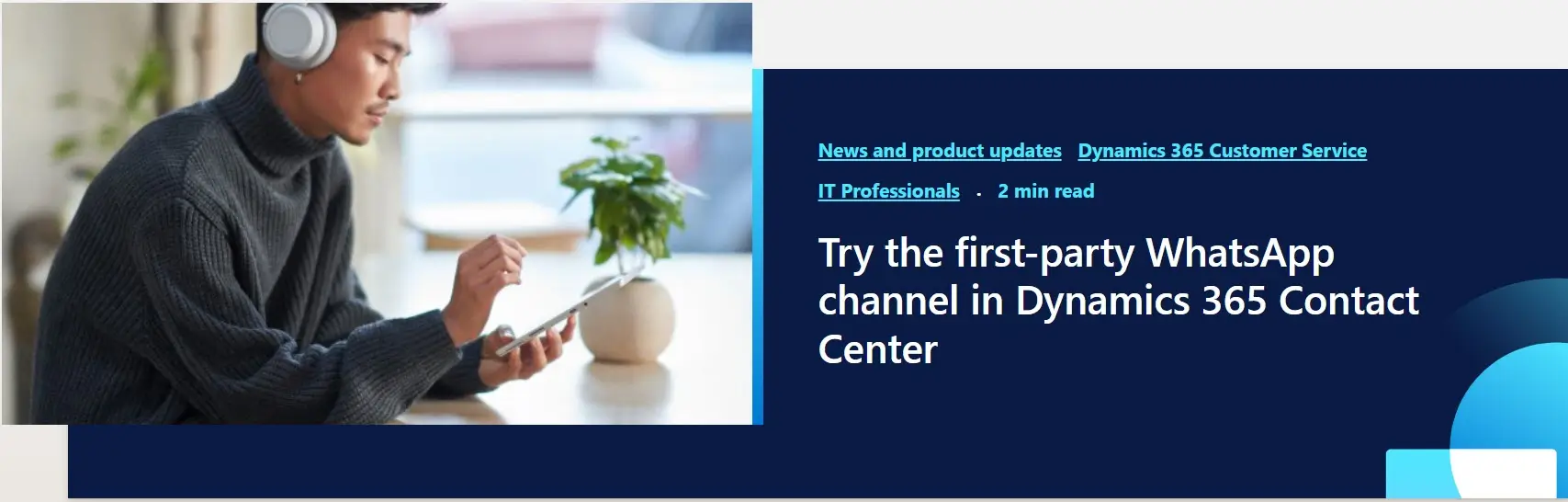
1 thought on “The Ultimate Guide to First-Party WhatsApp Channel in Dynamics 365: Simplifying Customer Engagement”