In the ever-evolving world of technology, changes are a constant. One such significant change is the end of support for Dynamics 365 Project Service Automation (PSA). If you’re new to this topic or just getting acquainted with Microsoft’s offerings, don’t worry—this article is designed to break everything down for you in plain, straightforward language.
Here, we’ll discuss what end of support means, why you should care, and what your next steps should be. We’ll also delve into the transition to Dynamics 365 Project Operations, a more advanced and feature-rich product aimed at optimizing your project management efforts.
Summary:
The end of support for Dynamics 365 PSA means that Microsoft will no longer provide updates or technical assistance for the product, pushing users to upgrade to Dynamics 365 Project Operations. This is a significant shift but also an opportunity to leverage new features and improved functionalities.
What is End of Support for Dynamics 365 PSA?
End of support means that Microsoft will no longer provide any updates—whether they’re related to security, bug fixes, or new features—for Dynamics 365 Project Service Automation (PSA).
Key Dates:
- End of Support Date: October 1, 2024
Once this date passes, using PSA will become increasingly risky as it won’t receive critical updates or support from Microsoft, making your systems potentially vulnerable to security risks and inefficiencies.
Why the End of Support for Microsoft Dynamics 365 PSA Matters?
If you’re currently using Dynamics 365 PSA, the end of support is not something you can ignore. Here’s why:
- Security Risks: Without regular updates, your software could become a target for malicious attacks.
- Operational Inefficiency: Lack of updates means any bugs or system issues will remain unresolved, causing disruptions.
- Compliance Issues: Keeping up with industry standards often necessitates using up-to-date software.
The Upgrade Path: Dynamics 365 Project Operations
To mitigate these risks and benefit from more advanced features, Microsoft recommends upgrading to Dynamics 365 Project Operations.

Key Advantages of Dynamics 365 Project Operations:
- Comprehensive Project Management: Combines sales, project management, accounting, and resource management into a unified system.
- Improved User Interface: More intuitive and user-friendly, reducing the learning curve for new users.
- Enhanced Analytical Tools: Leverage AI and machine learning to deliver better insights and project forecasting.
How to Upgrade from Dynamics 365 PSA to Project Operations?
Upgrading from PSA to Project Operations isn’t just about installing new software—it’s about transforming your project management approach to incorporate best practices and latest features. Check out this Video for more details.
Steps to Upgrade:
- Preparation: Assess your current PSA usage and identify customizations or integrations that need attention.
- Trial Environment: Create a testing environment in Project Operations to identify and resolve any potential migration issues.
- Data Migration: Utilize tools provided by Microsoft to transfer your data securely and efficiently.
- Training: Ensure your team is trained on the new system and aware of its enhanced capabilities.
- Go Live: Once everything is tested and approved, make the switch to Project Operations.
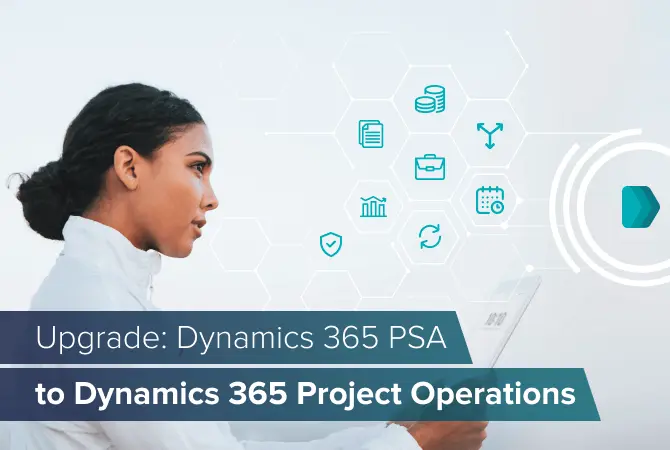
Differences Between PSA and Project Operations
You might be wondering what specific changes make Project Operations a better choice. Here’s a quick comparison:
| Feature | Dynamics 365 PSA | Dynamics 365 Project Operations |
|---|---|---|
| User Interface | Outdated | Modern and Intuitive |
| Resource Management | Basic | Advanced |
| Financial Forecasting | Limited | Extensive, with AI-based predictions |
| Integration Capabilities | Basic | Improved, works well with other MS apps |
| Scalability | Limited | Highly Scalable |
Impact on Commercial Cloud Users
For those using the commercial cloud, here’s how the end of support for PSA will impact you:
- Higher Operational Risks: Continuing to use PSA post-end-of-support date increases exposure to operational disruptions and security vulnerabilities.
- Legal Compliance: Falling behind on software updates can put you at risk of non-compliance with various data protection regulations.
- Customer Satisfaction: Inability to quickly resolve technical issues could negatively impact client service delivery.
Specifics for the U.S. Government Cloud
For users on the U.S. government cloud, it’s essential to note that the end of support terms are the same. However, Microsoft typically provides more tailored support and migration plans for government clients, so be sure to reach out for personalized assistance.
Conclusion
The end of support for Dynamics 365 Project Service Automation is not just an announcement but a call to action. Upgrading to Dynamics 365 Project Operations can unlock new capabilities and improve your organization’s project management efficiency. By making the switch, you’re not just avoiding risk—you’re embracing a future built on more advanced, intelligent tools.
Take the first step today by assessing your current system, planning your upgrade strategy, and preparing your team for a seamless transition.
Frequently Asked Questions (FAQs)
What is the end date of support for Dynamics 365 PSA?
The end of support date for Dynamics 365 Project Service Automation is October 1, 2024.
How to upgrade from Dynamics 365 PSA to Project Operations?
To upgrade from Dynamics 365 PSA to Project Operations, follow these steps: preparation, creating a trial environment, data migration, team training, and going live.
What are the new features in Dynamics 365 Project Operations?
Dynamics 365 Project Operations offers a modern user interface, advanced resource management, extensive financial forecasting with AI-driven capabilities, improved integration options, and enhanced scalability.
How will end of support for Dynamics 365 PSA affect commercial cloud users?
Commercial cloud users will face higher operational risks, potential legal compliance issues, and a decline in customer satisfaction due to the lack of ongoing updates and support post-end-of-support date.
Is there any support for PSA on US government cloud?
The terms for end of support are the same for the U.S. government cloud, but more tailored support and migration plans are generally available.
#MSFTAdvocate #AbhishekDhoriya #LearnWithAbhishekDhoriya #DynamixAcademy
References & Read More:
- Unlocking the Power of SharePoint List Filters in Power Apps
- Ignite Innovation at the 2024 Power Platform Community Conference
- How to Enable Copilot for Rich Text Control in Dynamics 365?
- Unlocking the Power of Modern Table Control in Power Apps: A Beginner’s Guide
- Unlocking the Future of Retail: A Beginner’s Guide to Dynamics 365 Store Commerce Self-checkout
- Mastering Responsive Power Apps Form Design: A Beginner’s Guide 2024
- Understanding AI Image Background Description: A Comprehensive Guide for Beginner 2024
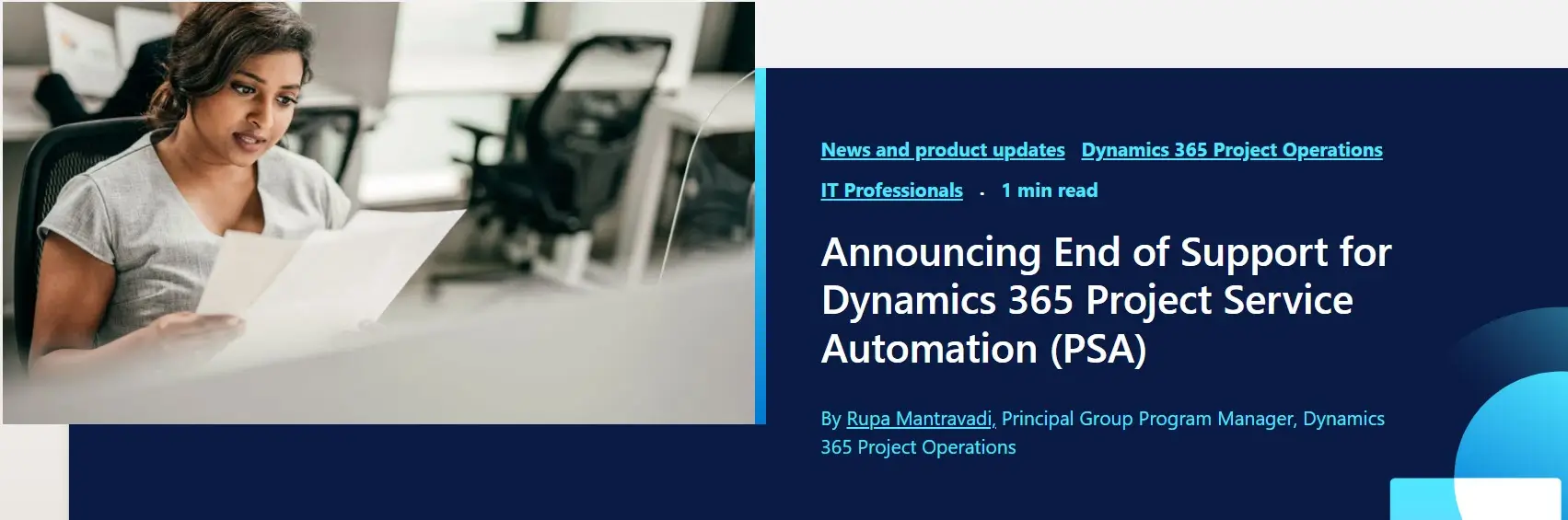
2 thoughts on “Understanding the End of Support for Dynamics 365 Project Service Automation”