Introduction: How to Automate Document Classification Using Azure AI Services?
Have you ever wished your computer could magically sort through mountains of paperwork, categorizing each document into neat little folders without any errors? Well, you’re in luck! Enter the world of Automated Document Classification in Azure—a powerful tool designed to take that burden off your shoulders. But wait, what on earth does that mean? Let’s dive into this digital wizardry in simple terms.
The Power of Automated Document Classification in Azure
What is Automated Document Classification?
Imagine opening your closet and finding every piece of clothing perfectly sorted by color, type, and season—all without lifting a finger. Automated Document Classification does something similar with your digital documents, identifying and organizing them swiftly and accurately. This isn’t just tidying up; it’s like having a personal assistant with magic sorting abilities right on your computer.
Why Use Azure AI Services for Document Classification?
Microsoft Azure is a cloud computing platform that transforms how we manage data and processes. Using Azure for document classification means leveraging Microsoft’s robust, reliable, and secure solutions. Azure isn’t just a tool; it’s a comprehensive suite designed to make the complex simple.
How Does It Work? Peeling Back the Curtain
Azure Durable Functions: The Silent Performers
Think of Azure Durable Functions as the backstage crew in a theater production. They handle all the complex, continuous, and often repetitive operations that happen behind-the-scenes, allowing the document classification process to proceed smoothly without a hitch. Durable Functions manage stateful workflows, enabling automatic document sorting over extended durations.
The Role of Azure Functions Pipeline
Picture a fast-moving conveyor belt with features that adapt to each item’s requirements. The Azure Functions Pipeline orchestrates the flow of documents—analyzing, classifying, and routing them efficiently. It ensures that every document moves through the stages of processing, much like an assembly line of productivity.
How Automating Document Classification Works in Azure?
Let’s delve a bit deeper into how this technology actually functions within Azure.
The Azure Architecture: An Overview
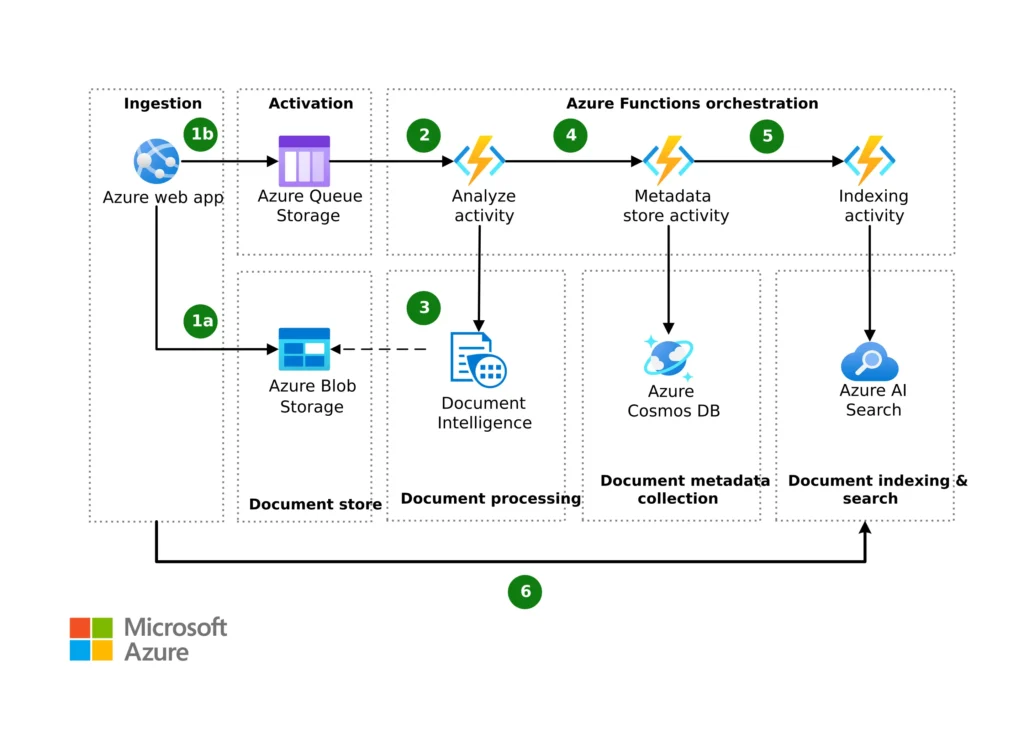
Azure architecture for automating document classification typically involves several layers:
- Input Layer: This is where all documents enter the system. They can be fed through scanners, emails, or any digital input mechanism.
- Processing Layer: Here is where Azure Functions and Durable Functions come into play, classifying the documents based on pre-set rules and learning from past data.
- Output Layer: Finally, classified documents are stored or sent to relevant databases, cloud storage or applications.
Putting It All Together
When a document enters the system, the Azure Function gets triggered. It captures the essence of the document (say, a contract vs. an invoice) and makes sure it’s classified appropriately. If the process stops suddenly, Durable Functions take over, ensuring the classification continues once everything is back online.
A Simple Example: Automating Invoice Classification
Suppose your business handles hundreds of invoices daily. Here’s how Azure can help:
- Step 1: You store scanned invoices in an Azure Blob Storage.
- Step 2: An Azure Function is triggered every time a new invoice is uploaded.
- Step 3: The Azure Function identifies key elements, such as date, amount, and vendor name, classifying the invoice accordingly.
- Step 4: Once classified, the invoice is automatically stored in a relevant folder or database.
This streamlined flow not only saves you time but also reduces the risk of errors.
Stepping into Document Classification Automation
Automated Document Processing: Beyond the Basics
Automated document processing isn’t just about filing papers—it’s an evolution in handling information. With Azure, it becomes smart. The platform learns to distinguish between types of documents such as invoices, contracts, or emails, recognizing patterns and extracting relevant data with minimal human intervention.
Building Effective Document Classification Azure Solutions
Creating a robust document classification solution in Azure is akin to setting up a highly efficient sorting system. It involves configuring Azure’s powerful AI and machine learning capabilities to teach the system how to recognize and classify documents independently. This process includes training models on sample data, validating performance, and continuously improving to ensure accuracy.
Practical Applications: Making It Work for You
Real-World Use Cases
From small startups to massive enterprises, the need to manage documents efficiently is universal. Automated document classification can revolutionize industries by improving accuracy and saving time. Common applications include:
- Streamlining administrative operations in healthcare.
- Enhancing compliance in financial services by ensuring critical documents are appropriately categorized and stored.
- Facilitating smoother, quicker customer service interactions in retail.
Visualizing the Workflow
Imagine the automated document classification process as a bustling postal sorting facility, where each letter has a specific destination:
- Capture: Documents are scanned and digitalized.
- Process: Intelligent systems assess the content and make decisions.
- Sort: Documents are classified and routed to the right departments or storage locations.
- Store: Everything is stored securely, yet remains easily accessible.
Table: Key Advantages of Automation
| Advantage | Explanation |
|---|---|
| Time Efficiency | Documents are sorted in seconds, reducing manual workload. |
| Accuracy Improvement | Minimizes human errors in organization and retrieval. |
| Cost Reduction | Lowers operational costs associated with manual processing. |
| Scalability | Easily handles growing volumes of documents. |
| Security | Ensures secure processing and storage adhering to policies. |
Conclusion: Embrace the Future
Automated Document Classification in Azure isn’t just a technological trend; it’s a game changer for anyone overwhelmed by digital paperwork. It offers a powerful combination of speed, accuracy, and scalability, which transforms how organizations handle documents daily. As you embark on this journey towards automation, you’re not merely taming chaos—you’re stepping into a future where productivity and efficiency reign supreme.
FAQs About Automated Document Classification in Azure
1. What are Azure Durable Functions?
Azure Durable Functions are services that manage state, checkpoints, and restarts for long-running workflows on the Azure platform, essential for running complex document classification processes.
2. How does document classification automation benefit my business?
Automation significantly reduces the time spent on manual document sorting, minimizes errors, and enhances overall productivity, leading to cost savings and better business operations.
3. Is my data safe with Azure?
Absolutely! Azure is known for its strong security protocols and compliance with major global standards, ensuring your data remains protected throughout all processes.
4. Can automated document classification be customized for specific industries?
Yes, Azure offers customizable solutions tailored to various industry-specific needs, allowing for precise document classification based on industry requirements.
5. How do I get started with automated document classification in Azure?
Begin by defining your document types and classification needs, then explore Azure’s solutions and tools to set up tailored workflows, potentially involving AI and machine learning for enhanced results.
By understanding these concepts and leveraging Azure’s capabilities, you can transform document management from a hassle to a breeze, embracing a new era of digital innovation.
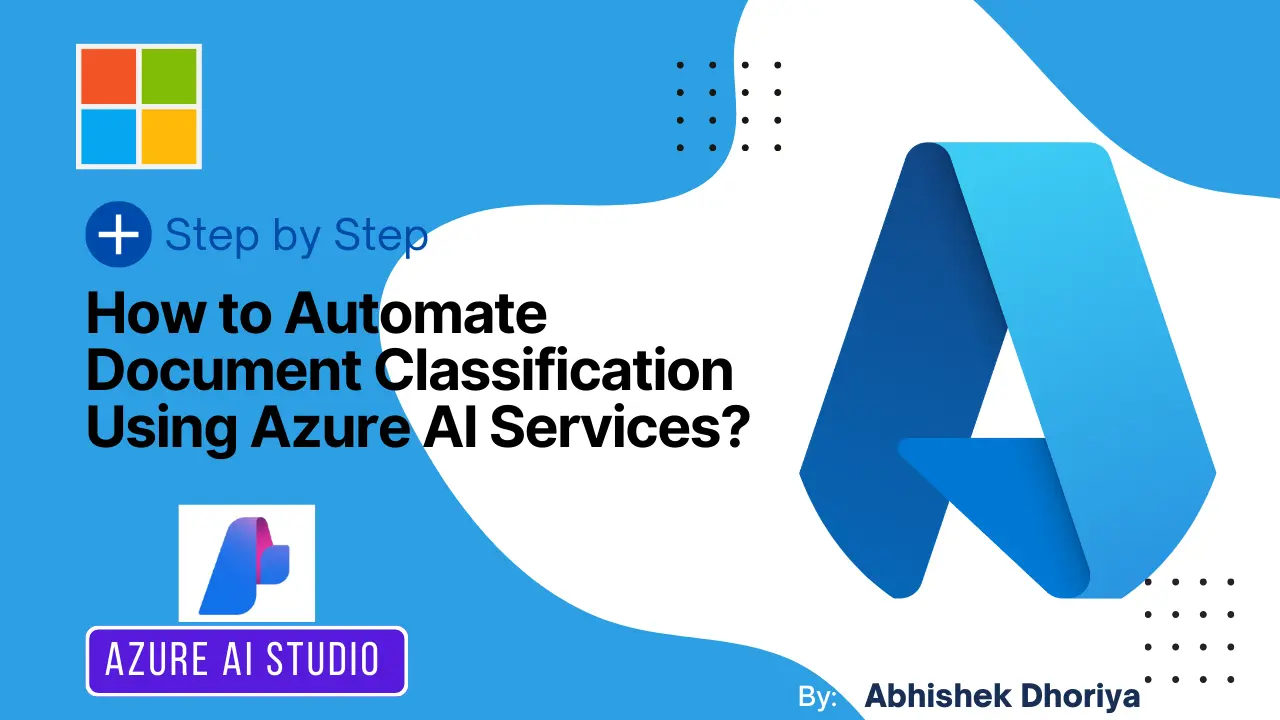
4 thoughts on “How to Automate Document Classification Using Azure AI Services? A Beginner’s Guide”