How to implement Custom Validations in Power Apps?
Are you new to Power Apps and puzzled about how to implement custom validations? You’re in the right place! This blog post will unravel the mystery of custom validations in Power Apps in a simple, engaging, and beginner-friendly way. From modern forms to best practices, we got it all covered to ensure you’re equipped with the knowledge to make your Power Apps both functional and robust. Stick around, and by the end of this post, you’ll be a validation virtuoso!
What are Power Apps Modern Forms?
Modern forms in Power Apps are user-friendly interfaces designed to collect and display data in an aesthetically pleasing manner. Unlike traditional forms, which tend to be rigid and often lack customization capabilities, Power Apps modern forms are flexible, adaptable, and can be heavily customized to fit the specific needs of your organization.
Power Apps Validation Tutorial
What is Validation?
Validation ensures that the data collected meets specific criteria before it gets processed or stored. In simpler terms, if you’re filling out a form and miss out on a required field or enter incorrect information, validation will alert you, ensuring the data entered is correct and complete.
Types of Validation in Power Apps
- Mandatory Field Validation: Ensures that critical fields are not left empty.
- Range Validation: Checks if the input data falls within a specified range.
- Pattern Validation: Ensures the input matches a certain pattern, such as email formats or phone numbers.
- Custom Validation: Allows for more complex, tailor-made validation rules.
Creating Custom Rules in Power Apps
Why Custom Rules?
Out-of-the-box validation rules may not always meet specific business needs. Custom rules provide the flexibility to enforce unique business logic for your application.
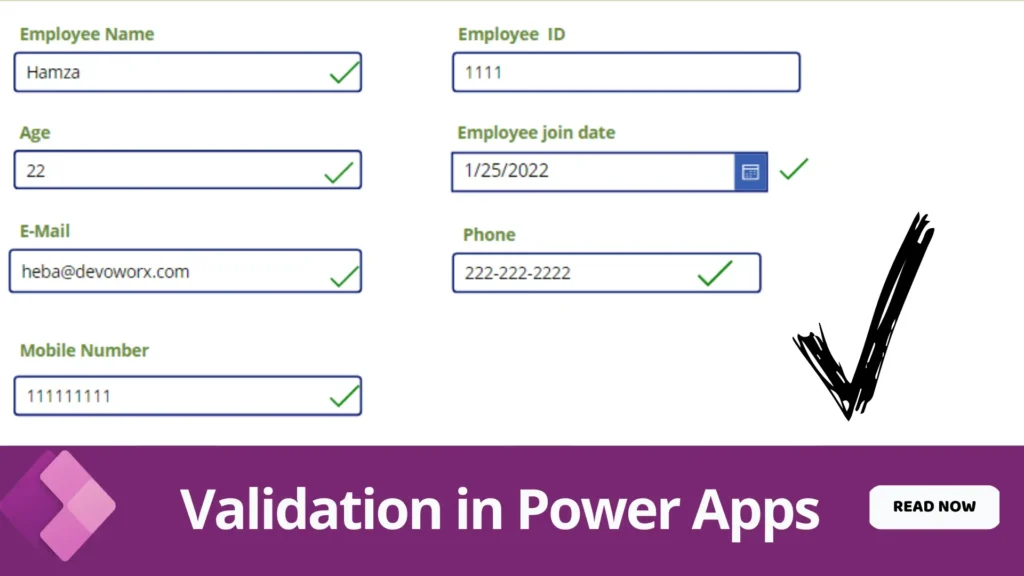
Steps to Create Custom Validation in Power Apps:
- Identify Validation Requirements: Determine what needs to be validated—be it mandatory fields, data type checks, or any business-specific rules.
- Use Control Properties: In Power Apps, you can use properties like OnChange or OnSubmit to trigger validation.
- Write the Validation Logic: Use formulas and expressions to create validation conditions. For instance, to ensure an email field isn’t left blank, you could use:
If(IsBlank(EmailField.Text), Notify("Email is required", NotificationType.Error), true)How to Use Powerapps Custom Validation?
Powerapps Custom Validation Example : Implementing a Validation for a Phone Number Field
- Add a Text Input Control: Drag and drop a Text Input control for collecting the phone number.
- Set the Pattern: Define a validation pattern for phone numbers. For instance, use a regular expression to match the pattern:
!IsMatch(PhoneNumberField.Text, "^\d{10}$")- Display an Error Message: Use a Label control to display an error message when the entered phone number doesn’t match the pattern.
Power Apps Form Customization
Customizing Power Apps forms isn’t just about making them look good; it’s also about improving functionality and user experience. You can:
- Add Custom Controls: Enhance forms with dropdowns, sliders, date pickers, etc.
- Use Conditional Formatting: Highlight important fields or make certain sections visible only based on specific criteria.
- Integrate with Other Services: Combine the form with data sources like SharePoint, SQL Server, or Microsoft Dataverse.
Best Practices for Power Apps Validations
- Consistency is Key: Ensure that the validation rules are consistent across your application to avoid confusing the users.
- Provide Clear Feedback: Use clear and concise error messages to guide the user in resolving validation issues.
- Avoid Over-Validation: Too many rules can frustrate the user. Ensure only essential validations are implemented.
Tips and Tricks for Powerapps Form Validation
- Use Pre-Defined Patterns: Leverage pre-existing patterns for common validations to save time.
- Test Extensively: Validate your form thoroughly across different scenarios to ensure robustness.
- Optimize Performance: Use efficient formulas to avoid slowing down the form.
Conclusion
Custom validations in Power Apps are a powerhouse for ensuring accuracy and reliability in your applications. From understanding modern forms to mastering custom rules, this guide aims to equip you with the essentials to make your forms robust and user-friendly.
Frequently Asked Questions (FAQs)
How do you add custom validation in Power Apps?
You can add custom validation by using control properties like OnChange or OnSubmit to write your custom validation logic with Power Apps formulas.
What are the types of validation in Power Apps?
There are several types of validation in Power Apps, including mandatory field validation, range validation, pattern validation, and custom validation.
How do I create a modern form in Power Apps?
To create a modern form in Power Apps, use the ‘Insert’ tab to drag and drop different controls, customize their properties, and integrate with your data sources.
Can Power Apps handle complex validation rules?
Absolutely! Power Apps supports custom formulas and expressions, allowing you to create complex validation rules tailored to your specific business needs.
How to troubleshoot validation issues in Power Apps?
To troubleshoot validation issues, use the Power Apps Checker, review your formulas for logical errors, and ensure all control properties are correctly set.
What are the best practices for custom validations in Power Apps?
Consistency, clear feedback, and avoiding over-validation are some of the best practices to follow for custom validations in Power Apps.
How to use error messages in Power Apps validation?
You can display error messages using the ‘Notify’ function to alert users when the validation criteria are not met.
#MSFTAdvocate #AbhishekDhoriya #LearnWithAbhishekDhoriya #DynamixAcademy
References & Read More:
- Mastering Custom Validations in Power Apps Modern Forms: A Comprehensive Guide for Beginner 2024
- Unlocking the Power of Recent and Pinned Records in Customer Service Workspace
- Enhance Your Customer Service: A Beginner’s Guide to Embedding Copilot for Service into CRM
- Unleashing the Potential of AI in Field Service
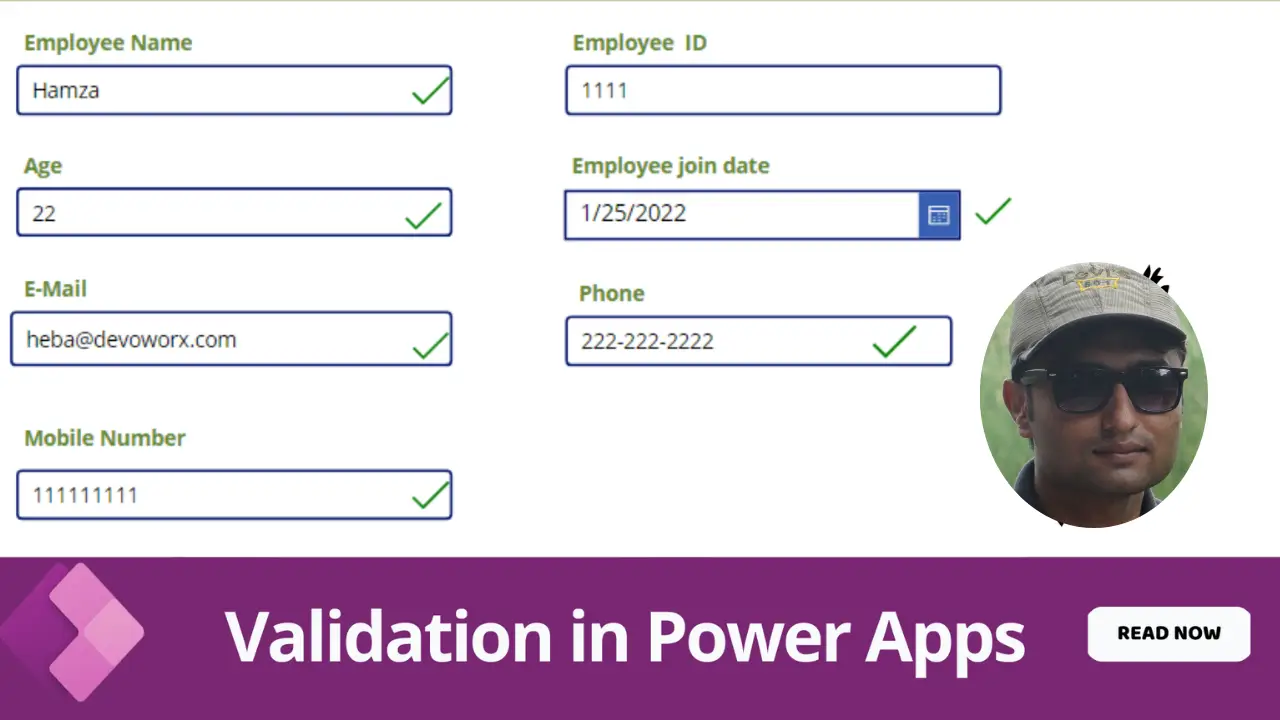
3 thoughts on “Mastering Custom Validations in Power Apps Modern Forms: A Comprehensive Guide for Beginner 2024”